
Thank you for getting Colorback

Colorback

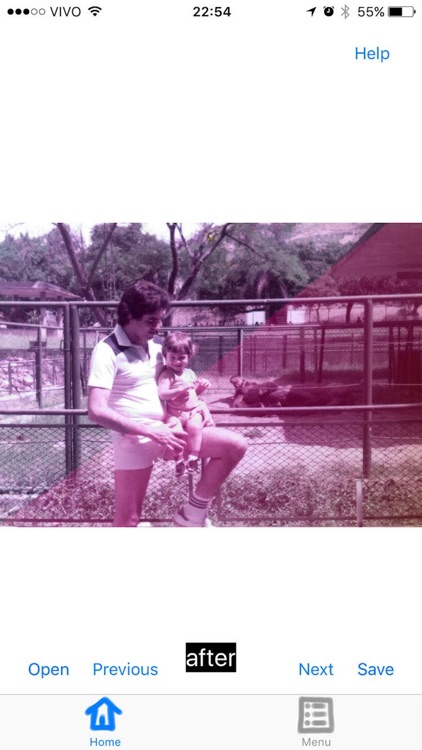
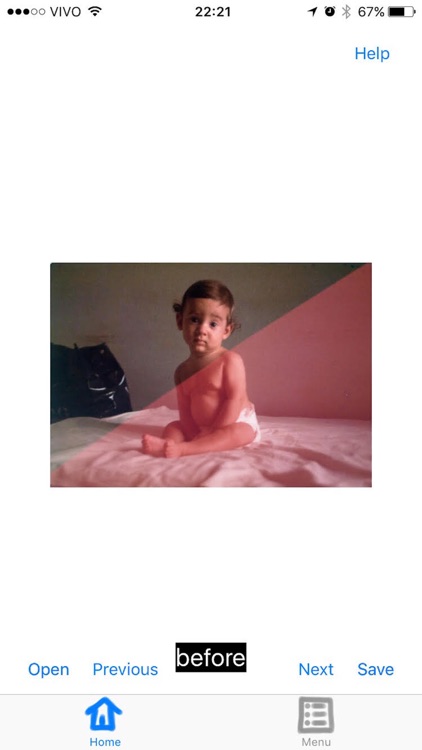
What is it about?
Thank you for getting Colorback.

Colorback is FREE but there are more add-ons
-
$0.99
Multiphoto batch processing
App Store Description
Thank you for getting Colorback.
This app will bring back the original color from your old scanned pictures, through the use of image processing techniques.
Disclaimer:
- Black and white (or sepia) pictures will not be colored. The goal here is to restore original colors, not to paint pictures which had never had any color at all.
- If the picture has a frame, try cropping it out to achieve good results.
- If Colorback is not able to restore your picture, please send it to filipe.diniz@gmail.com. We are constantly updating our algorithm.
The first picture you will see is a sample picture. It will show you how the app improves an old photo.
If you tap the improved picture, it switches between original and improved in order to compare them.
You can pinch to zoom in and out. You can also rotate the picture or pan it.
::In-app purchase::
Multiphoto batch processing:
- Ad free
- Select up to 1000 photos
- Batch processing
- Navigate across photos using "previous" and "next" buttons
- Batch saving
Please feel free to send any comments or feedback to filipe.diniz@gmail.com.
AppAdvice does not own this application and only provides images and links contained in the iTunes Search API, to help our users find the best apps to download. If you are the developer of this app and would like your information removed, please send a request to takedown@appadvice.com and your information will be removed.