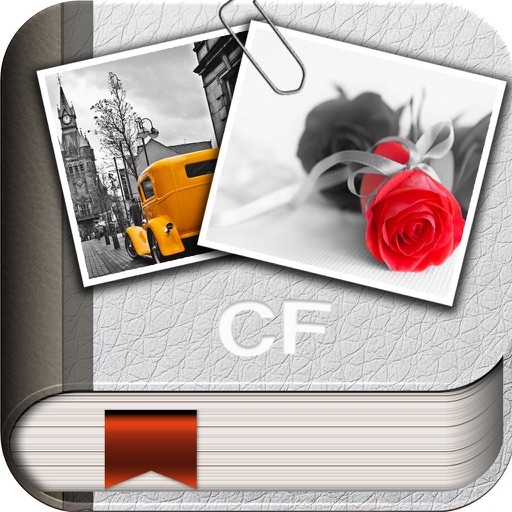
ColorFader is the application that enable you to emphasize some particular objects or color parts of an image that is converted to black and white

ColorFader for iPad


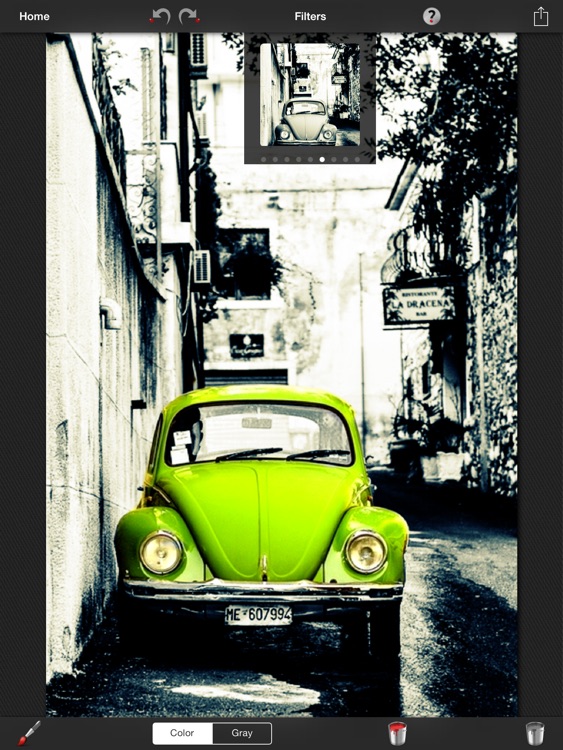
What is it about?
ColorFader is the application that enable you to emphasize some particular objects or color parts of an image that is converted to black and white.The outcome is a very striking effect that helps you to give an artistic touch to your images.

App Screenshots


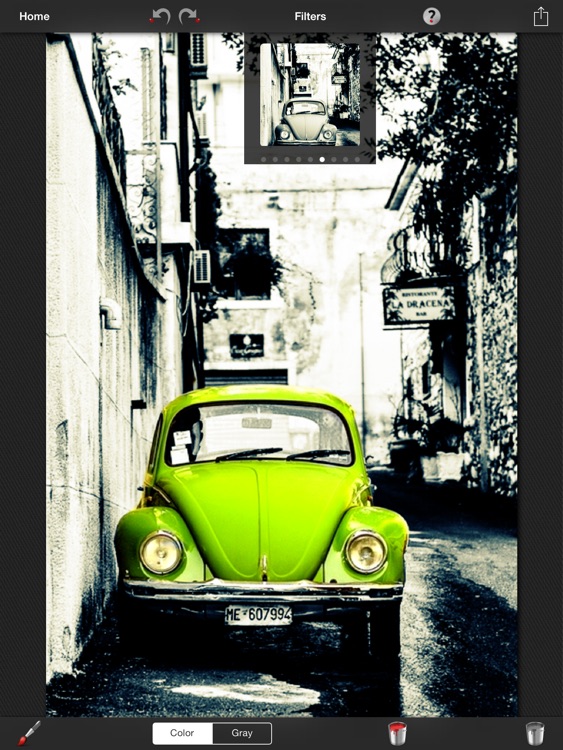
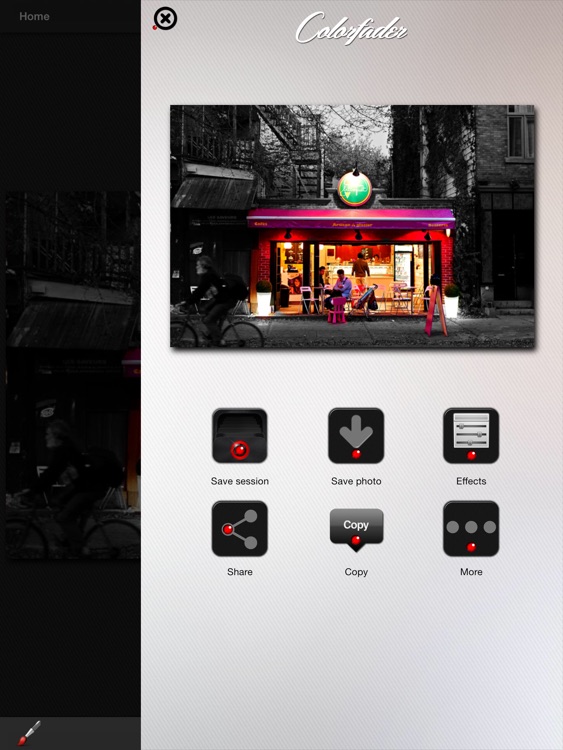

App Store Description
ColorFader is the application that enable you to emphasize some particular objects or color parts of an image that is converted to black and white.The outcome is a very striking effect that helps you to give an artistic touch to your images.
It's very easy, in a couple of minutes you'll be able to save fantastic images. Open an existing image or take a new one with the camera. Use two fingers to move around an image or zoom in. Use only one finger to paint upon the image. If color tab is selected you'll paint color strokes, otherwise, if Gray tab is selected, you'll paint in black and white
You can also change background image color if black & white is not the effect you want to set for your image.
Key features:
-Saved images scale 1:1 with original images
-Possibility to change hue, contrast and saturation of colored and b/w part of image
-Multiple working sessions
-Undo/Redo function to delete unwanted strokes above the image
-User friendly interface
-Possibility to regulate width and hardness of the strokes
-Change background image color with sephia and other 8 colors
-Possibility to add vignette and blur effect to final image
-Share and store final images
AppAdvice does not own this application and only provides images and links contained in the iTunes Search API, to help our users find the best apps to download. If you are the developer of this app and would like your information removed, please send a request to takedown@appadvice.com and your information will be removed.