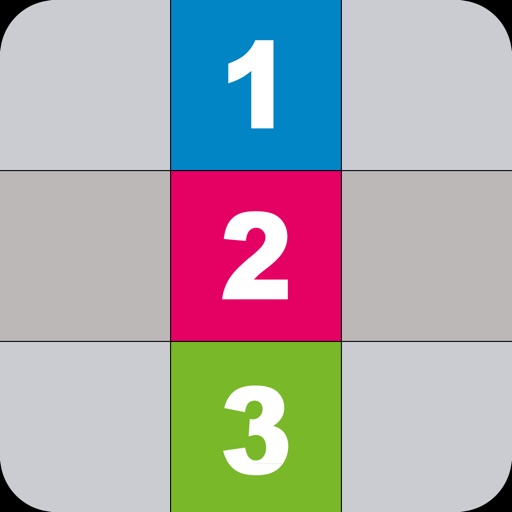
Columns Plus is a smart number game with classic columns puzzle in a new mode

Columns Plus: Drop n Merge
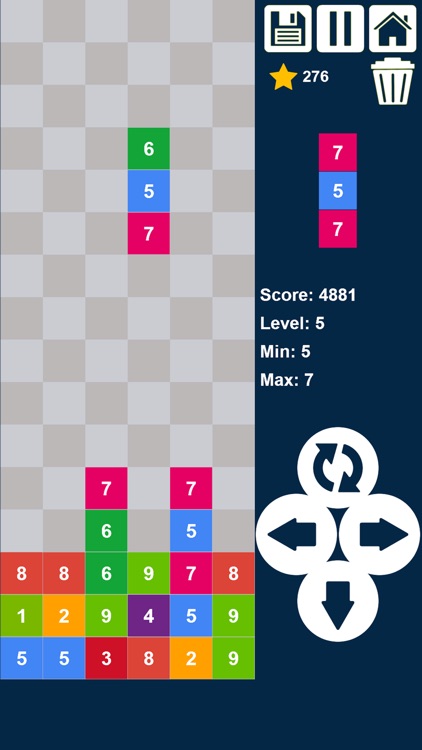
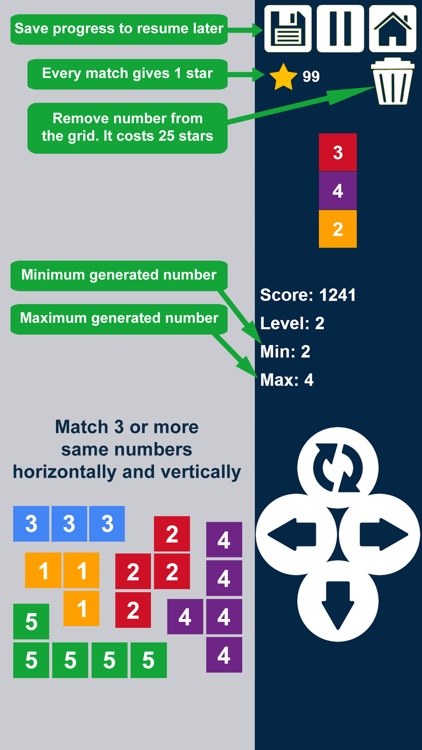

What is it about?
Columns Plus is a smart number game with classic columns puzzle in a new mode. Join 3 or more same numbers in both horizontal and vertical directions to get to higher numbers.
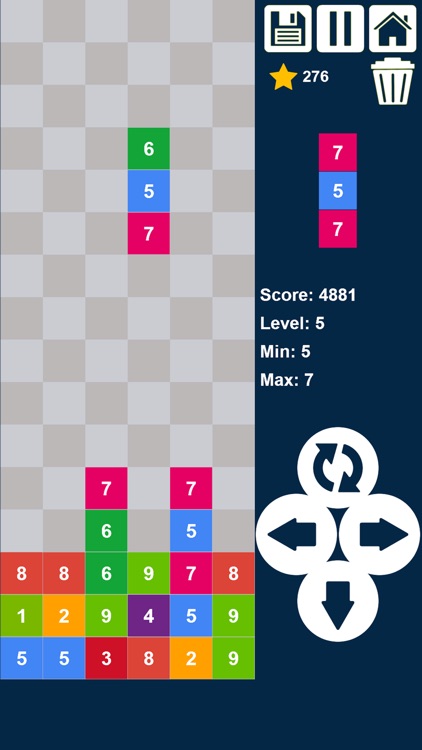
App Screenshots
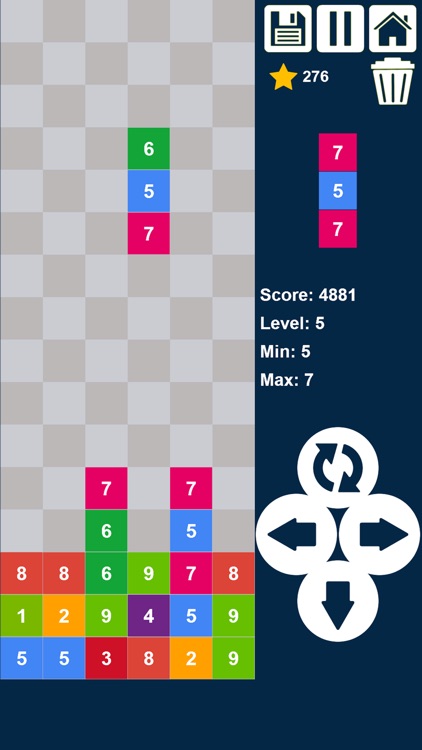
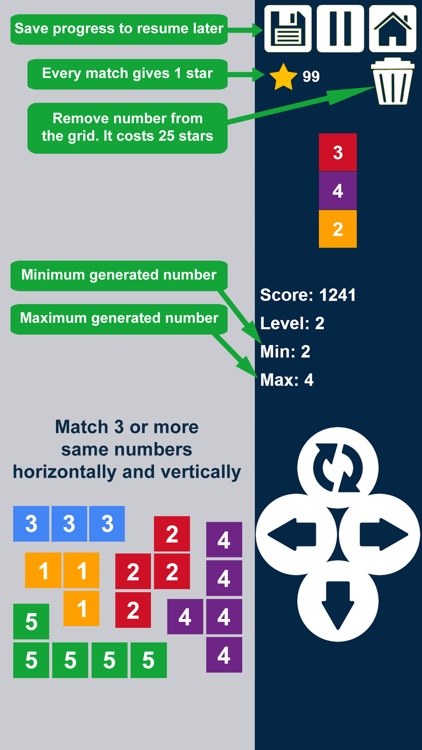


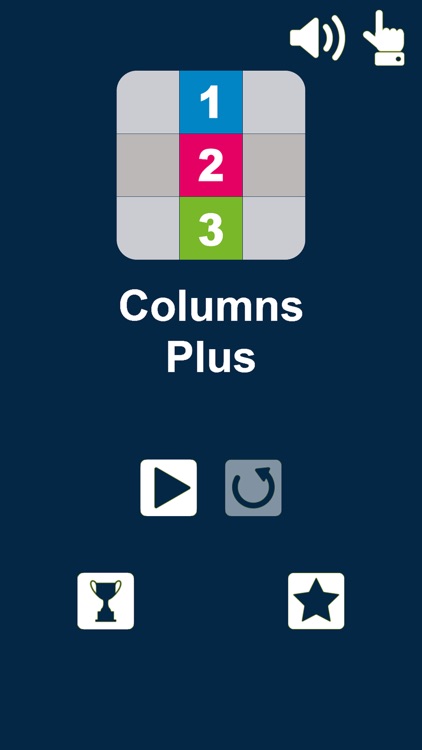

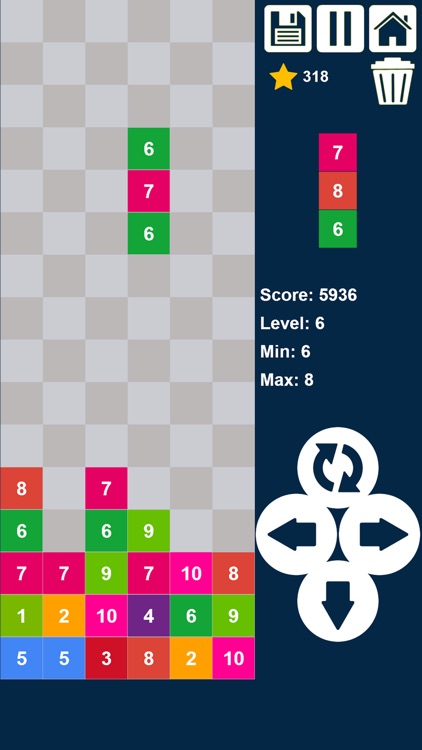
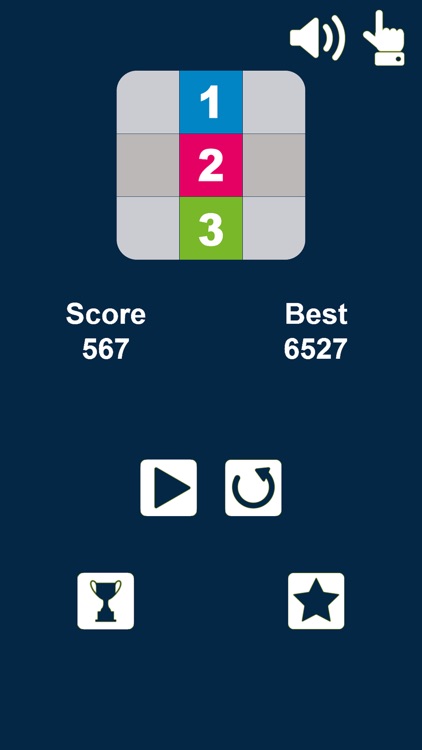
App Store Description
Columns Plus is a smart number game with classic columns puzzle in a new mode. Join 3 or more same numbers in both horizontal and vertical directions to get to higher numbers.
Just drop columns and merge numbers.
How to play:
You should direct the falling columns to make 3 or more same numbers adjacent to each others both horizontally and vertically. Then, they will be merged into the next higher number.
It is game over when there is no space for the falling column to land.
It is a beautiful and addicting game especially when the same adjacent numbers are falling in a way similar to the falling dominoes.
It costs 25 stars to remove a number from the grid using the Remove Power-Up. Each match gives 1 star.
You can save your playing progress to resume it later by pressing the save button.
Every new level: minimum and maximum generated numbers are incremented. So try to match all minimum numbers before the next level because they will not be generated again.
If you are left-handed: you can change the position of the buttons to the left of the screen by touching the hand icon in the main page.
There are 4 buttons at the bottom of screen. The right button is to direct the column to the right. The left button is to direct the column to the left. The bottom button is to direct the column to the bottom. The top button is to re-arrange the positions of the numbers inside the column.
Feel free to tell us your feedback, suggestions, requests, bugs and rate our game.
Play, enjoy and have fun !
---------------
Attribution: some game icons are free downloaded from www.freepik.com
AppAdvice does not own this application and only provides images and links contained in the iTunes Search API, to help our users find the best apps to download. If you are the developer of this app and would like your information removed, please send a request to takedown@appadvice.com and your information will be removed.