
Combined Time tracks and times tasks to help you understand how you spend your time

Combined Time
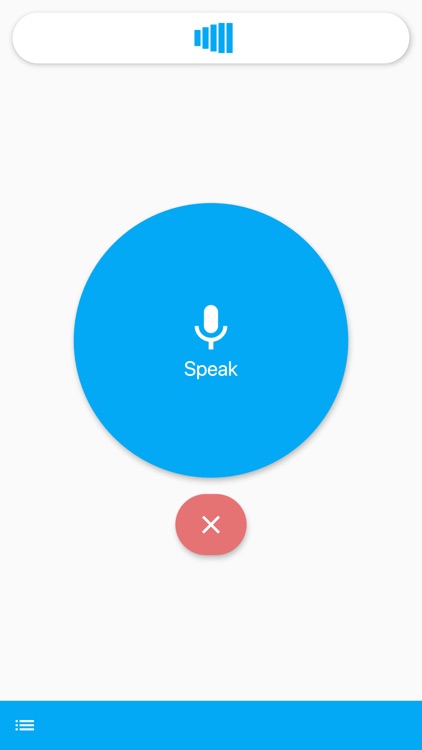
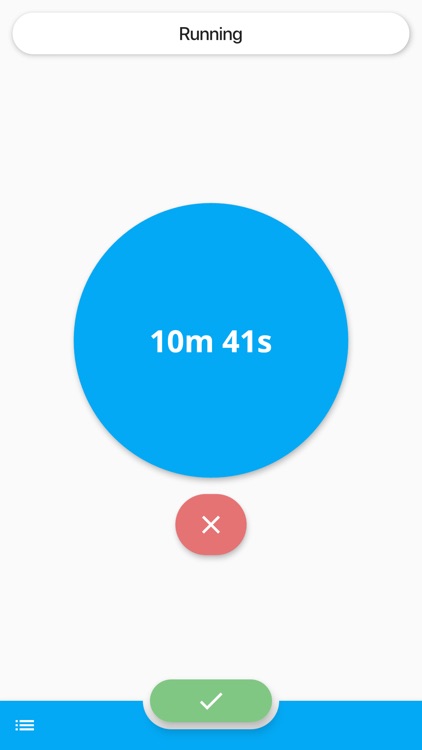
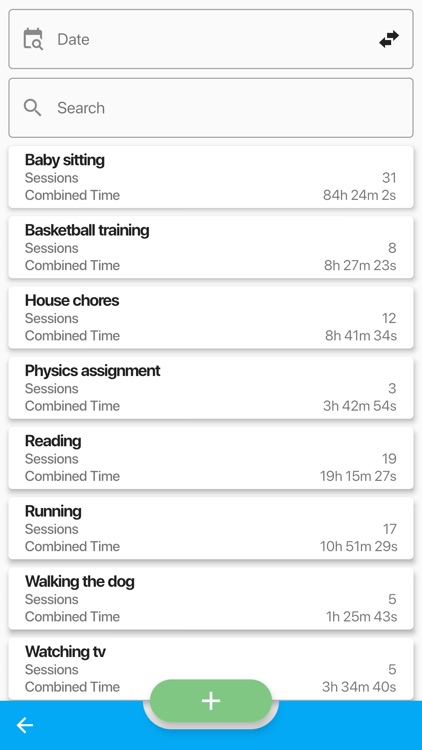
What is it about?
Combined Time tracks and times tasks to help you understand how you spend your time.
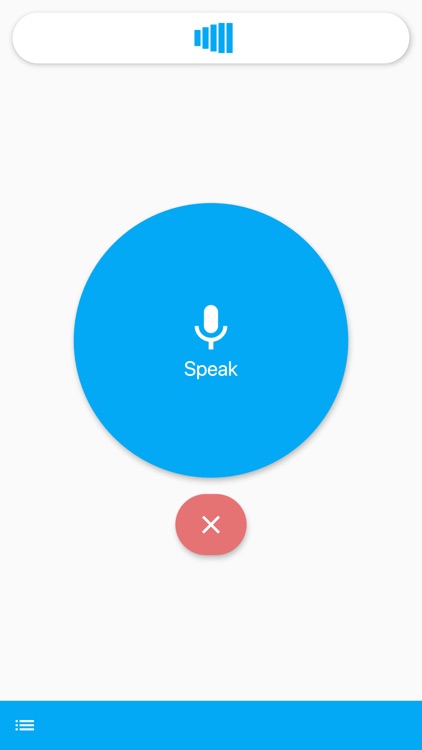
App Screenshots
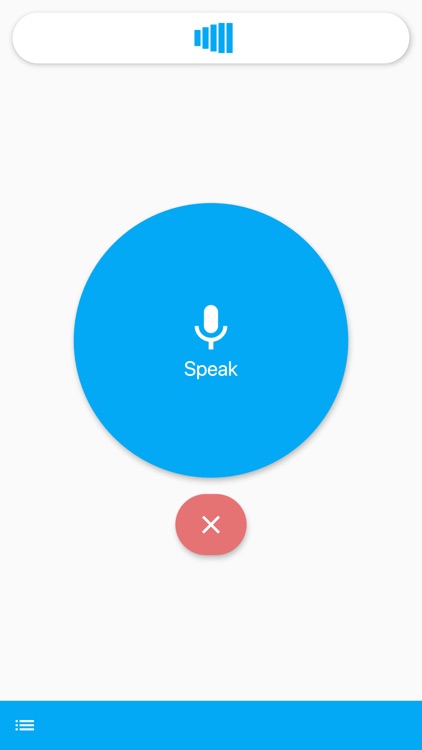
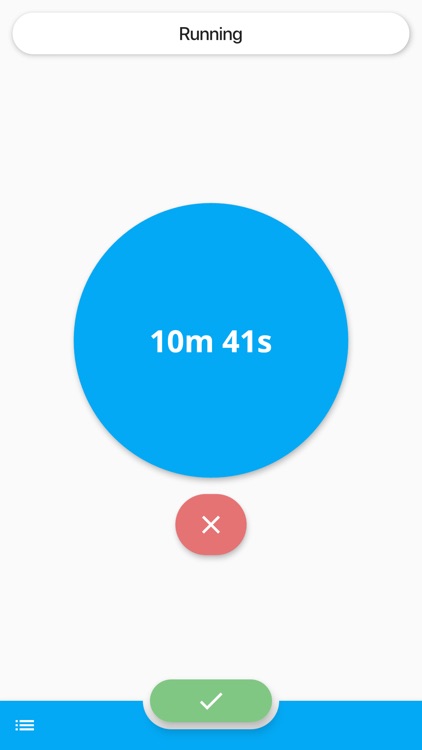
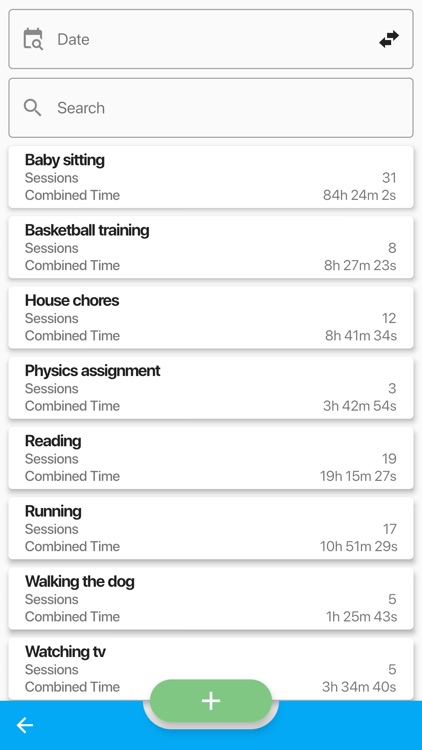
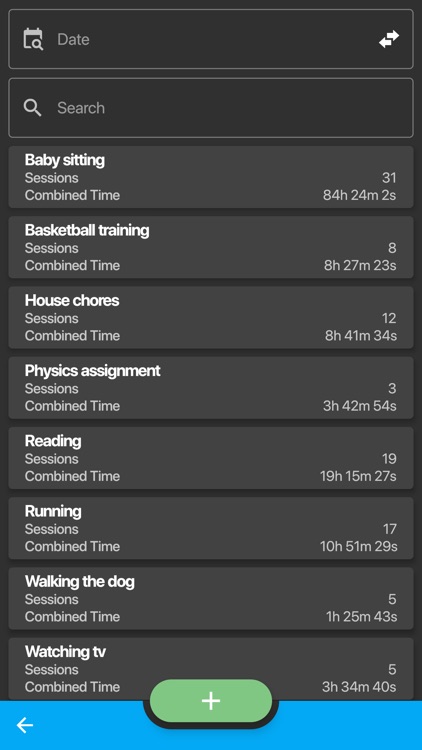
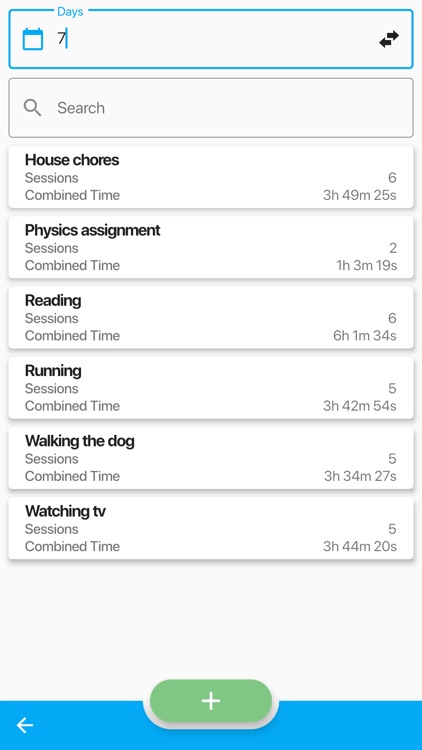
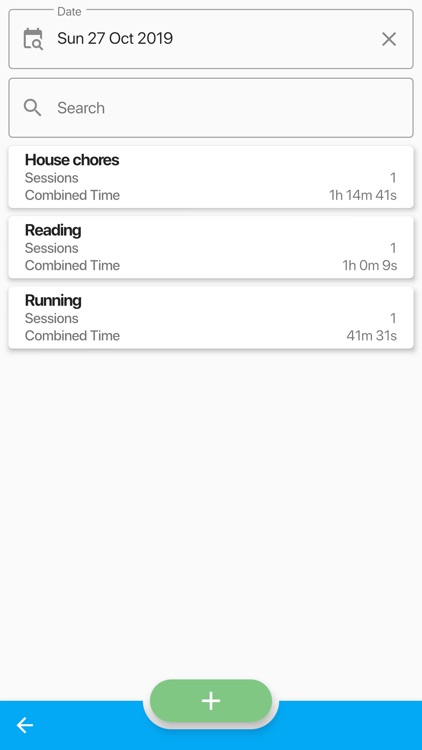
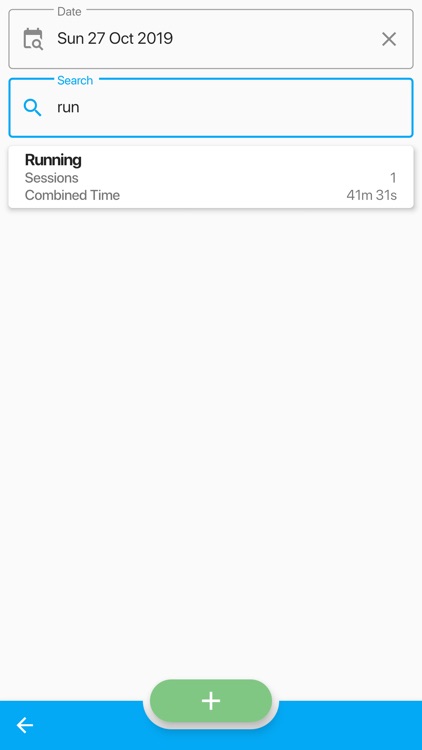
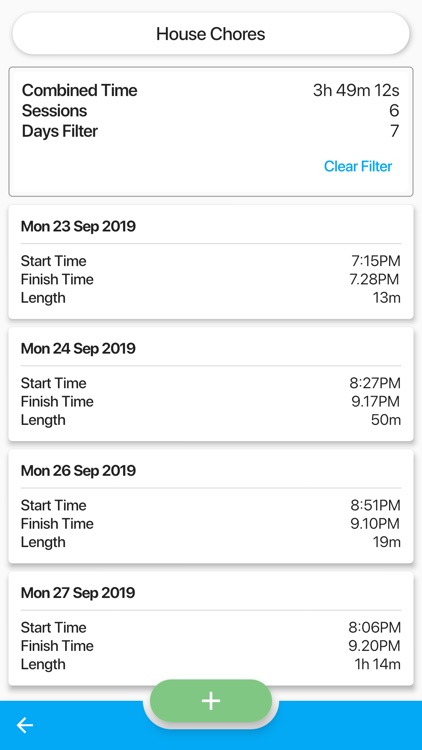
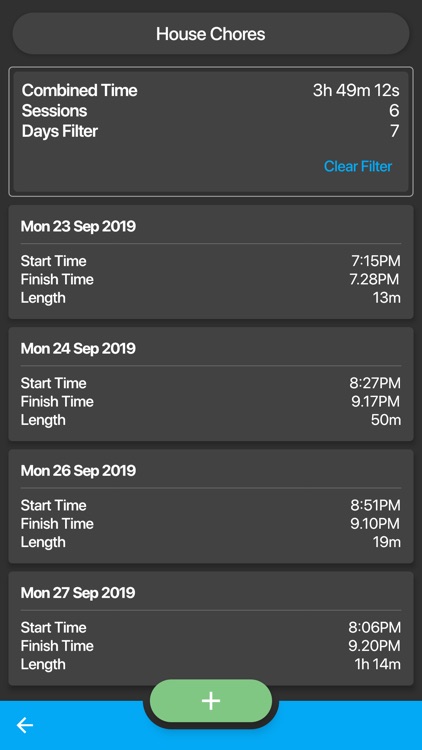
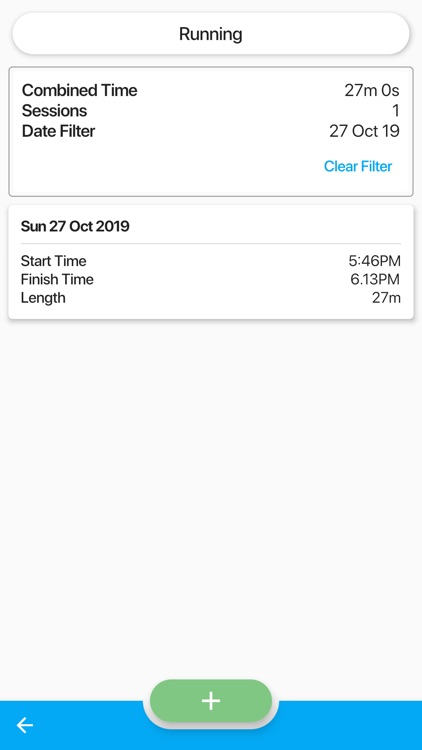
App Store Description
Combined Time tracks and times tasks to help you understand how you spend your time.
By combining time you can easily see how long you spent doing a task. Knowing how long you spend doing tasks in your everyday life will help you streamline and manage your time better. You may be surprised at where the time really goes.
Feature List
- Use voice input, tap start, and say the task you are doing.
- View combined times of tasks.
- See how much time you spent on tasks over any period.
- Search and find tasks in an instant.
- Check what tasks you performed on a selected day.
- See how long you spent on tasks on a given day.
- Add tasks you didn’t get a chance to start tracking.
- Edit tasks if forgot to stop the timer.
- Remove tasks that don’t interest you anymore.
With voice input you can tap start then simply say the task you are performing and Combined time will do the rest.
Reviewing your tasks shows the combined time spent on each task.
A good way to help manage your time is to see the Combined Time for tasks over a period of time, just enter the number of days in the days box and in an instant the combined time is calculated. By tapping on the task you can see how many sessions were performed over that period and details for each session.
Another handy tool is being able to see what tasks you did on a particular day. Entering a date in the date box will list each of the tasks performed on that day and how much time was spent on each task.
Your task list can get quite large so we made sure searching tasks is easy, start typing the name in the search box and it will appear before you have finished typing, then you can view by date or days.
Missing a session is no problem you can easily add to a task manually with the add task button.
If you forget to stop the timer or don’t start the timer at the start of a task its no problem to edit a task by just tapping on it.
When you need to remove a task session or even an entire task list just swipe to remove it.
AppAdvice does not own this application and only provides images and links contained in the iTunes Search API, to help our users find the best apps to download. If you are the developer of this app and would like your information removed, please send a request to takedown@appadvice.com and your information will be removed.