Commercial Bank is pleased to provide mobile banking via your iPhone or iPad through our Mobile Banking App
Commercial Bank Mobile
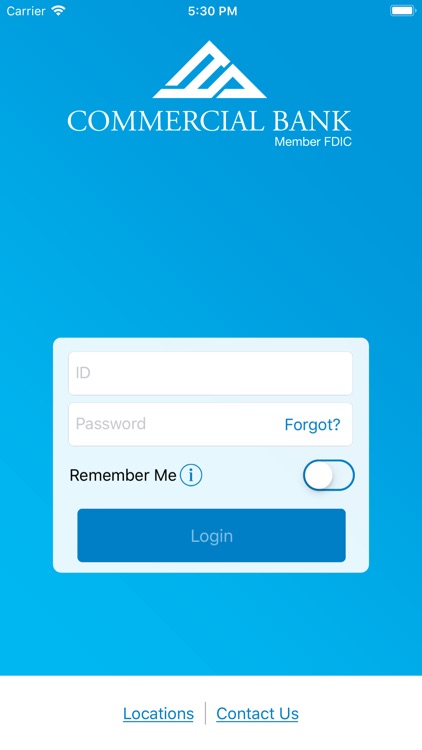

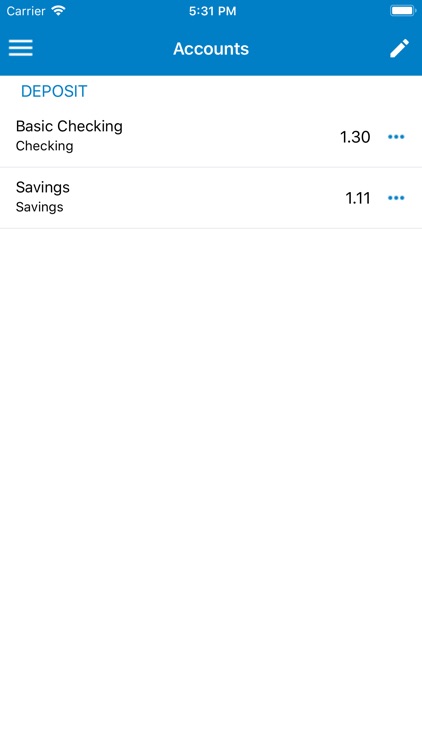
What is it about?
Commercial Bank is pleased to provide mobile banking via your iPhone or iPad through our Mobile Banking App.
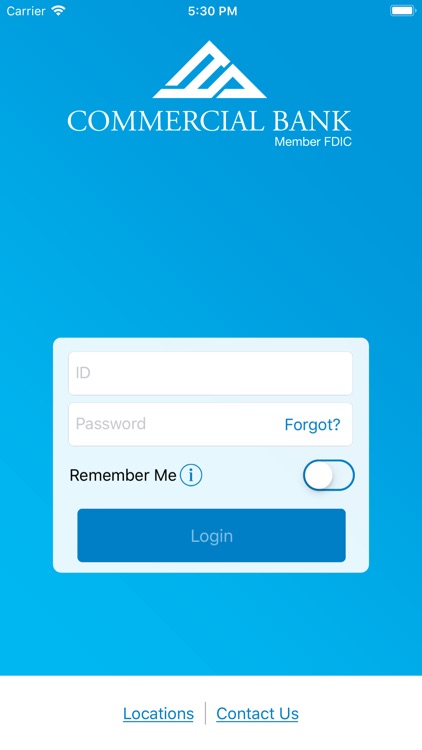
App Screenshots
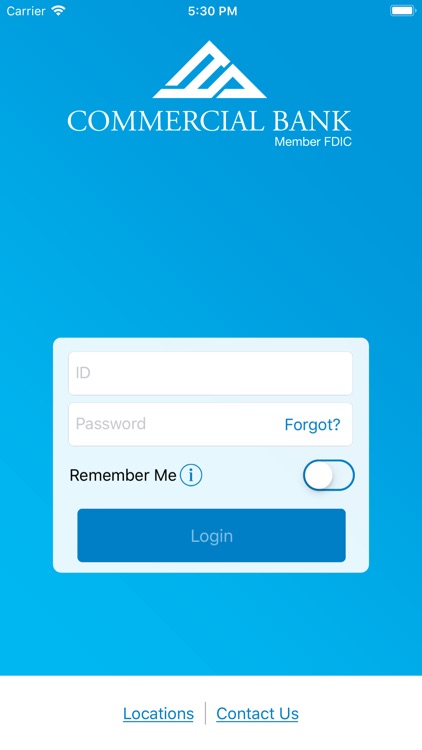

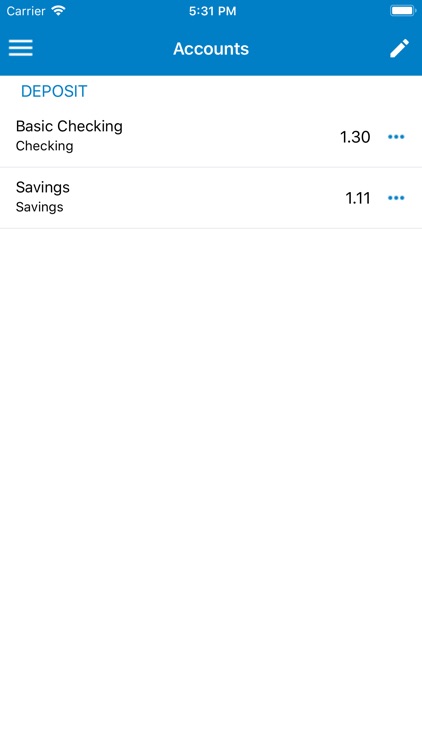
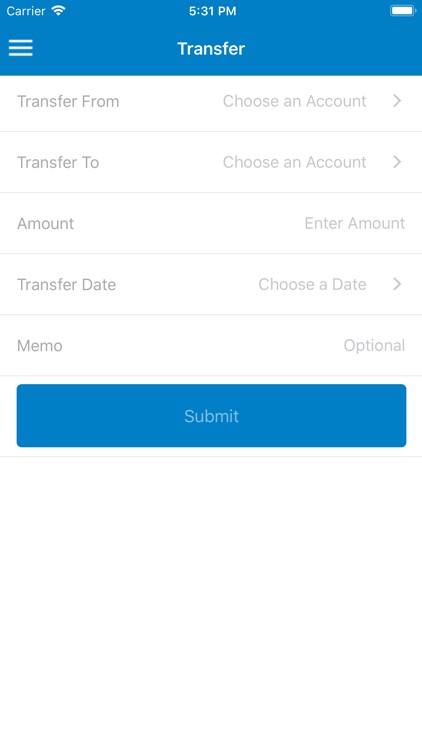
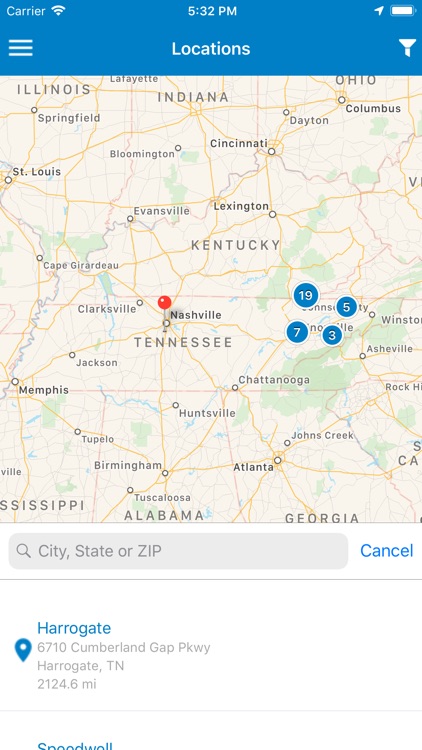
App Store Description
Commercial Bank is pleased to provide mobile banking via your iPhone or iPad through our Mobile Banking App.
The iPhone App allows you to have access to the following:
- Account Balances
- Transaction History
- Remote Deposit
- Funds Transfers
- View Alerts
- Card Management
- Bill Pay
- Check & Deposit Images
- Statements
- Locate Branch/ATMs
To access Mobile Banking via the iPhone or iPad App, you must already be a Online Banking customer. To setup access, log into your online account, select 'Options' then 'Mobile Settings' and follow the instructions for mobile setup.
Remote Deposit requires a separate application process and transaction limits apply.
Mobile Banking from Commercial Bank is free but your mobile carrier may have usage charges that apply.
For more information, please contact Customer Service @ 423.869.5151
AppAdvice does not own this application and only provides images and links contained in the iTunes Search API, to help our users find the best apps to download. If you are the developer of this app and would like your information removed, please send a request to takedown@appadvice.com and your information will be removed.