
'Usher Professional for iPad has been rebranded to MicroStrategy Communicator for iPad

Communicator for iPad

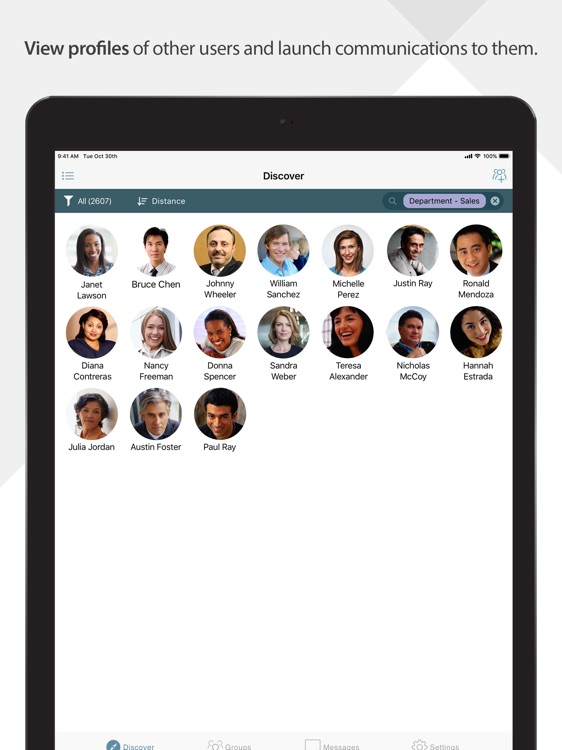
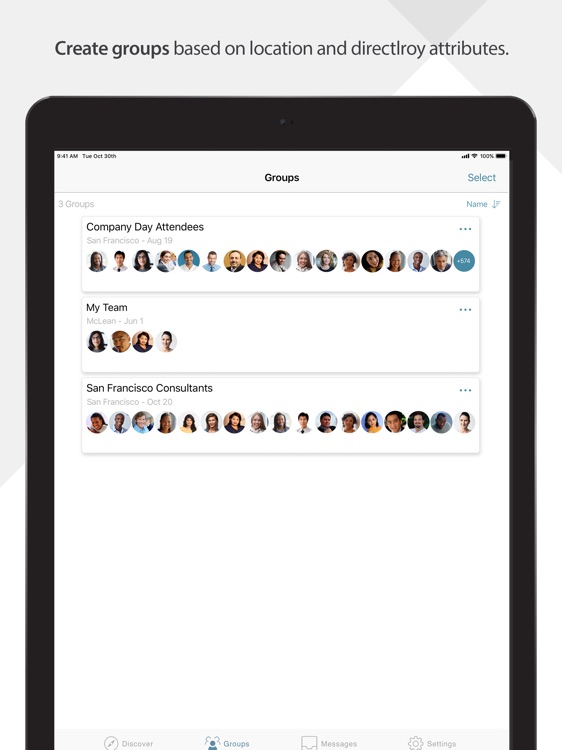
What is it about?
'Usher Professional for iPad has been rebranded to MicroStrategy Communicator for iPad!

App Screenshots

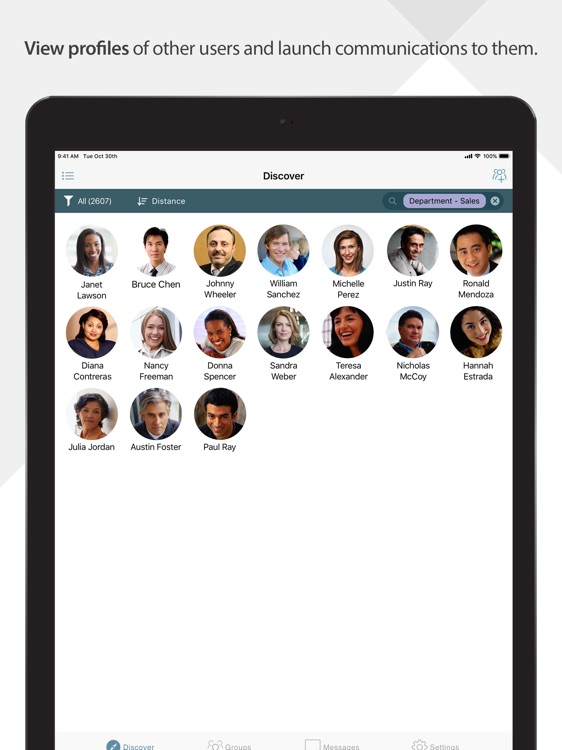
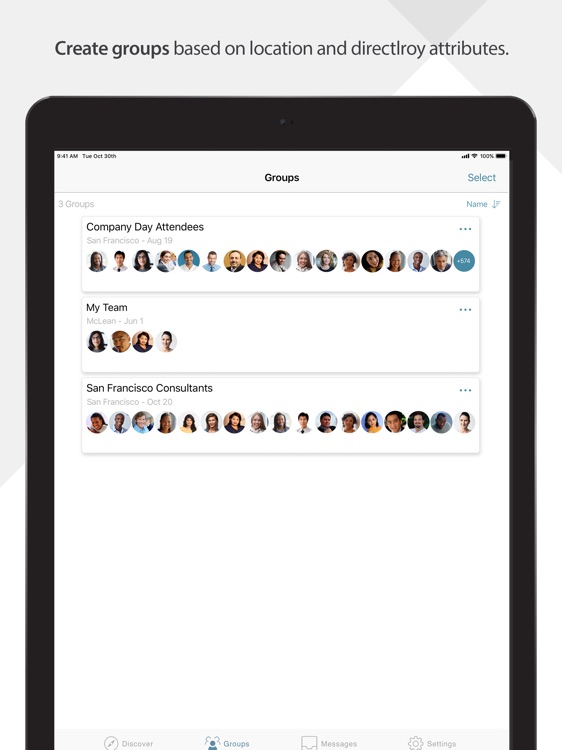
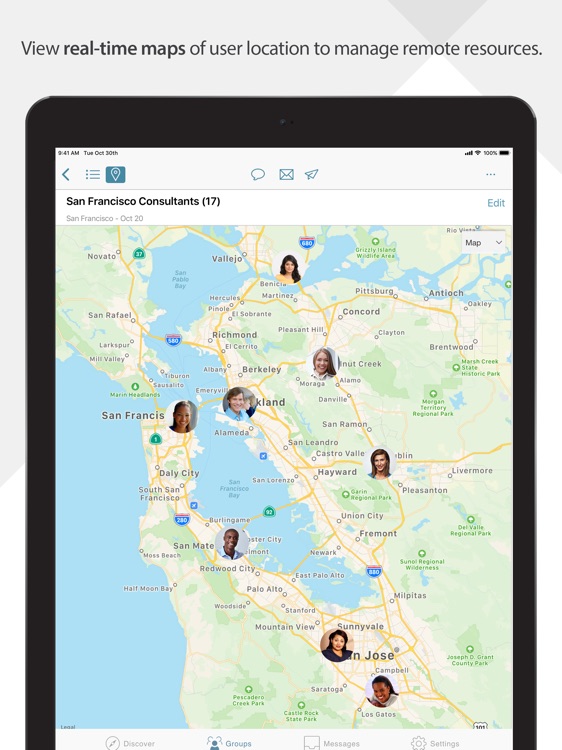
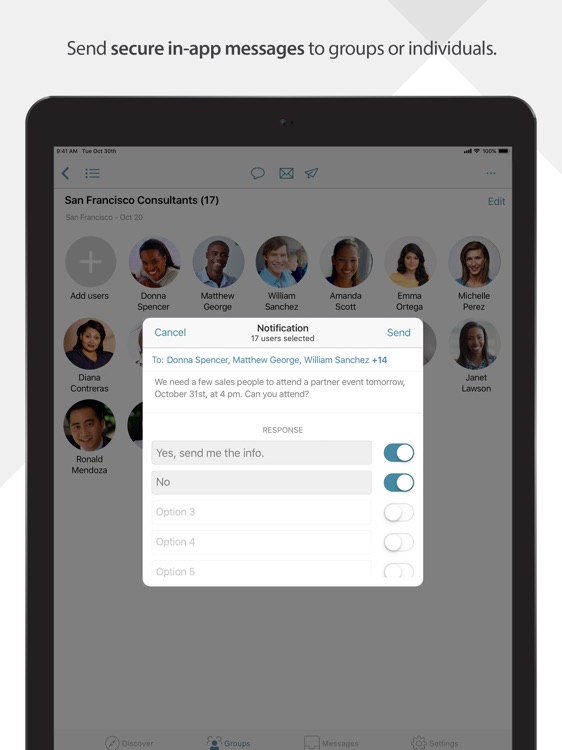
App Store Description
'Usher Professional for iPad has been rebranded to MicroStrategy Communicator for iPad!
MicroStrategy Communicator provides the tools needed to instantly connect with the right people in a meaningful and contextual manner, whether you are coordinating a regional salesforce, a diverse customer population, a government disaster recovery team, or a global network of vendors, distributors, and partners. MicroStrategy Communicator provides identity discovery, location awareness, and two-way communications features that can be leveraged to coordinate activities across a distributed group of MicroStrategy Badge users.
Discover nearby users and view select profile information
• View users nearby based on Bluetooth proximity.
• View users in a 5-mile radius using GPS.
• Tap on a user to view their profile, including photo, title, and other contact information or attributes.
• Launch a phone call, email, text message, Facetime, or in-app secure message.
Search for users based on any criteria in the directory
• Guided search makes it easy to find others based on any attribute in the directory.
• Search on multiple criteria to tailor searches to the exact people needed.
• Save results in Groups for quick access.
View real-time maps of user location
• View users on a map and easily zoom in and out, or move the map to see other areas.
• Select an area of the map—square, radius, or lassoing—to choose users based on their location.
• Save the users in a group.
• Launch a group message or email.
• Send users a secure, in-app message.
Create, edit, and save user groups
• Create groups based on searching directory attributes.
• Create groups based on locations.
• Combine attributes and location to target specific users for relevant and contextual communications.
• Edit groups and save them with unique, meaningful names.
Improve response to emergencies
• Communicate, track, and manage users in real time.
• Determine where impacted users are located.
• Locate and communicate with emergency personnel to optimize deployments.
• Communicate critical information to the right people and obtain real-time responses.
Communicate with individual users or groups in-app or using standard methods like phone, text, and email
• Two-way, in-app secure messaging allows users to send notifications, polls, and other quick messages.
• Launch communications to individuals, based on groups, or by selecting area on map.
• Allow users to respond quickly and easily by providing pre-populated responses.
• View responses and send follow-up messages.
• Report on messaging and responses.
AppAdvice does not own this application and only provides images and links contained in the iTunes Search API, to help our users find the best apps to download. If you are the developer of this app and would like your information removed, please send a request to takedown@appadvice.com and your information will be removed.