
Find your way back or the direction to a specific place, in the easiest way

Compass Go

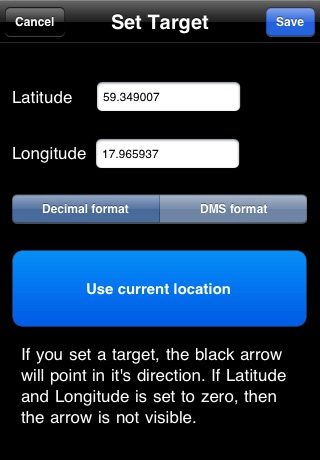

What is it about?
Find your way back or the direction to a specific place, in the easiest way! Use Compass Go whenever you find it easier to follow an arrow to your target than to read a map. Featured in Apple TV commercial 'Itchy'. Works on all iPhones!

App Screenshots

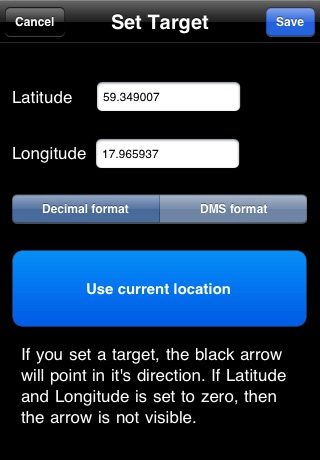


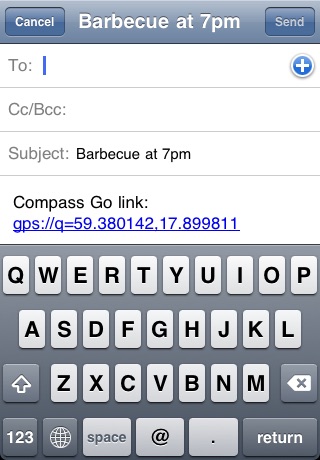
App Store Description
Find your way back or the direction to a specific place, in the easiest way! Use Compass Go whenever you find it easier to follow an arrow to your target than to read a map. Featured in Apple TV commercial 'Itchy'. Works on all iPhones!
*************************************************
Macworld (US) gave Compass Go a great "four mice" rating, June 2009, saying '... when it comes to finding a location, especially with an iPhone 3G, Compass Go gets the job done' and '...if you have an iPhone, Compass Go is fun for the wow-factor alone'
*************************************************
1. Tap 'Set Target', 'Use current location' and you are done!
2. To find your way back, watch the target arrow and distance change.
3. As you get closer, the background changes from blue to orange to green.
Perfect for finding your parked car or a place on a festival, in the forest, on a beach or any situation where a map doesn't work well. When used together with a friend who also has Compass Go, you can send your position so your friend can easily find you without having to figure out the map. If they don't have Compass Go, there is a link to Google Maps as well.
Application features:
* Simple GPS compass
* Accurate sun compass
* Target finding device
* Geocache search tool (set your target coordinates manually)
* Multi purpose navigation helper utility
* Magnetic declination indicator
* View positions in the map application with driving or walking directions.
* Bookmark your location via email
* Email your location to others
* Simple speed meter
* Simple altitude meter
* Iphone OS 3.0 compatible
When using the live compass, make sure you walk in a straight line to get as accurate compass readings as possible.
It only works outside, just like any other GPS compass.
You may also use this application together with an ordinary compass to achieve a very exact target finding device. The application also has a built in magnetic declination indicator (red/white arrow) which compensates for the local declination.
If you don't have a GPS iPhone (3G), your direction may be very wrong at times. Use the sun compass to confirm your direction. Generally it works quite well when there is good cell-phone coverage. You have to move more than the (±) accuracy limit to get a new reading.
We really try to answer all emails within 48 hours. If you have not received a reply, please try sending it again. We will answer you.
NOTE: Compass Go does not work on iPod Touch and it should not be possible to download it, unless you have an iPhone. Please contact Apple if you managed to download it anyway.
AppAdvice does not own this application and only provides images and links contained in the iTunes Search API, to help our users find the best apps to download. If you are the developer of this app and would like your information removed, please send a request to takedown@appadvice.com and your information will be removed.