
Find compass directions, see your latitude, longitude, and elevation, all with Compass from Apple

Compass
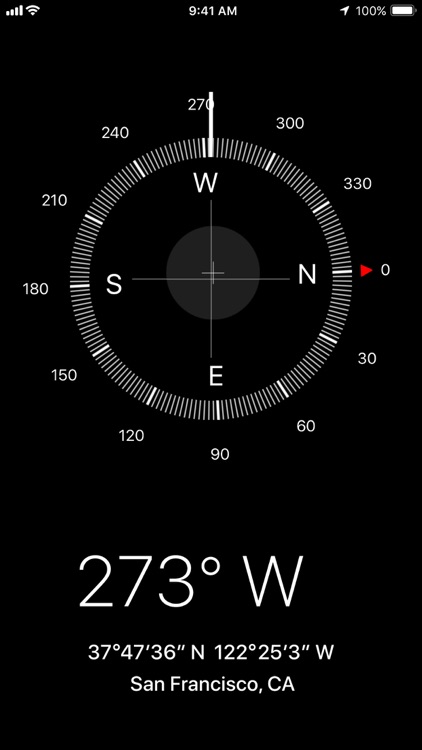


Check the details on WatchAware
What is it about?
Find compass directions, see your latitude, longitude, and elevation, all with Compass from Apple.
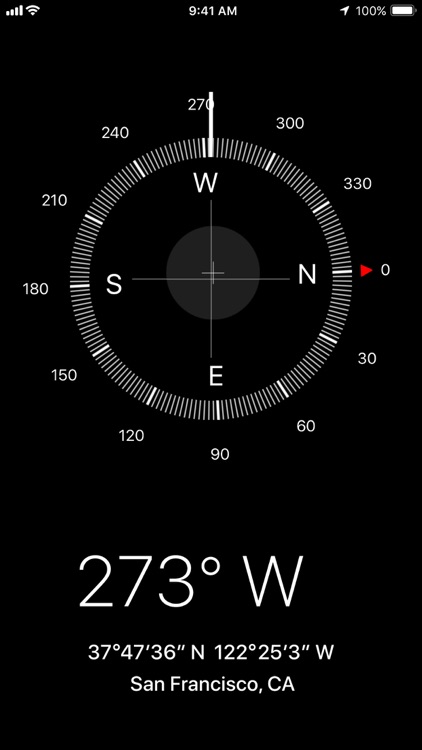
App Store Description
Find compass directions, see your latitude, longitude, and elevation, all with Compass from Apple.
Features
• See the latitude and longitude of your current location.
• Check your elevation above sea level on iPhone 6 (or later) models.
• Tap the screen to lock in the current heading, then watch for a red band to see if you’re on course.
Compass for Apple Watch:
• Rotate the Digital Crown to switch between hybrid, analog and orienteering views
• Add a Compass Waypoint to mark a point of interest like your campsite, tent or scenic lookout. Compass Waypoints you have saved can also be set as complications on your Watch face.
• Edit Compass Waypoints, set a bearing and see your compass heading, incline and elevation right on Apple Watch
• Activate Backtrack when you are out on a walk, hike or bicycle ride to create a digital route back to your place of origin. Tap the Backtrack button to start recording your route and tap it again when you are ready to retrace your steps.
AppAdvice does not own this application and only provides images and links contained in the iTunes Search API, to help our users find the best apps to download. If you are the developer of this app and would like your information removed, please send a request to takedown@appadvice.com and your information will be removed.