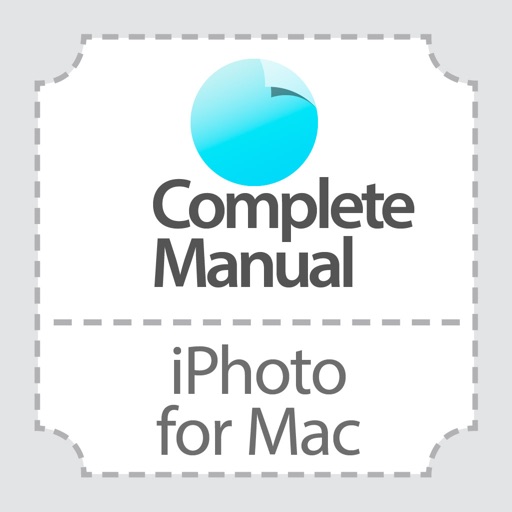
From the publishers of iCreate magazine comes the Complete Manual: iPhoto Edition

Complete Manual: iPhoto Edition
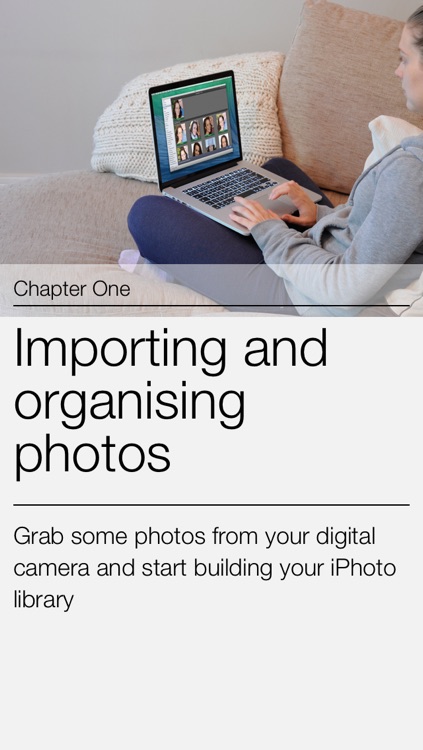
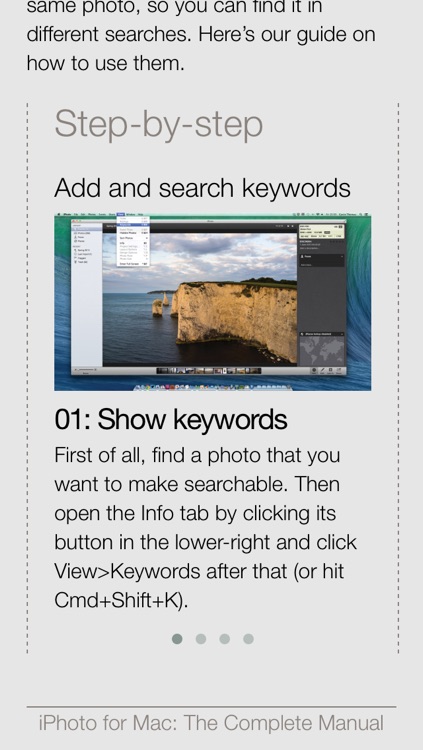
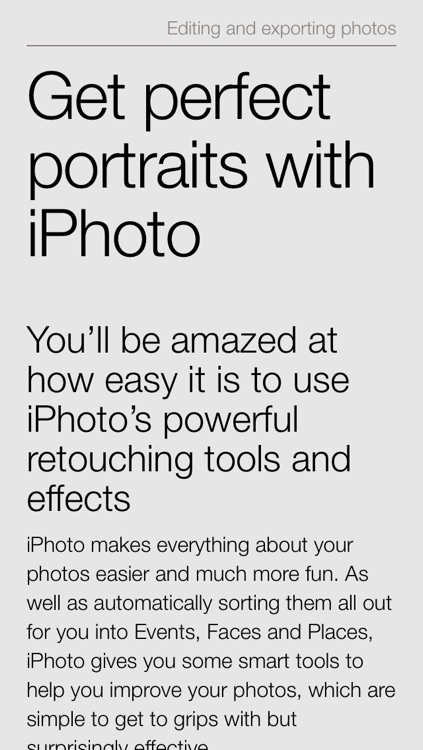
What is it about?
From the publishers of iCreate magazine comes the Complete Manual: iPhoto Edition. This app features a series of step-by-step tutorials that guide you through using the OS X version of iPhoto, Apple’s photo-editing software. Split into two sections – covering importing/organising and editing/exporting your photos – by following these guides you'll be up and running with iPhoto in no time at all. From plugging in your camera to applying the final tweaks to a creative project, all the information you need to use the software is right here. If you like taking photos, and want to know how to improve them, share them with friends, and combine them into memorable projects, this is the app for you.
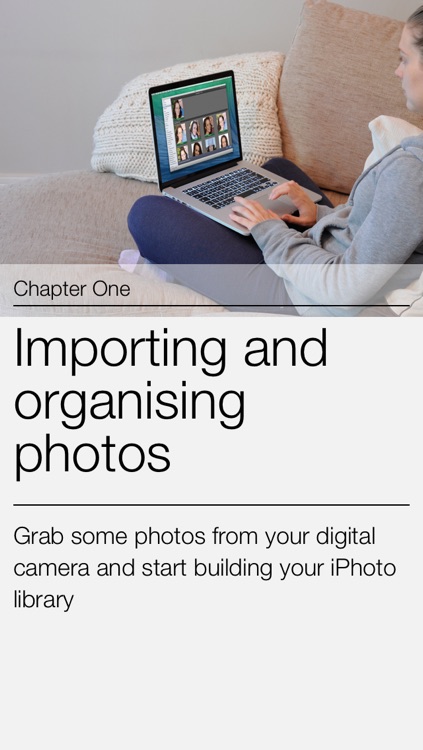
App Screenshots
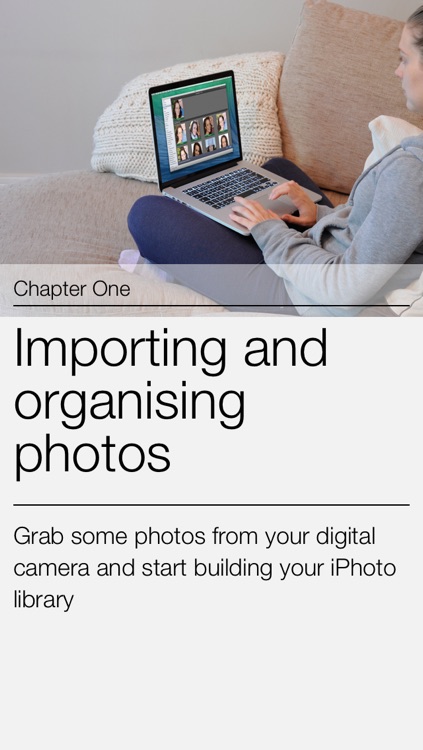
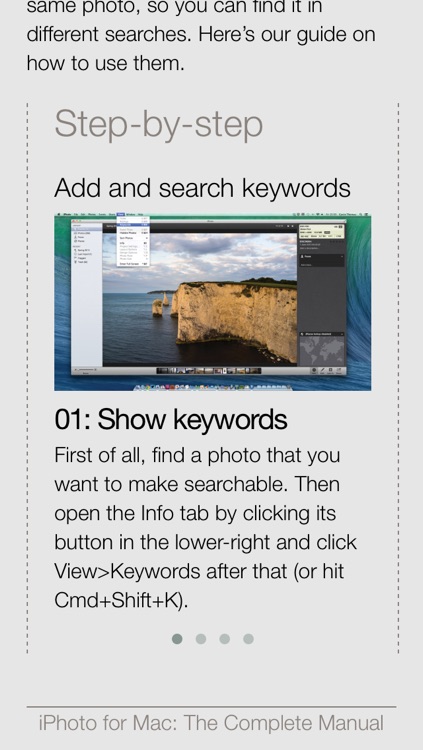
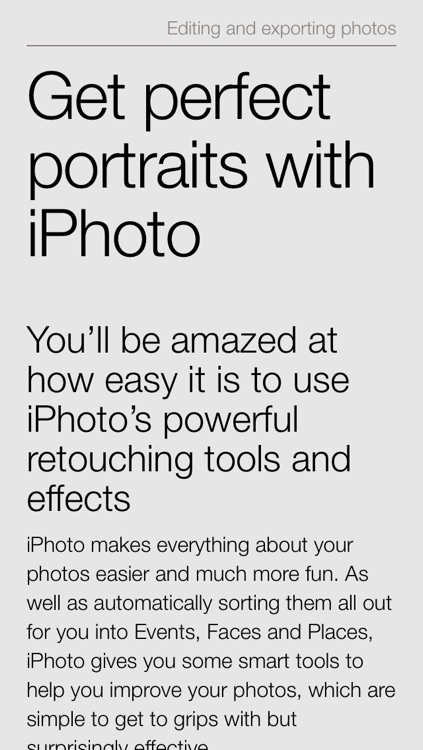
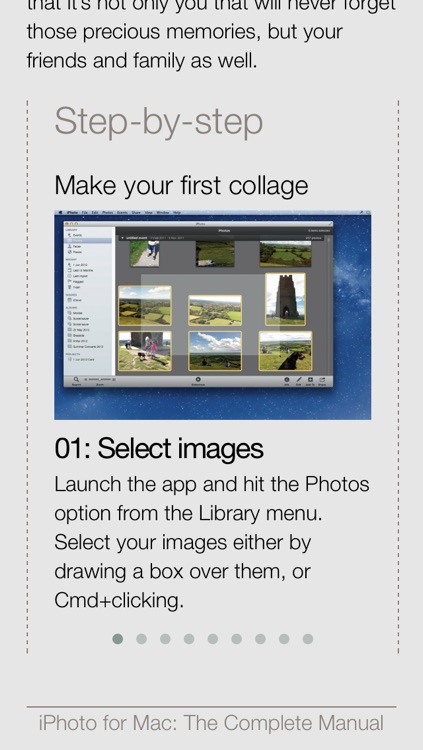
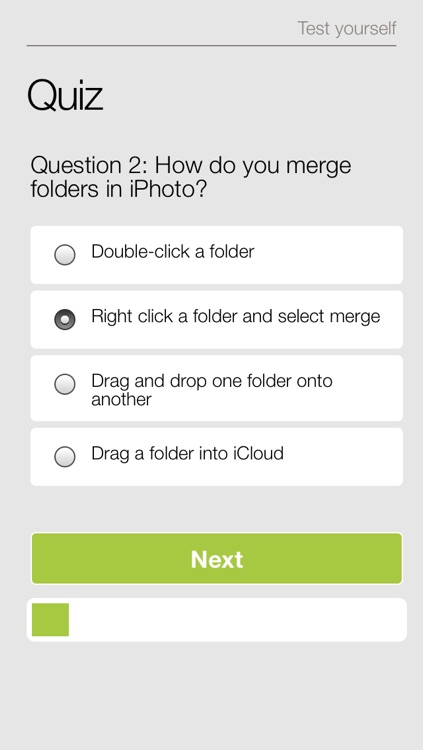
App Store Description
From the publishers of iCreate magazine comes the Complete Manual: iPhoto Edition. This app features a series of step-by-step tutorials that guide you through using the OS X version of iPhoto, Apple’s photo-editing software. Split into two sections – covering importing/organising and editing/exporting your photos – by following these guides you'll be up and running with iPhoto in no time at all. From plugging in your camera to applying the final tweaks to a creative project, all the information you need to use the software is right here. If you like taking photos, and want to know how to improve them, share them with friends, and combine them into memorable projects, this is the app for you.
Full list of tutorials:
• Import images from your camera
• Organise your photos
• Make photos easy to find with keywords
• Correct image metadata to stay organised
• Organise your photos using Faces
• Streamline your iPhoto library
• Add location data to your photos
• Master geo-tagging in iPhoto
• Edit photos with quick fixes
• Import and edit raw files
• Fix red-eye with a single click
• Get perfect portraits with iPhoto
• Bring old photos to life in iPhoto
• Make a last-minute gift
• Make your own family-tree album
• Design and email a photo collage
• Share your photo streams with friends
• Trim and share video in iPhoto
• Tweak print settings in iPhoto
The app is universal and displays beautiful, crisp, readable text that responds to the device you're using. So if you're reading this guide on your iPhone it will be just as easy to follow.
There's a great quiz at the end of the app so you can test yourself. You can even share your score on Facebook, Twitter or by e-mail.
iPhoto is a trademark of Apple Inc., registered in the U.S. and other countries.
AppAdvice does not own this application and only provides images and links contained in the iTunes Search API, to help our users find the best apps to download. If you are the developer of this app and would like your information removed, please send a request to takedown@appadvice.com and your information will be removed.