
General features of Rx-Dashboard are:

Comprehensive Pharmacy Services Dashboard
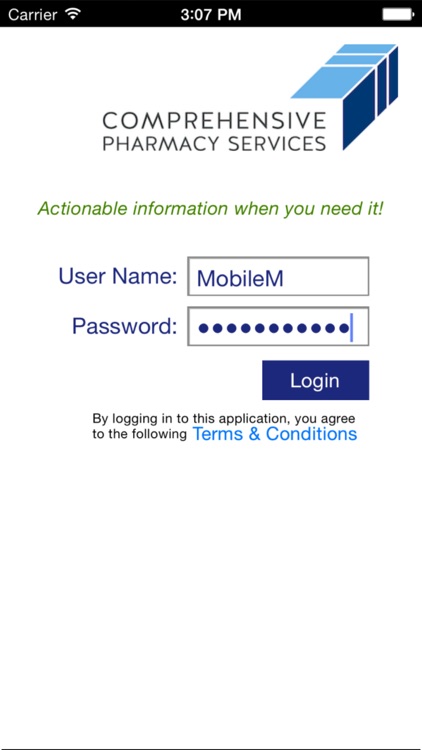
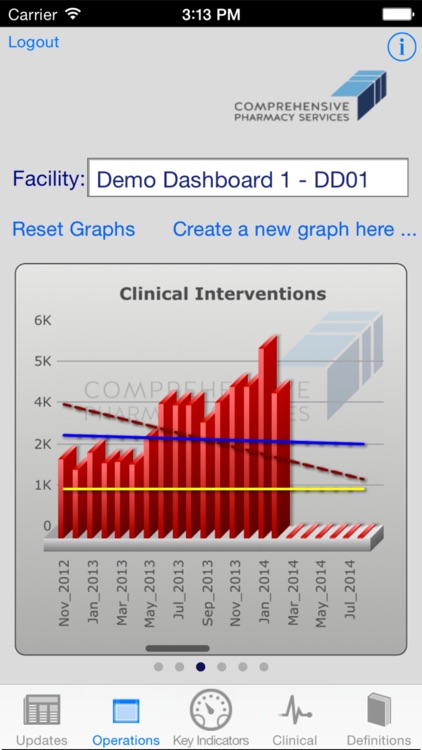
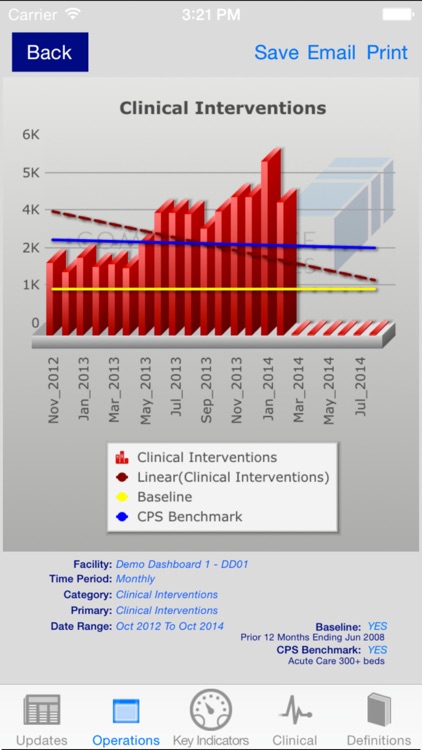
What is it about?
General features of Rx-Dashboard are:
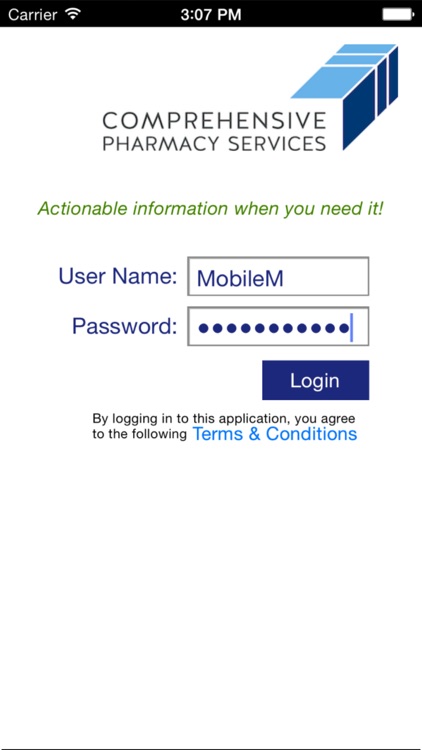
App Screenshots
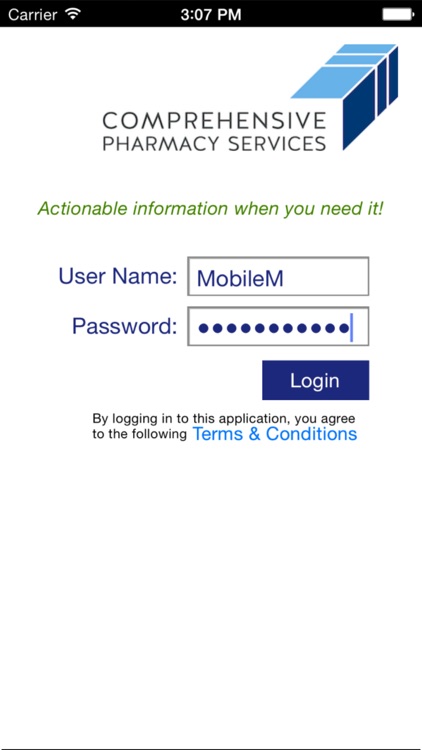
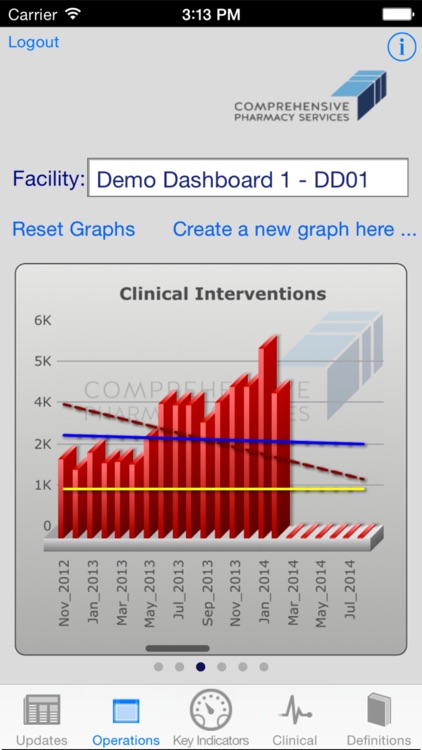
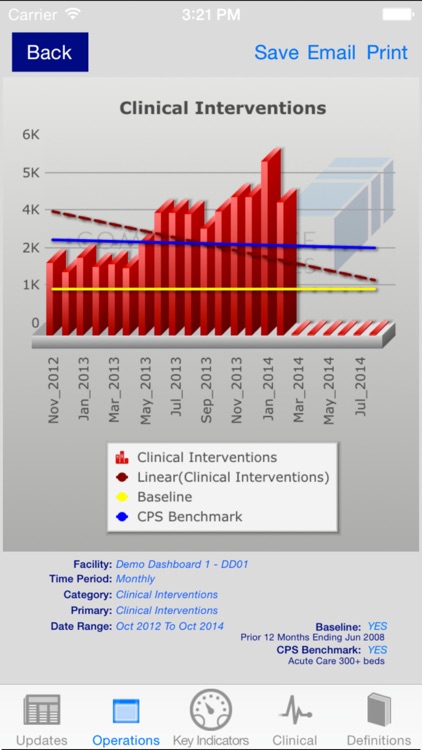
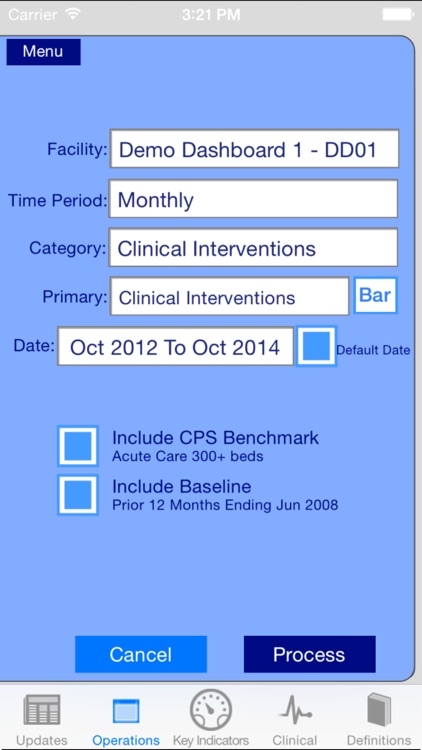
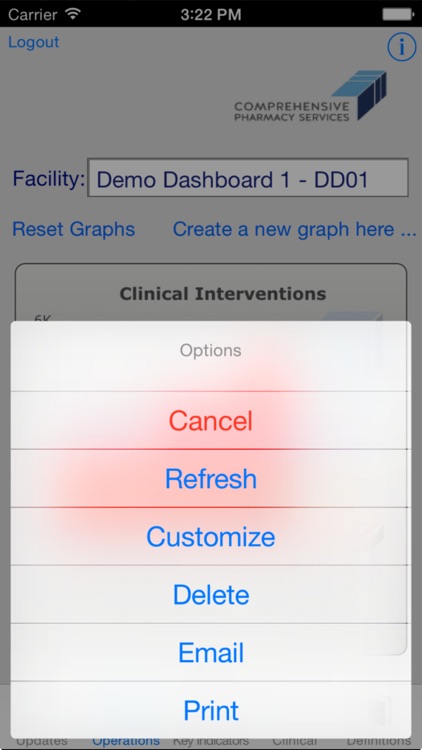
App Store Description
General features of Rx-Dashboard are:
· Ability to toggle between facilities with multiple site access
· Double tap – Expands graph view
o Save to photo gallery
o Email directly from smart device
o AirPrint graphics
· Data refreshed every time the user logs in
· Baseline data is displayed as horizontal line for each individual metric
· CPS Benchmark graphed as horizontal line, based on CPS Hospital comparative group:
o Acute beds (CAH, 26-99, 100-299, 300+)
o Specialty designation (Behavioral Health, Clinics, Long Term Acute Care, Rehabilitation, Retail, Skilled Nursing Facility, Specialty Heart, Specialty Ortho)
Tabs of Rx-Dashboard are:
Updates Page
· Provides latest “What’s happening in CPS” with links and display of CPS press releases
· Links to CPS website
· Terms and Conditions
Operations Page
· Customizable dashboards with up to 6 graphs per page (unlimited total-Swipe between pages)
· Based on data input in Operational Metrics platform in Resource Solutions
· Time periods
o Default date
§ Rolls graphs forward each time new metrics are present
o Monthly (2 year max), Quarterly (5 year max), or Annual (5 year max) options
o Based on Hospital Fiscal Year or Calendar Year
· Turn on / off linear trend lines or baseline/benchmark by taping on the legend
Key Indicator Page
· Dashboard representing 4 static key performance metrics (targeting Executive team)
o Drug cost per Census metric (dynamic for each site)
o Clinical Interventions vs. Clinical intervention direct cost savings
o CMI vs. Census metric (dynamic for each site)
o Average Daily Census vs. Average Length of Stay
· Rolling 2 year time period
o Quarterly
o Based on the Hospital Fiscal Year
Clinical Page
· Under final development with pre-defined clinical metrics
· CMS data to compare vs. state and facility clinical performance
Definitions Page
· Provides definitions for all terminology used within the application
AppAdvice does not own this application and only provides images and links contained in the iTunes Search API, to help our users find the best apps to download. If you are the developer of this app and would like your information removed, please send a request to takedown@appadvice.com and your information will be removed.