
Brainstorming your ideas in these beautiful boards

Concept
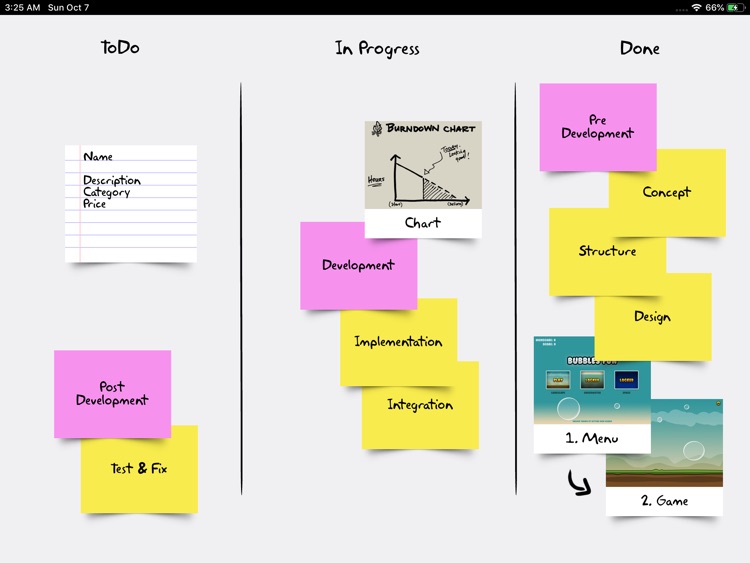
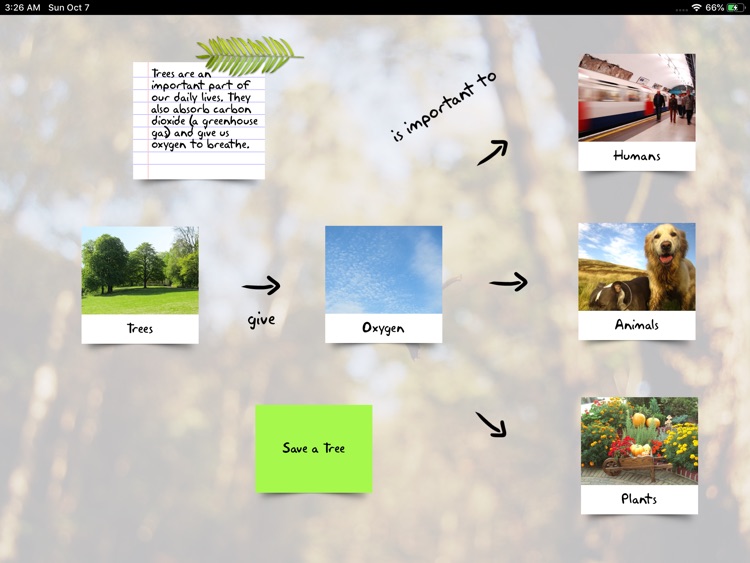

What is it about?
Brainstorming your ideas in these beautiful boards. Make a plan, manage your tasks, take notes, organize concepts, tell a story. Communication through images.
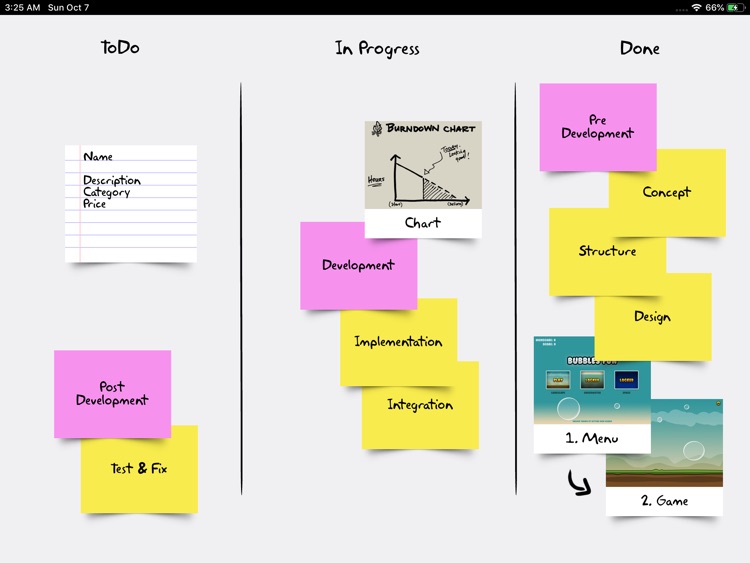
App Screenshots
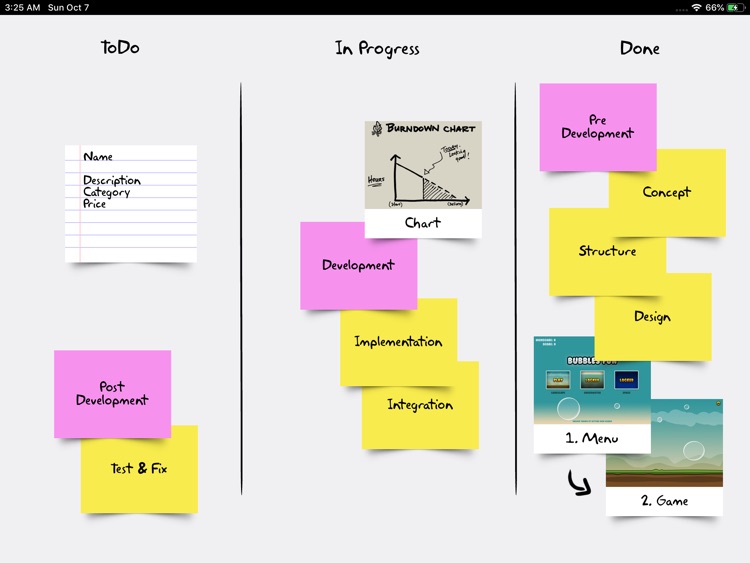
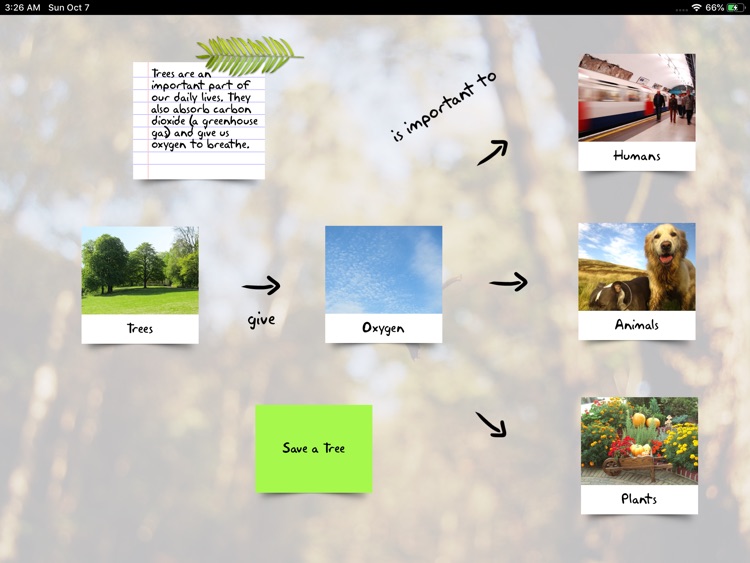

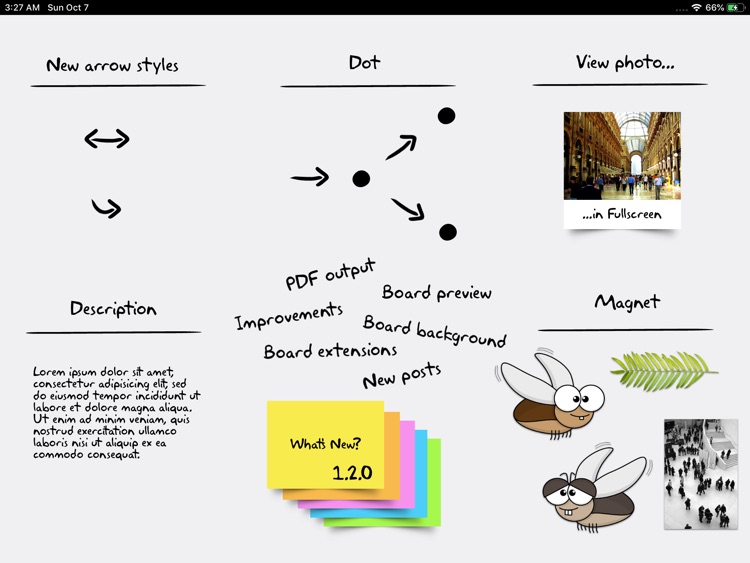
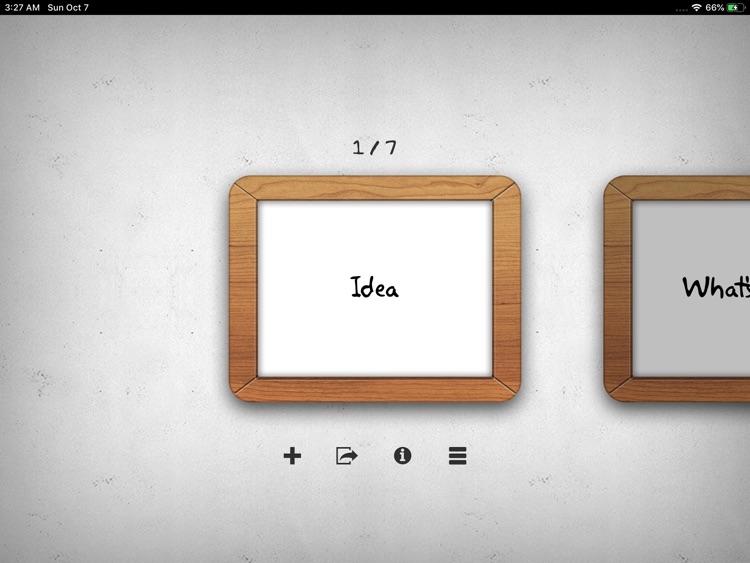
App Store Description
Brainstorming your ideas in these beautiful boards. Make a plan, manage your tasks, take notes, organize concepts, tell a story. Communication through images.
Be creative and share your vision!
Amazing visual thinking tool for:
- Home
- School
- Work
Gesture-based interface:
- SWIPE to select board
- TAP or PINCH to open board
- PINCH to close board (two-finger toward each other)
- TAP to add or edit post (board touch to add, post touch to edit)
- PAN to change post position or board extension scrolling (dragging)
- ROTATION to change arrow direction or rotate marker text (two-finger rotate)
- DISMISS keyboard or TAP on board to exit editing mode
- TWO finger TAP to bring post to front
Posts:
- Sticky Note
- Photo Note
- Bloc Note
- Marker Text
- Description
- Arrow
- Divider
- Section
- Dot
- Magnet
Share as Image or PDF.
AppAdvice does not own this application and only provides images and links contained in the iTunes Search API, to help our users find the best apps to download. If you are the developer of this app and would like your information removed, please send a request to takedown@appadvice.com and your information will be removed.