The public facing Connect Lehigh companion app displays the same content as the Connect Lehigh web application, providing a consistent experience for students, faculty, and staff
Connect Lehigh


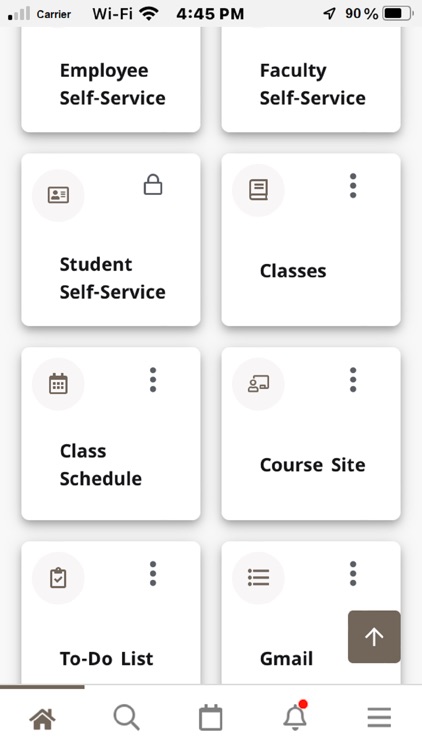
What is it about?
The public facing Connect Lehigh companion app displays the same content as the Connect Lehigh web application, providing a consistent experience for students, faculty, and staff. The mobile app improves the user experience by incorporating native mobile features such as: navigation icons for home, search (discover), calendar, notifications, and main menu, all located at the bottom of the app; external links are opened as an overlay that provides intuitive navigation back to the app; and push notifications related to posted notifications in the Connect Lehigh web application. Additionally, there are mobile communication features included, allowing a phone number to launch the phone app, selecting an address launches the map app, and selecting an email address launches the email app.

App Screenshots


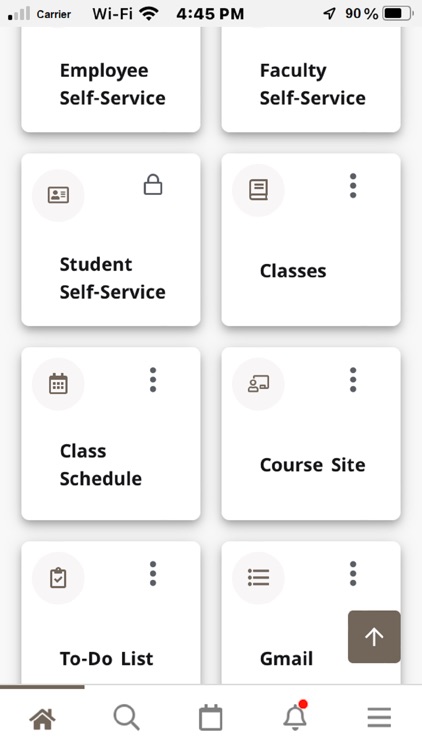


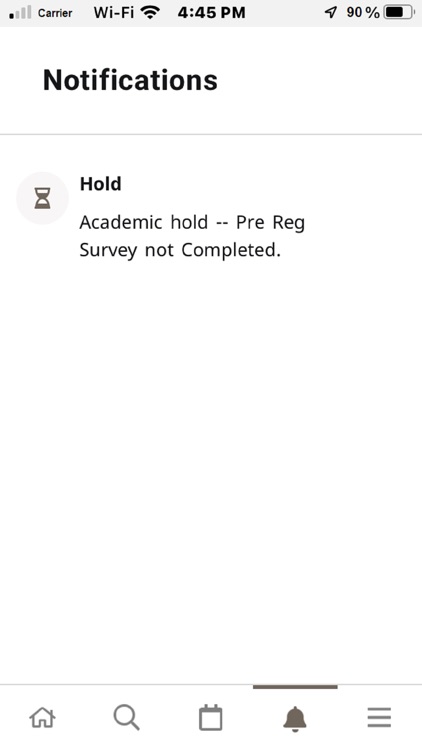
App Store Description
The public facing Connect Lehigh companion app displays the same content as the Connect Lehigh web application, providing a consistent experience for students, faculty, and staff. The mobile app improves the user experience by incorporating native mobile features such as: navigation icons for home, search (discover), calendar, notifications, and main menu, all located at the bottom of the app; external links are opened as an overlay that provides intuitive navigation back to the app; and push notifications related to posted notifications in the Connect Lehigh web application. Additionally, there are mobile communication features included, allowing a phone number to launch the phone app, selecting an address launches the map app, and selecting an email address launches the email app.
AppAdvice does not own this application and only provides images and links contained in the iTunes Search API, to help our users find the best apps to download. If you are the developer of this app and would like your information removed, please send a request to takedown@appadvice.com and your information will be removed.