- This app is very useful to take backup of your phone book in 3 different formats PDF,VCF and Text file
Contact Backup and Converter
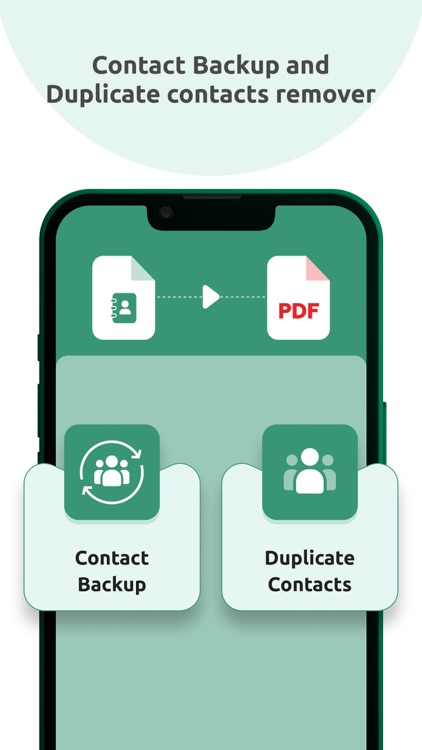

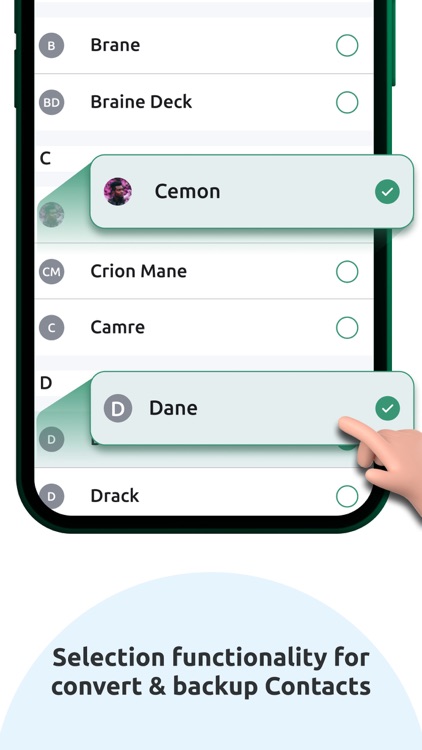
What is it about?
- This app is very useful to take backup of your phone book in 3 different formats PDF,VCF and Text file.
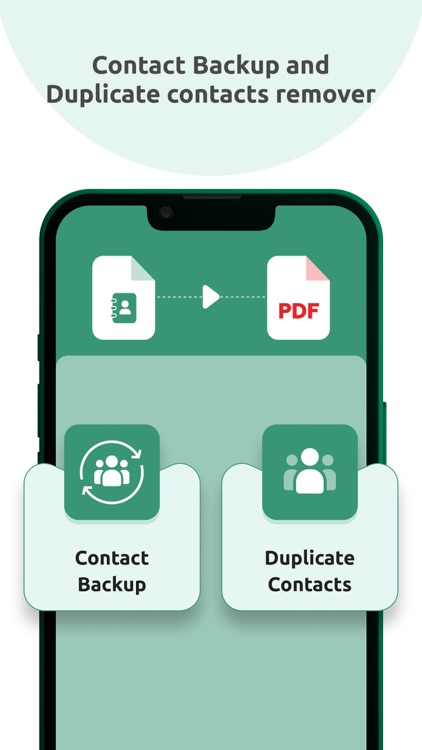
App Screenshots
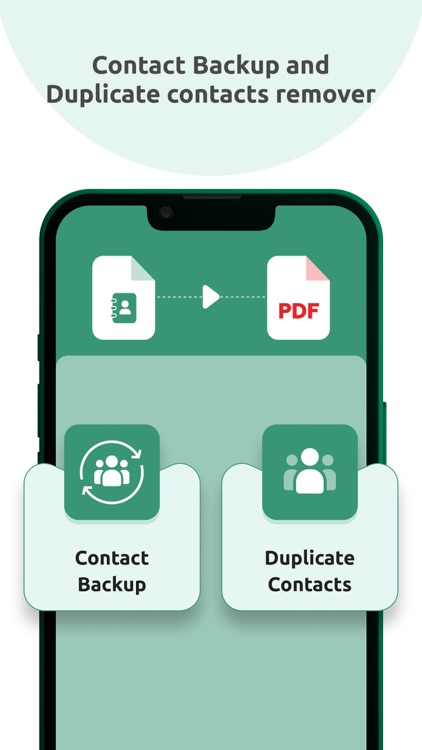

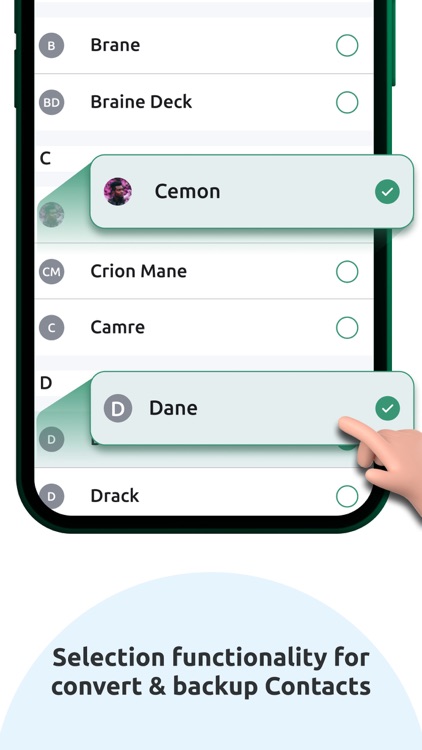
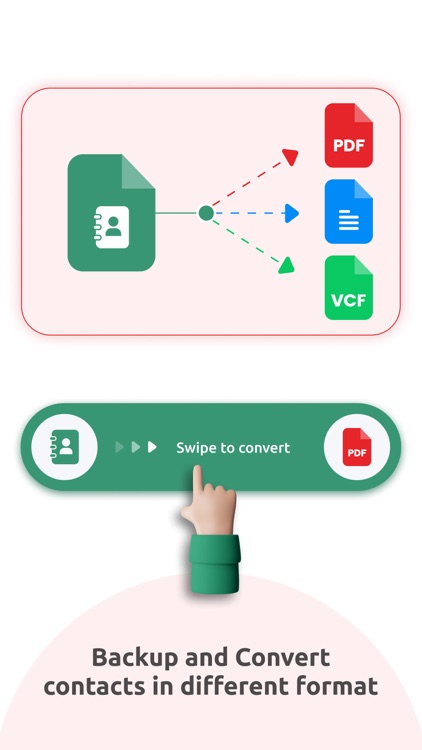


App Store Description
- This app is very useful to take backup of your phone book in 3 different formats PDF,VCF and Text file.
- You can take backup from one device and transfer to other mobile device.
-Contacts converting to PDF:
It can be easily accessible on different devices other than a mobile phone. It can be accessed on multiple mobile platforms.
-Contacts converting to Text:
Converting contacts to text can be useful in many ways. If you want to take a physical copy, text file format can be very useful.
-Contacts converting to VCF:
VCF can be called the official contact format. Generally this feature can be used when user want to transfer contact from old device to new device.
Delete duplicate contacts and merge to single file is just a click away.
AppAdvice does not own this application and only provides images and links contained in the iTunes Search API, to help our users find the best apps to download. If you are the developer of this app and would like your information removed, please send a request to takedown@appadvice.com and your information will be removed.