Identify and block spam calls, search for unknown numbers, chat with friends
Contact ID : Block Spam Caller

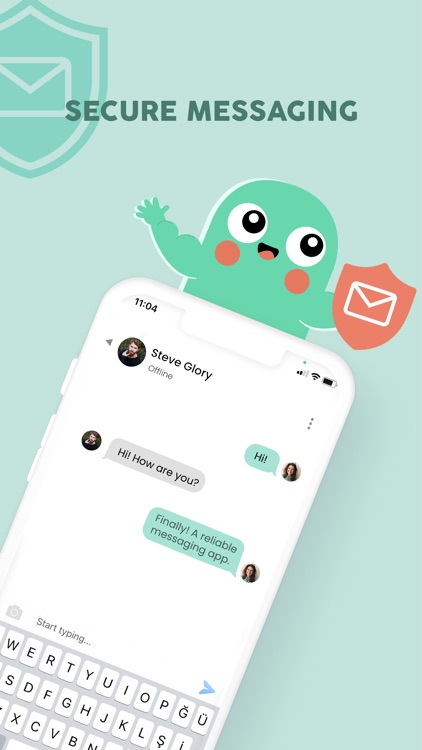

What is it about?
Identify and block spam calls, search for unknown numbers, chat with friends.

App Screenshots

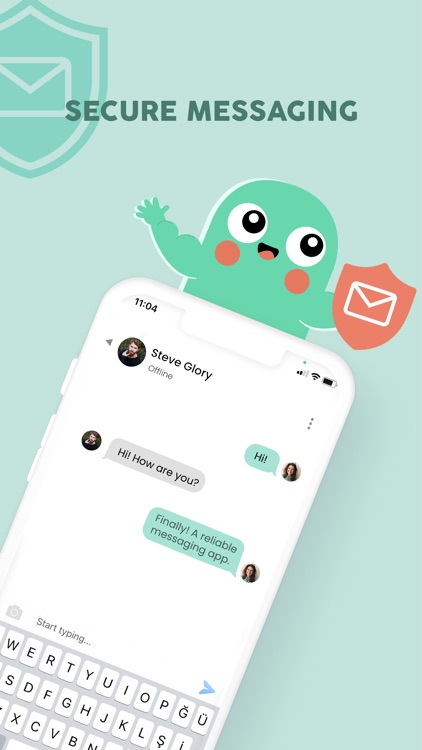


App Store Description
Identify and block spam calls, search for unknown numbers, chat with friends.
AVOID ANNOYING SPAM CALLS
- Automatically identify spam, fraud and Robocalls before you pick up
- Filter unwanted calls
- The leading spam call blocker for iPhone
(Enable Spam Identification and Blocking from Settings-> Phone-> Call Blocking & Identification)
-Activate spam filter so you’ll be instantly notified when you get an unwanted call and provided with the real-time protection against automated calls, telemarketers and scammers.
FIND NAMES OF ANY CALLER
- Enter any number to lookup name and other contact info
SMART MESSAGING
- Free Chat with your friends and family on Contact ID
- Send messages, photos to anyone on Contact ID
Contact ID Pro
• The payment will be charged to your iTunes Account when you confirm the purchase.
• The subscription automatically renews for the same price and duration period as the original one weekly/monthly/yearly plan unless canceled at least 24-hours before the end of the current period.
• Free trial automatically converts to a paid subscription unless canceled at least 24-hours before the end of the trial period. From that point onwards, subscription automatically renews unless canceled at least 24-hours before the end of the current period.
• You can cancel the subscription or the free trial anytime via the subscription setting through your iTunes account (go to your device settings and tap iTunes & App Store > Apple ID > View Apple ID > enter the password > Subscriptions > Tingles > Cancel Subscription button at the bottom). Do it at least 24 hours before the end of the free trial or subscription period to avoid being charged. Learn more: http://support.apple.com/kb/ht4098
• Any unused portion of a free trial period will be forfeited when the user purchases a subscription.
Terms of Service:
https://contactid.co/terms_of_use.html
Privacy Policy:
https://contactid.co/privacy_policy.html
AppAdvice does not own this application and only provides images and links contained in the iTunes Search API, to help our users find the best apps to download. If you are the developer of this app and would like your information removed, please send a request to takedown@appadvice.com and your information will be removed.