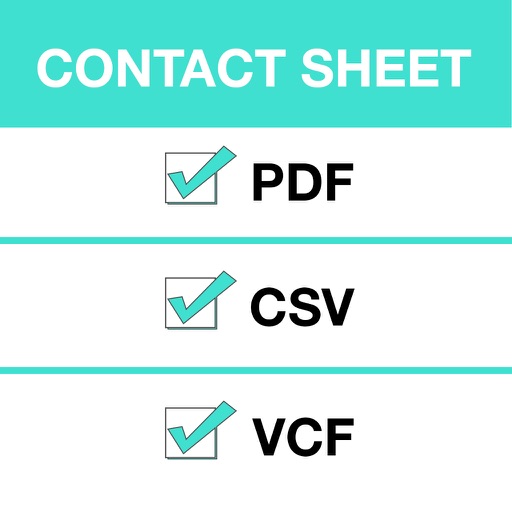
Contact Sheet App lets you Print / Export / Group / Share your contacts just the way you want

Contact Sheet
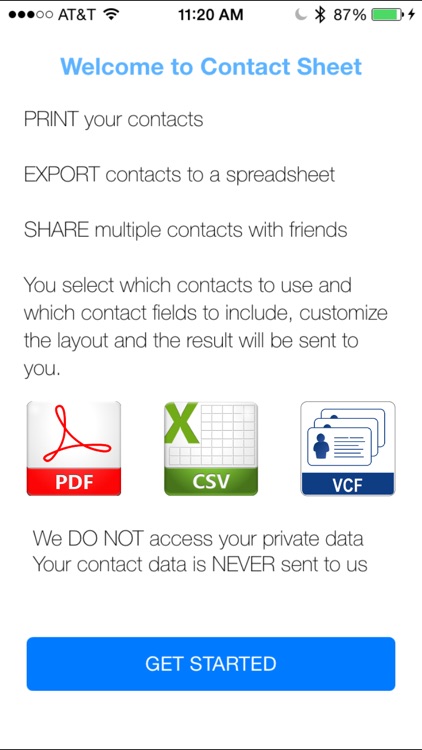
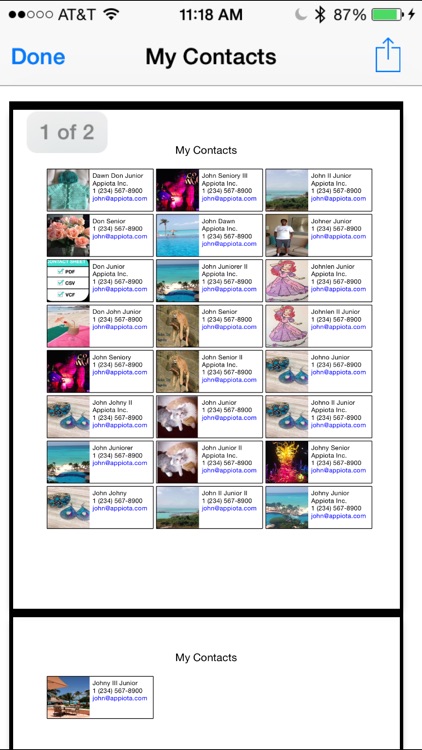
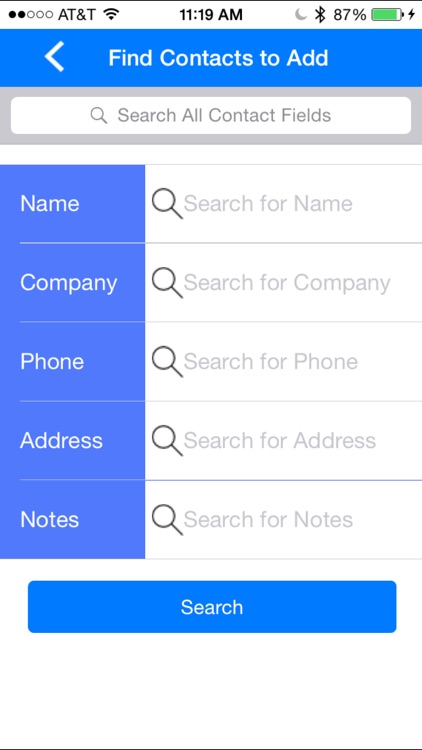
What is it about?
Contact Sheet App lets you Print / Export / Group / Share your contacts just the way you want!
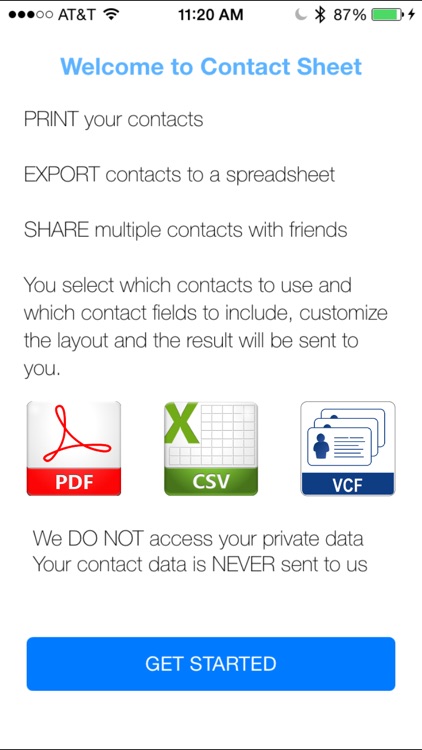
Contact Sheet is $9.99 but there are more add-ons
-
$1.99
Contact Sheet Extended Features
App Screenshots
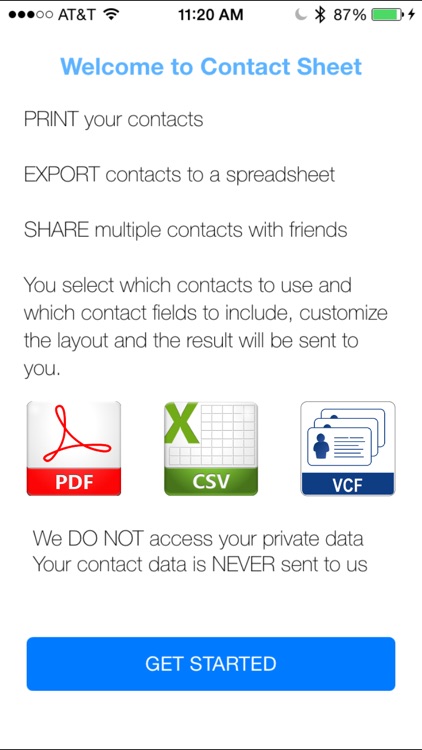
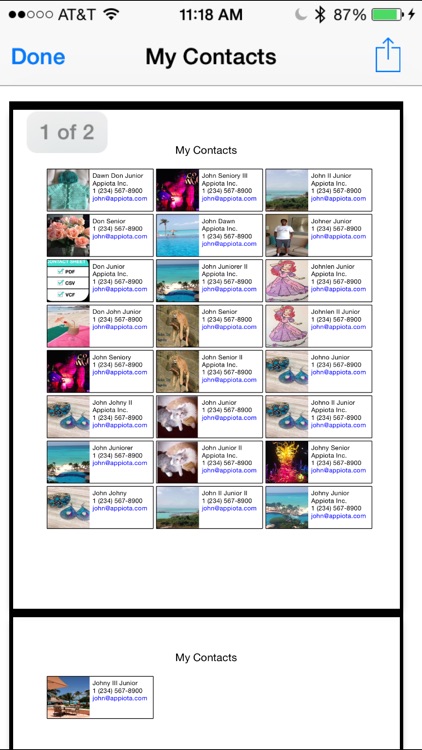
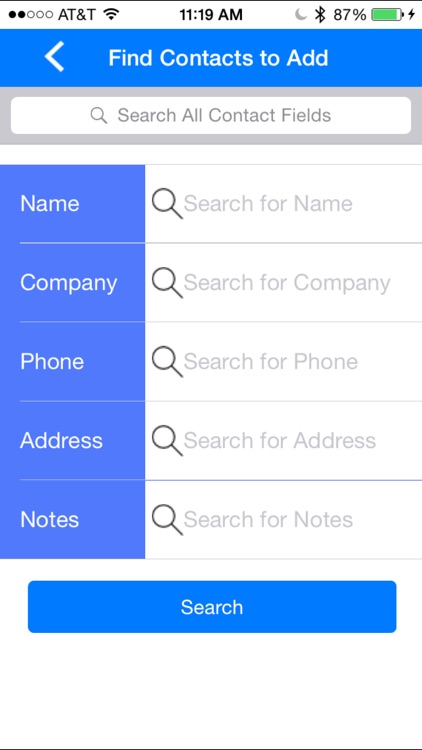
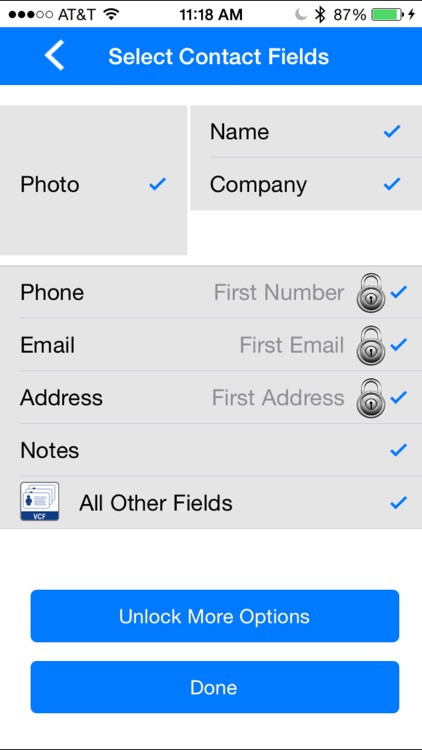
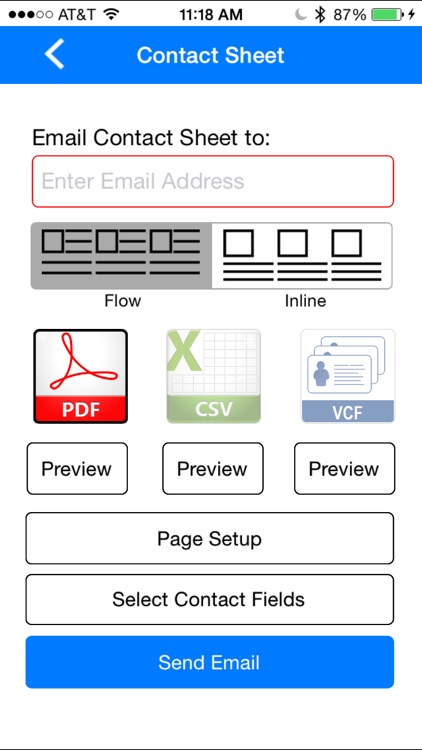
App Store Description
Contact Sheet App lets you Print / Export / Group / Share your contacts just the way you want!
+ Export your Contacts & Print your Contacts - PDF file / Excel Spreadsheet / VCF format
+ Create Groups & Send Group Email & Group Text with single click
You choose which contacts you want to include! You choose which fields you want to include! Contact Sheet will then take the contacts you specified and, using the fields you indicated, it can create several types of files:
PDF : A printable sheet of your iPhone contacts and iPad Contacts.
+Take your contacts with you on a sheet of paper.
+Have your contacts available if you lose your phone.
+Don’t rely upon cloud storage for your contacts.
+Format your contacts.
CSV : Export iPhone Contacts to a spreadsheet file.
+Excel, Pages or OpenOffice can open the file.
+Easily manipulate your contacts using spreadsheet operations.
VCF : A vCard file that can hold one or more contacts.
+Easily share one or more contacts in a single file by emailing the contact list.
+Share the notes field if you like—unlike IOS, which does not give you the option to create a contact sharing file and include the notes.
+Or you can just share the names and picture, or just the name and email address but not phone number. Don’t get stuck oversharing or undersharing contact information!
+Select which fields from the contact to share.
+Back up your selected (or all) contacts to a single VCF file which can be emailed wherever you would like.
Group Email and Group Text:
+ Create groups you want like School Friends Group, Soccer Group, Office Group.
+ Once group is created, you can easily send group emails & group text by clicking on email icon on the group.
AppAdvice does not own this application and only provides images and links contained in the iTunes Search API, to help our users find the best apps to download. If you are the developer of this app and would like your information removed, please send a request to takedown@appadvice.com and your information will be removed.