
Contact Backup App is an excellent app to manage your contact book / phone book

Contacts Backup - Transfer


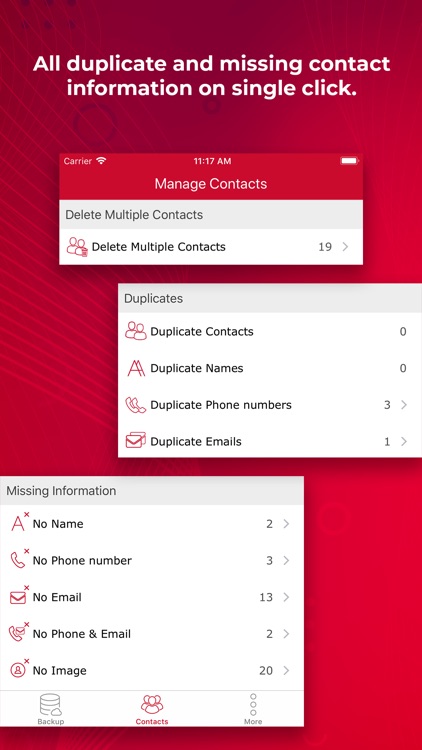
What is it about?
Contact Backup App is an excellent app to manage your contact book / phone book. It has all the

App Screenshots


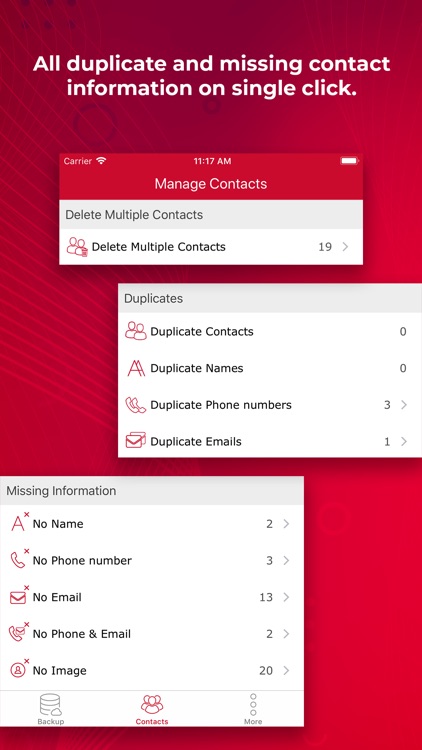



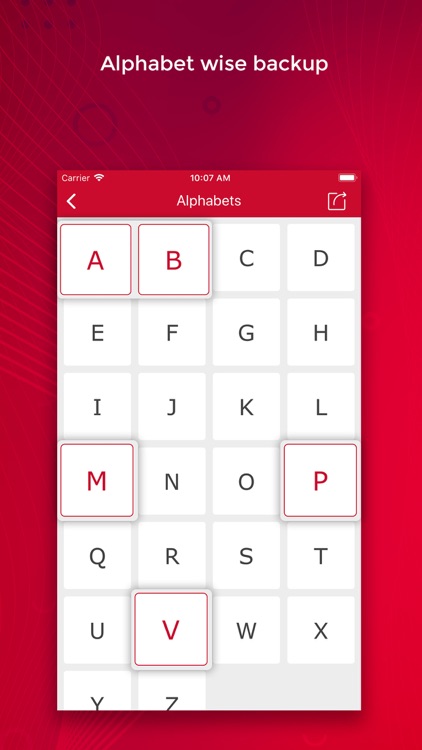
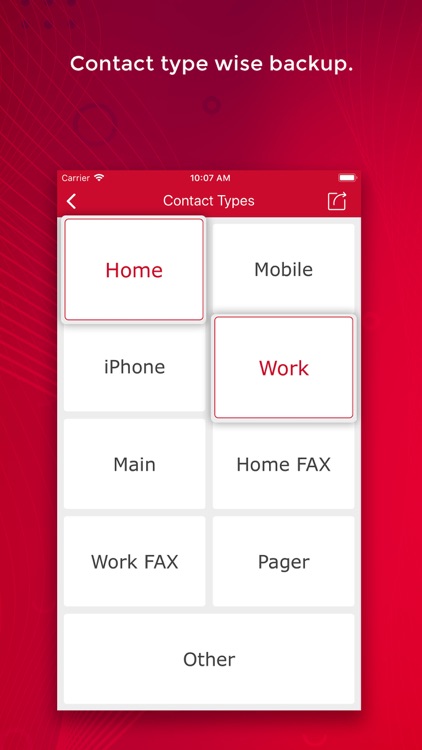
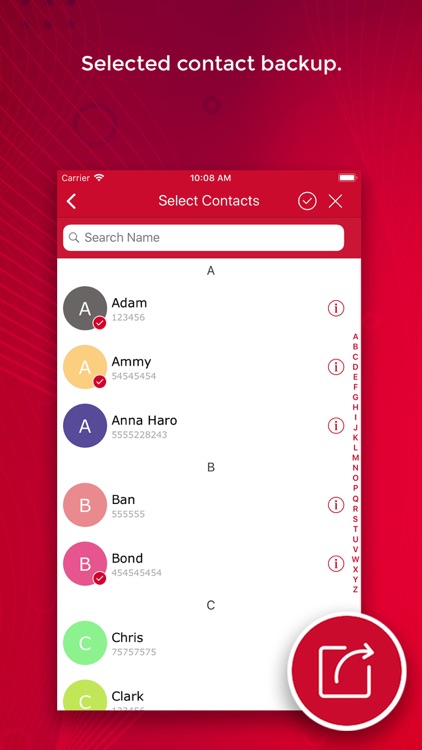
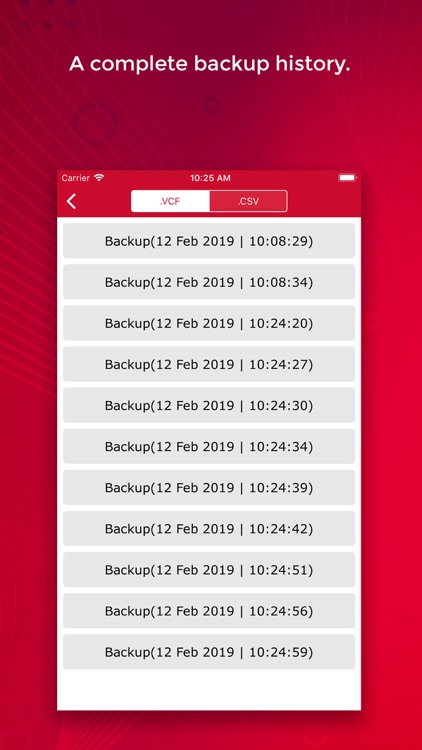
App Store Description
Contact Backup App is an excellent app to manage your contact book / phone book. It has all the
possible options to manage the contacts. User can export/import the contacts in very easy and efficient
and fastest way.
Contact Backup App has six major functionalities
▶▶ Contact Backup in .VCF or .CSV format:
Contact backup can be taken in four different ways.
-- Full contact back up
-- Contact type wise (Main, Home , iPhone, Work, Others)
-- Particular selected contacts.
-- Custom Backup(Custom Keywords in name)
▶▶ Multiple Contact delete functionality:
User can delete more than one selected contact at a time. Giving user an ease not to edit each and every contacts one by one and then delete it.
▶▶ Get details of all contacts, duplicate contacts, contacts with missing information:
-- List of all contacts
- User can add contact
- User can edit any contact
-- List of all duplicate contacts
- duplicate Contacts
- duplicate Names
- duplicate Phone number
- duplicate Emails
-- List of all missing information
- Contact with no names
- Contact with no phone number
- Contact with no email
- Contact with no phone number & email
- Contact with no images
- Contact with no address
- Contact with no birth date.
▶▶Merge duplicate contacts:
Merge duplicate contacts works in four different ways.
-It will delete all the full duplicate contacts leaving one contact.
-It will merge contacts with same name, keeping the numbers and emails same as they exist according to their contact labels.
-It will merge contacts with same number, keeping the name of first contact and emails same as they exist according to their contact labels.
-It will merge contacts with same email keeping the name of first contact and phone number same as they exist according to their contact labels.
▶▶ Import contacts:
Exported .VCF / .CSV files can be imported in any iPhone , just email to yourself this .VCF / .CSV files and have the Contact Backup App consume it. Contacts will be imported in desired iPhone in no time.
To import .CSV file our Contact Backup App will be required in the recipient iPhone, however to import .VCF file our app is not required in the recipient iPhone.
▶▶ Contact back up history:
An archive of all back up taken by the user which can be use to export or import contacts.
Contact Backup App is a one stop solution for all the needs for managing contact book / phone book.
AppAdvice does not own this application and only provides images and links contained in the iTunes Search API, to help our users find the best apps to download. If you are the developer of this app and would like your information removed, please send a request to takedown@appadvice.com and your information will be removed.