
Select contacts from your library and send them to your Pebble

Contacts for Pebble
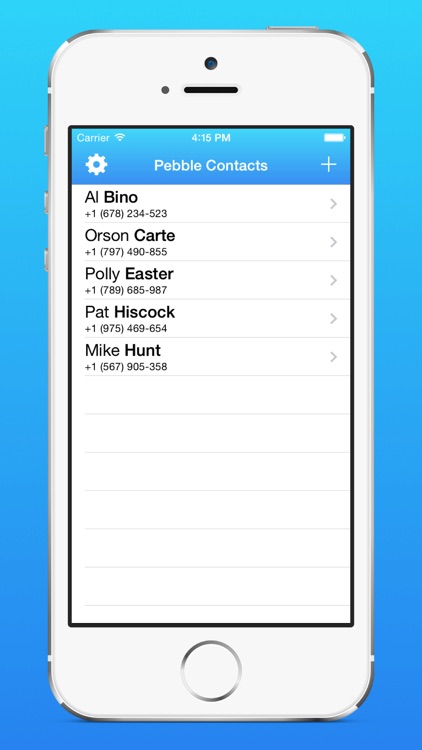

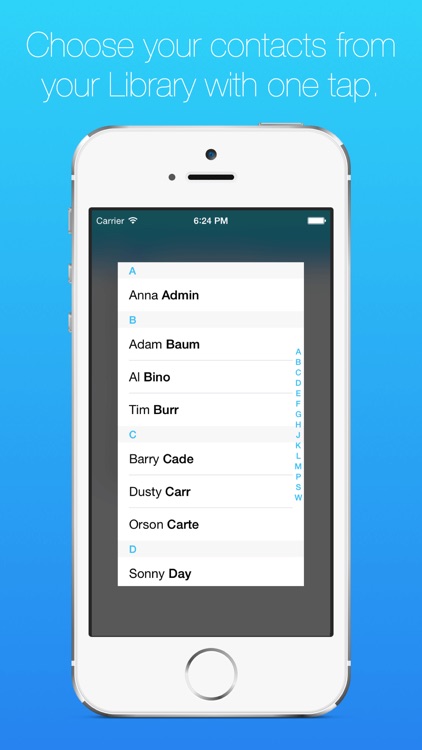
What is it about?
Select contacts from your library and send them to your Pebble. They are saved on your watch so you can always have your contacts (name, phone number and email) on your wrist.
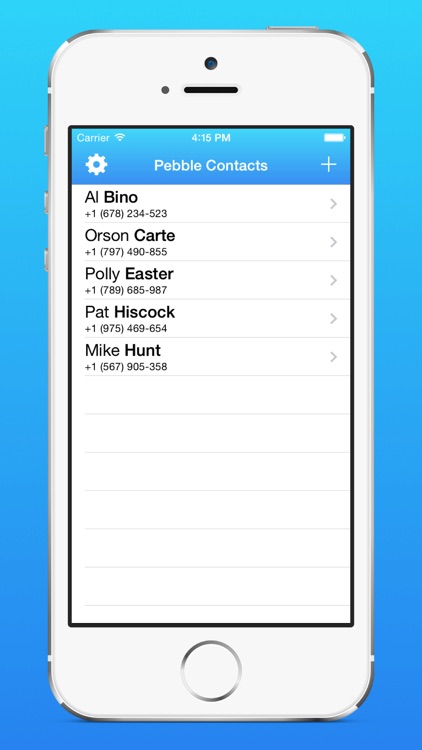
App Screenshots
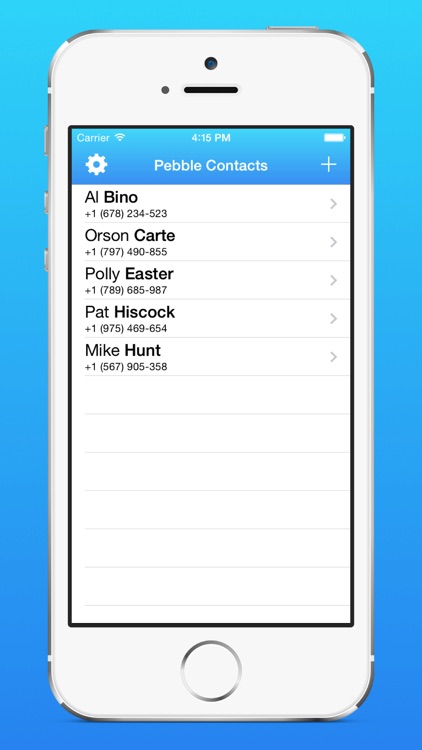

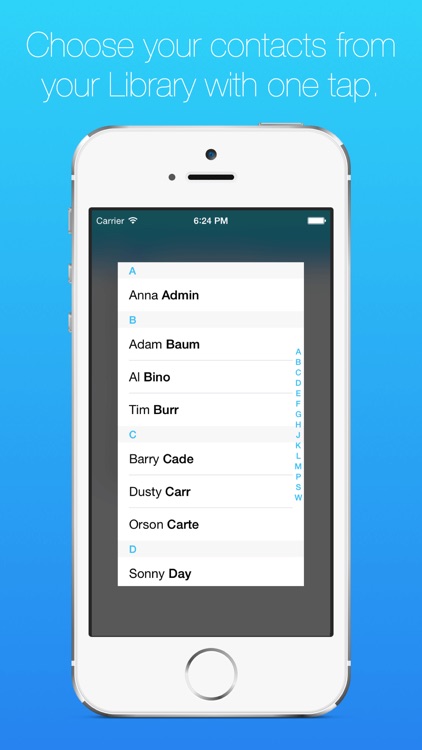
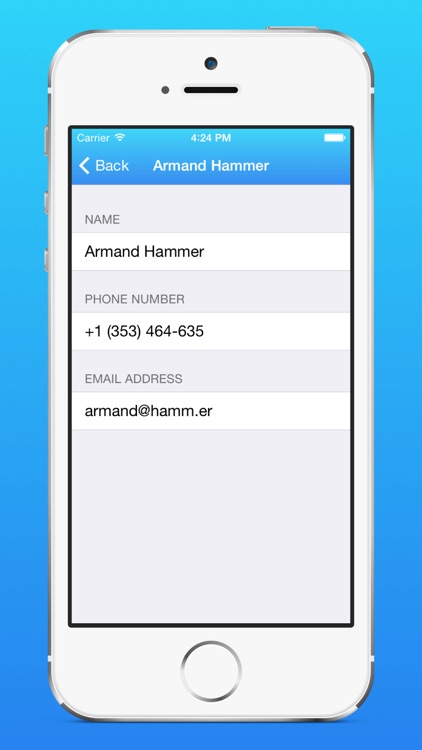

App Store Description
Select contacts from your library and send them to your Pebble. They are saved on your watch so you can always have your contacts (name, phone number and email) on your wrist.
It’s super easy: just install the companion watchapp, select some contacts and boom, they are already on your Pebble.
Always keep the Contacts app opened on your Pebble while sending/deleting contacts on the iPhone. To delete a contact, simply swipe to the left on a contact's title.
Having a problem, question or idea? Don’t hesitate to tweet to @PebbleContacts or send an email to infobalestra@gmail.com!
If you are enjoying the app, leave a review here!
AppAdvice does not own this application and only provides images and links contained in the iTunes Search API, to help our users find the best apps to download. If you are the developer of this app and would like your information removed, please send a request to takedown@appadvice.com and your information will be removed.