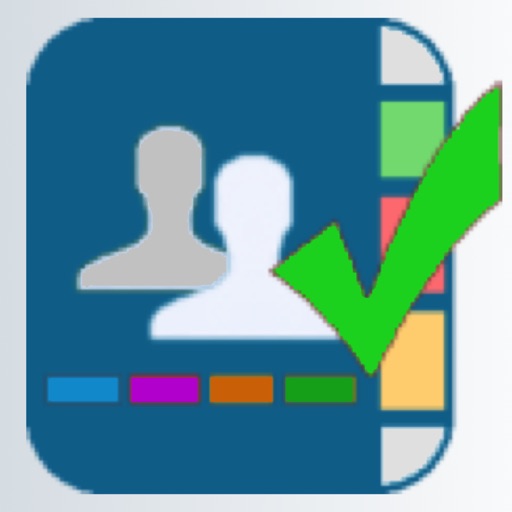
*** For Support and Discussion about iPhone Contacts Check out at http://raktheme

Contacts Manager -Cleanup Duplicate Contacts etc.
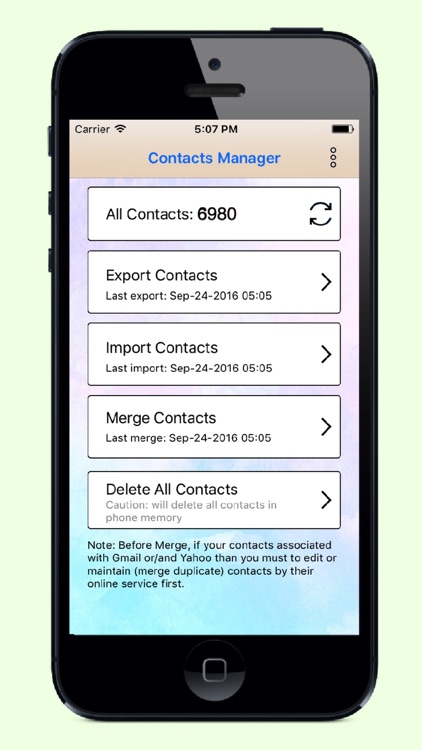
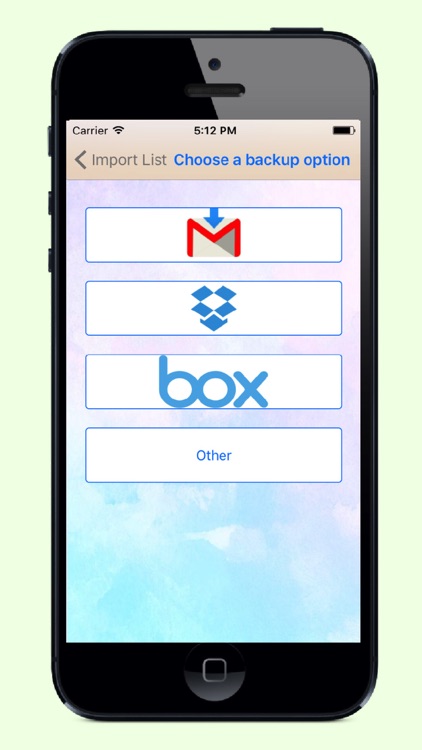
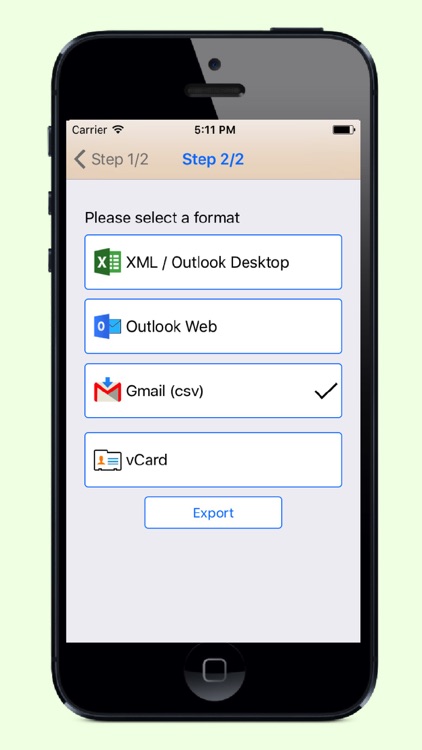
What is it about?
*** For Support and Discussion about iPhone Contacts Check out at http://raktheme.com/blog/contacts-manager-iPhone/ ***
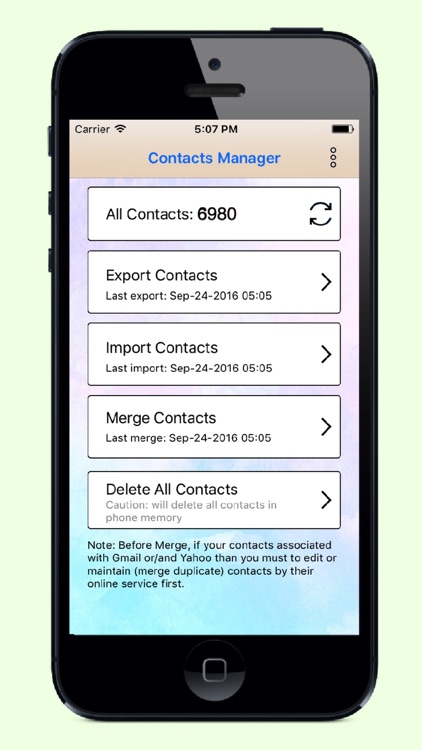
App Screenshots
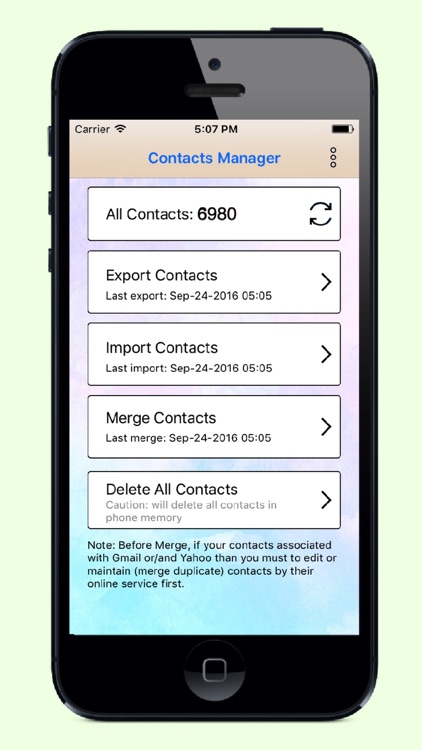
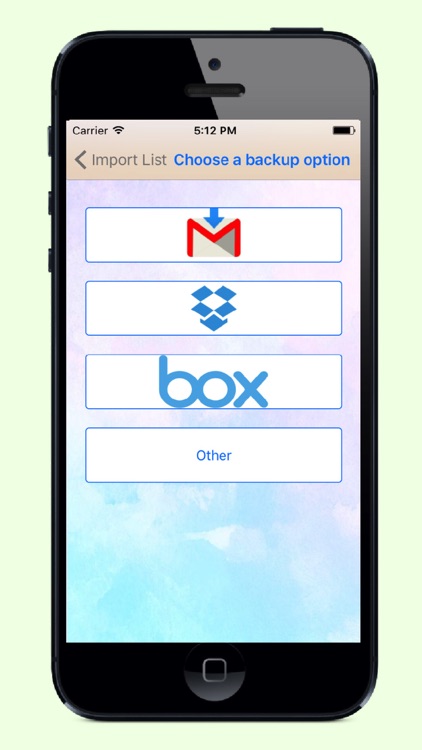
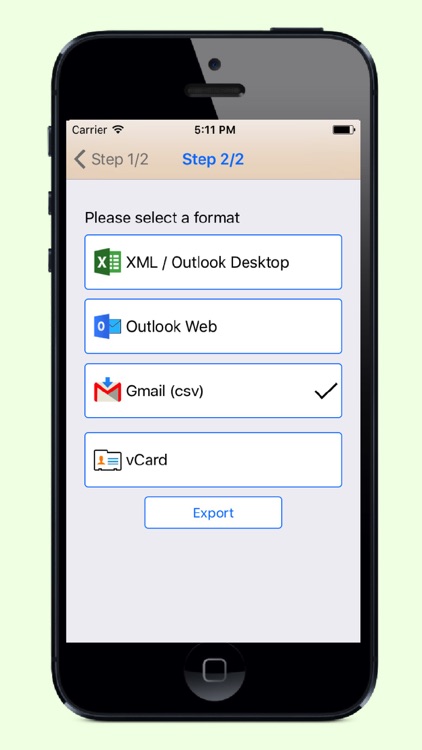
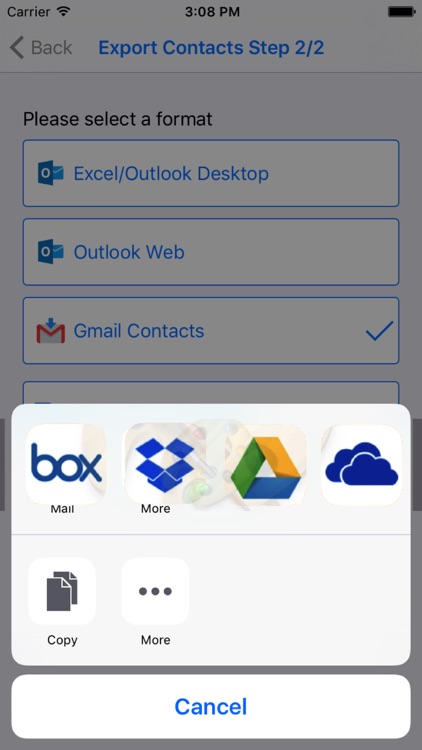
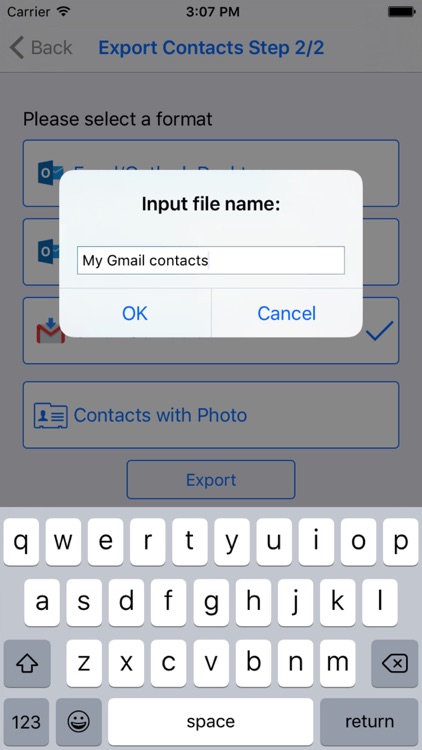
App Store Description
*** For Support and Discussion about iPhone Contacts Check out at http://raktheme.com/blog/contacts-manager-iPhone/ ***
This app is basic tool for iPhone users. By using this app you can maintain your contacts by cleaning duplicated entries in their contacts.
User can simply backup all contacts to a single file for importing to other device, new device or other platform device which supports vCard, Gmail format, Outlook format standard and excel, cvs format.
This app is the best way to deal with contacts as it supports contact photo and export file with photo of contacts with vCard format if there are.
Features:
• All Contacts: shows all contacts in iPhone memory
• Export: function support Outlook, Gmail, Microsoft excel, .csv and vCard format needed for almost all devices deal with contacts.
• Import: function can import/restore contacts.
• Merge: function remove duplicate contacts
• Delete All Contacts: function delete all contacts stored in phone memory
Merge Contacts:
* Shows duplicate contacts with count, based on option selected in options
* On Clicking Duplicate Name, all contacts which have same name will be linked into one contact. User can unlink anytime later. User can merge manually or this app does automatic.
* On Clicking Duplicate Number, it shows the list of duplicates phone number where each contact can be seen on clicking. User can merge manual or automatic.
* On merge, all the contacts will be merged.
Important Notes:
1. In case of Merge Contacts by Option Phone Number, all the contacts who have same phone number will merge into one contact name. Example: a user has had many colleagues/friends who all have same company phone number, this app will link them all into one contact.
2. Read all the details carefully and follow.
Use in perfect way:
* It will good before use application "Contact Manager", restart device, turn off network then run only this app.
* First export contacts to a file and save it as backup or use backup option in settings. In case of merge, check the contacts are real duplicate and do merge one duplicate contact by number/name if all is going well, now follow the steps given in help section
AppAdvice does not own this application and only provides images and links contained in the iTunes Search API, to help our users find the best apps to download. If you are the developer of this app and would like your information removed, please send a request to takedown@appadvice.com and your information will be removed.