
CV Mobile can be used on any Apple device to reach your files no matter where you are

ContentVerse

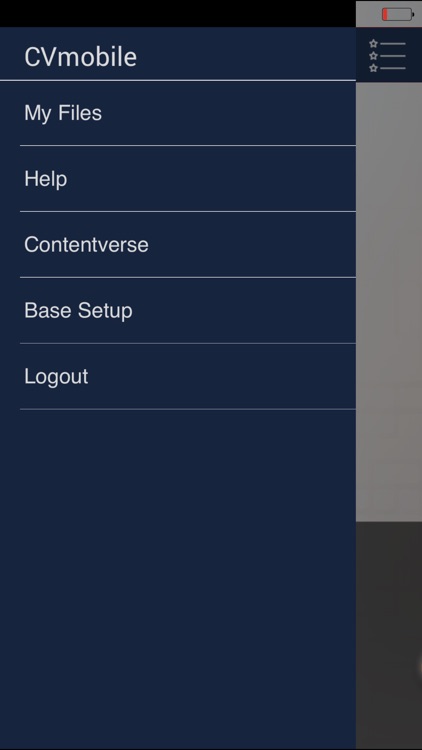
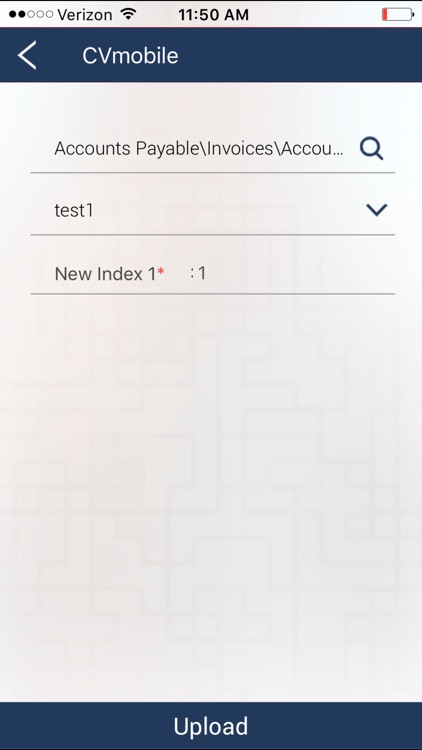
What is it about?
CV Mobile can be used on any Apple device to reach your files no matter where you are. Whether you’re in the office, at lunch, working from home, or halfway across the globe, Contentverse is always right there where you need it. The CV Mobile app is easy to use, and it integrates seamlessly with the rich feature set of Contentverse.

App Screenshots

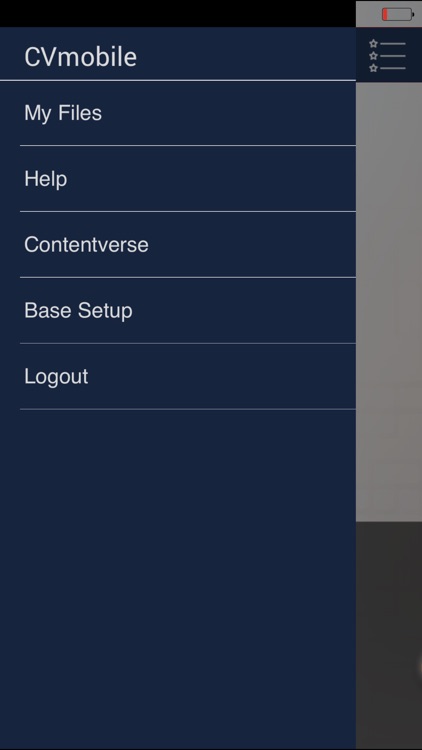
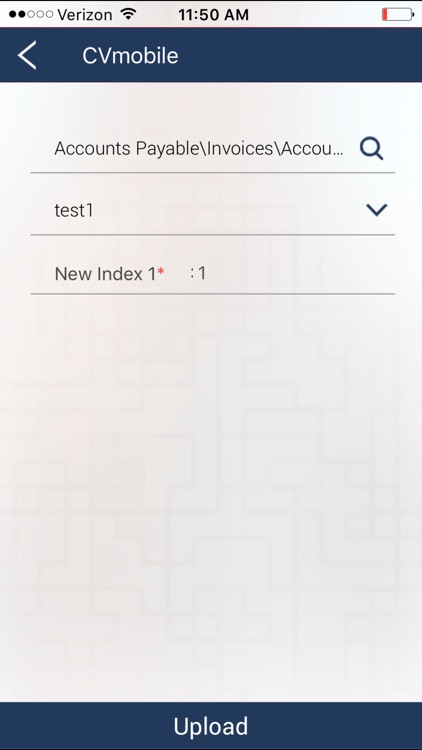
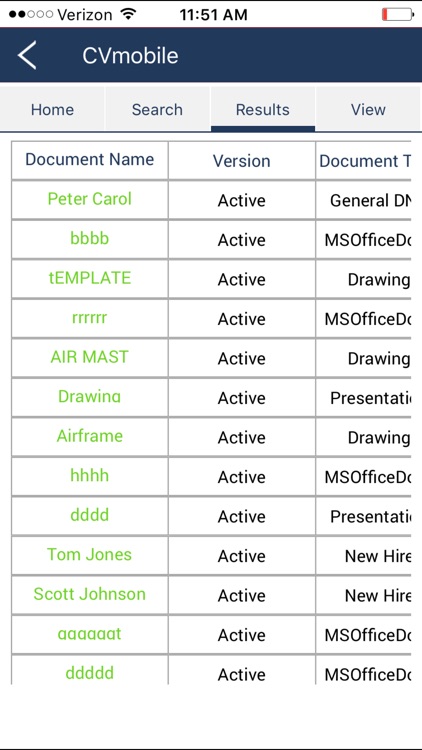
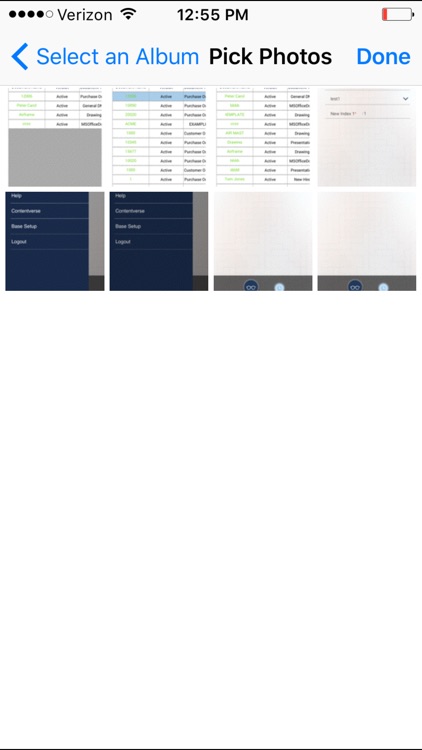
App Store Description
CV Mobile can be used on any Apple device to reach your files no matter where you are. Whether you’re in the office, at lunch, working from home, or halfway across the globe, Contentverse is always right there where you need it. The CV Mobile app is easy to use, and it integrates seamlessly with the rich feature set of Contentverse.
Snap a picture of a document anywhere and submit it, and add any document into Contentverse with ease. Search and view your entire document directory at any time. Approve, reject, and add comments to workflows, keeping you in contact anytime, anywhere.
Your whole team can use CV Mobile. The app is available for iOS, whether you’re a Professional or Enterprise user. Is your work force all over the country? All over the world? Access Contentverse’s filing structure and workflow systems anywhere to keep business moving fast.
AppAdvice does not own this application and only provides images and links contained in the iTunes Search API, to help our users find the best apps to download. If you are the developer of this app and would like your information removed, please send a request to takedown@appadvice.com and your information will be removed.