You are using an outdated browser. Please
upgrade your browser to improve your experience.

Start on your phone, continue on your PC

Continue on PC
by Microsoft Corporation
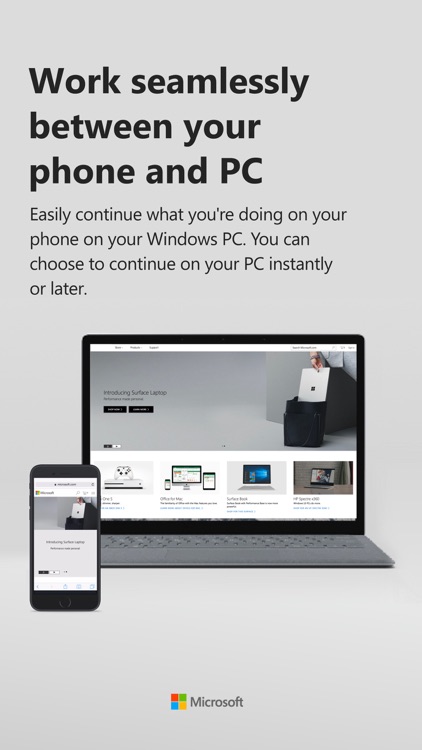
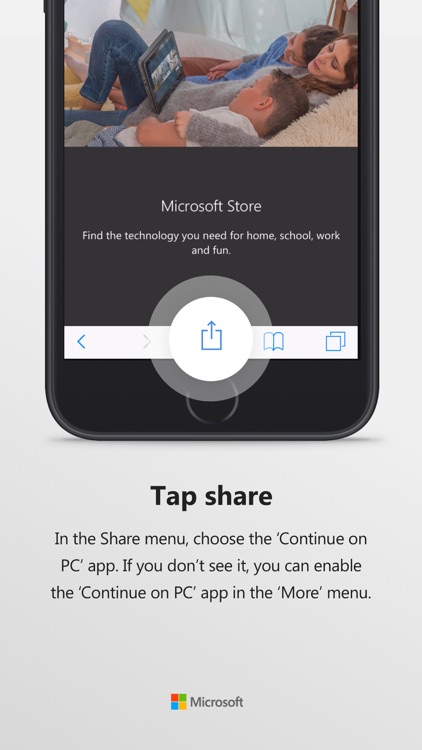
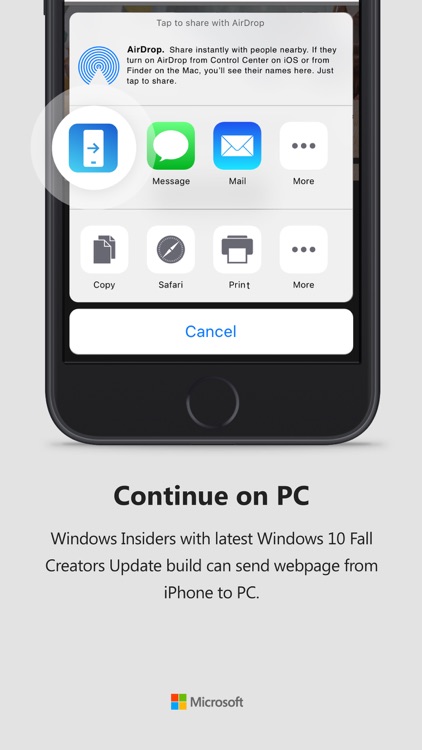
What is it about?
Start on your phone, continue on your PC.
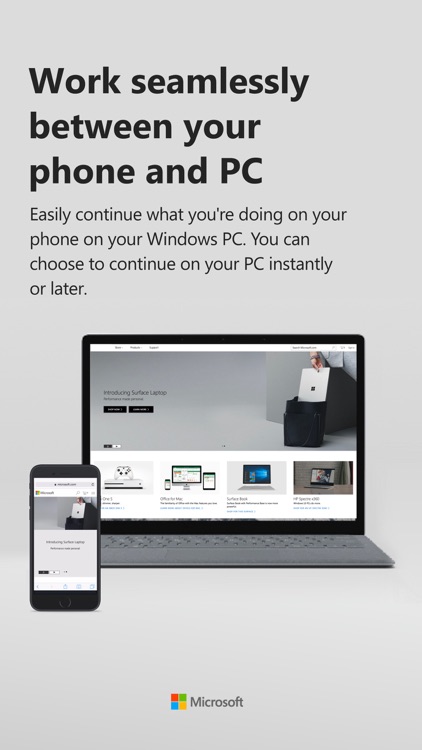
App Screenshots
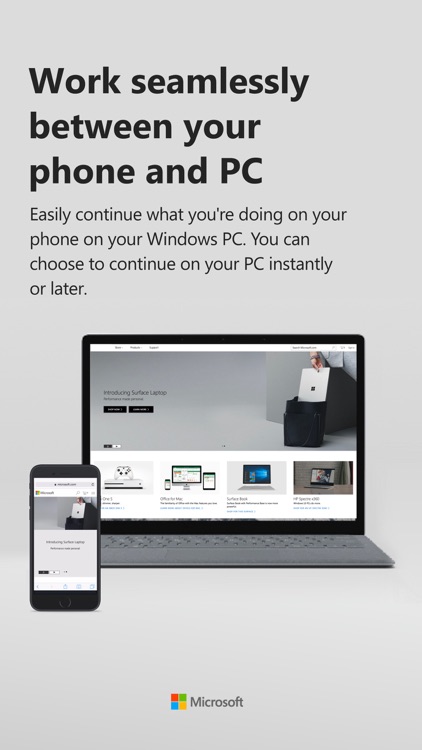
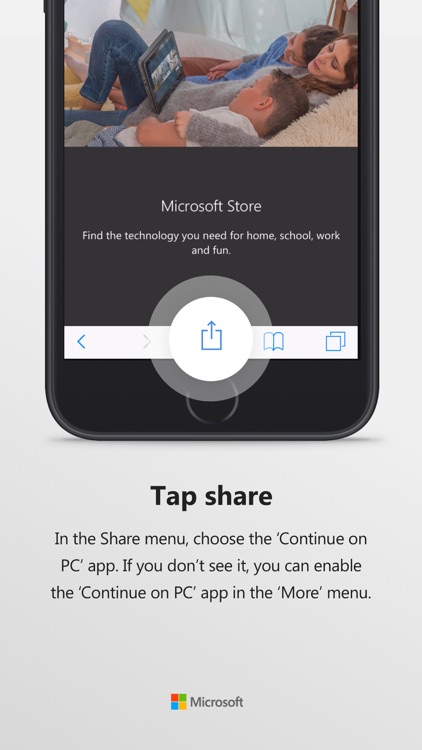
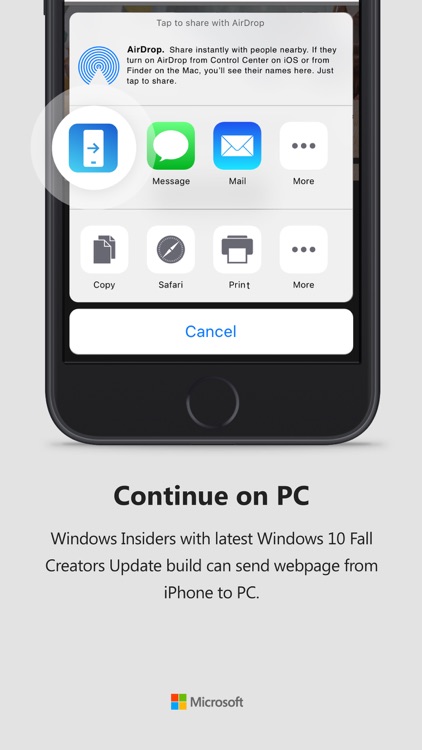
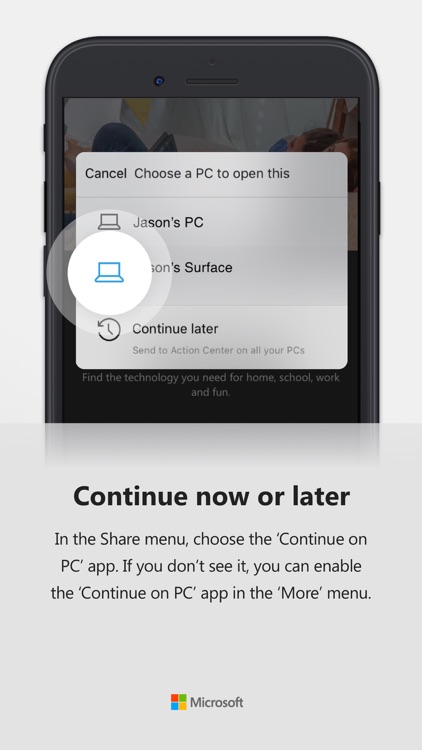
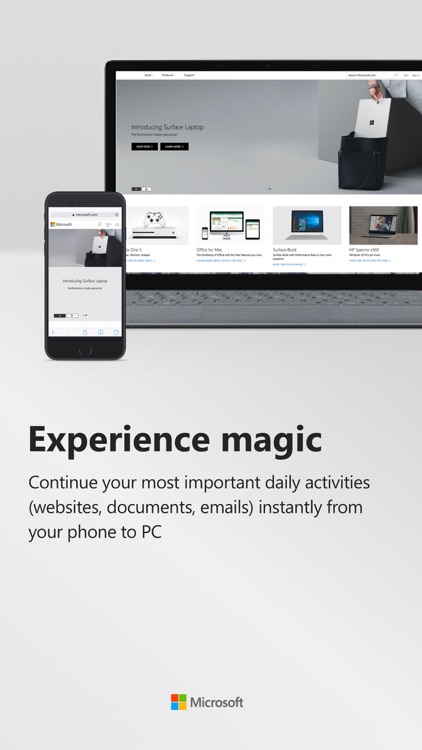
App Store Description
Start on your phone, continue on your PC.
With the Windows 10 Fall Creators Update, you can continue browsing websites from your phone directly on your Windows PC. You can even choose to "Continue now" if you're in front of your PC or "Continue later" if you're on the go!
Make sure you’re set up. If you haven’t already, link your phone and PC with the latest version of Windows 10.
To finish linking your phone and PC, make sure that you:
1) Have the latest Windows 10 Fall Creators Update build installed on your PC
2) Link your phone from your PC. On your PC, select Start > Settings > Phone, then select Add a phone to get started.
Disclaimer:
AppAdvice does not own this application and only provides images and links contained in the iTunes Search API, to help our users find the best apps to download. If you are the developer of this app and would like your information removed, please send a request to takedown@appadvice.com and your information will be removed.
AppAdvice does not own this application and only provides images and links contained in the iTunes Search API, to help our users find the best apps to download. If you are the developer of this app and would like your information removed, please send a request to takedown@appadvice.com and your information will be removed.