Expense Control is the personal monitoring tool, it is as practical as possible, through the use of this, can manage in an organized way your money
Control de Mis Gastos
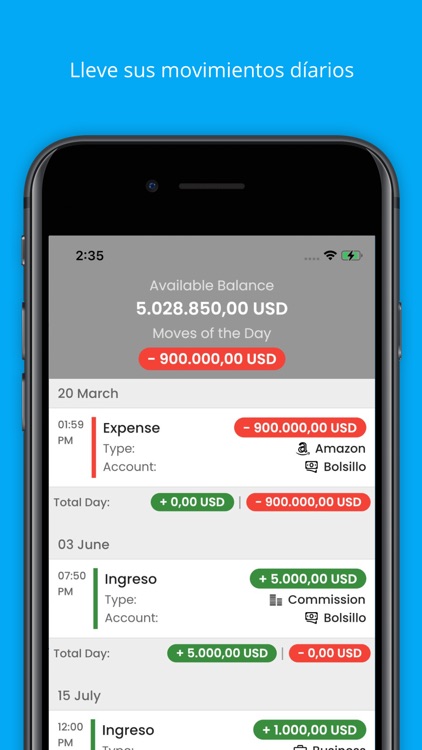
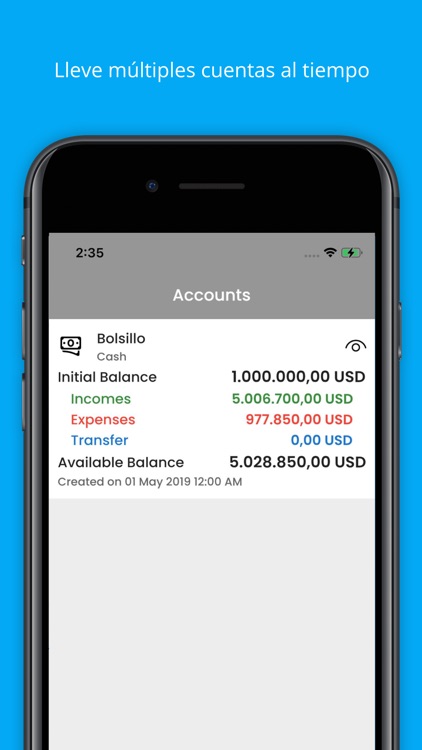
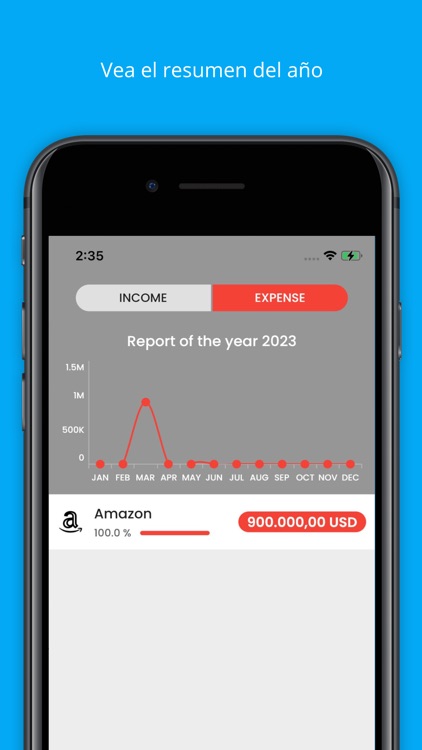
What is it about?
Expense Control is the personal monitoring tool, it is as practical as possible, through the use of this, can manage in an organized way your money.
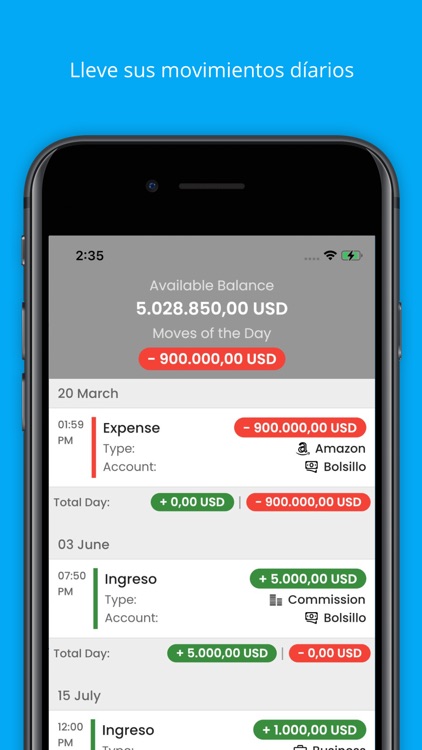
App Screenshots
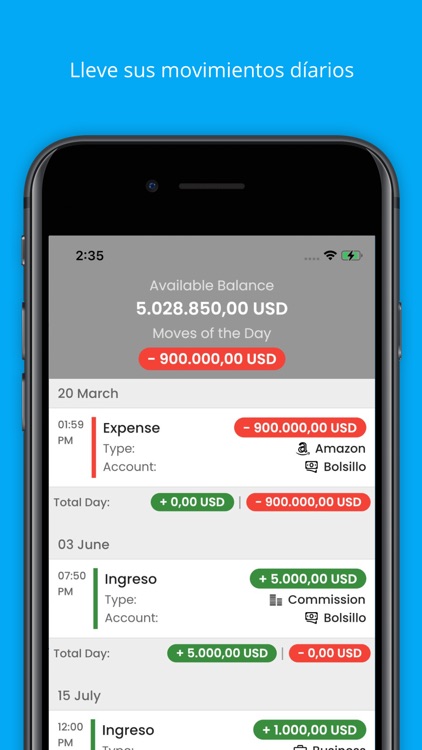
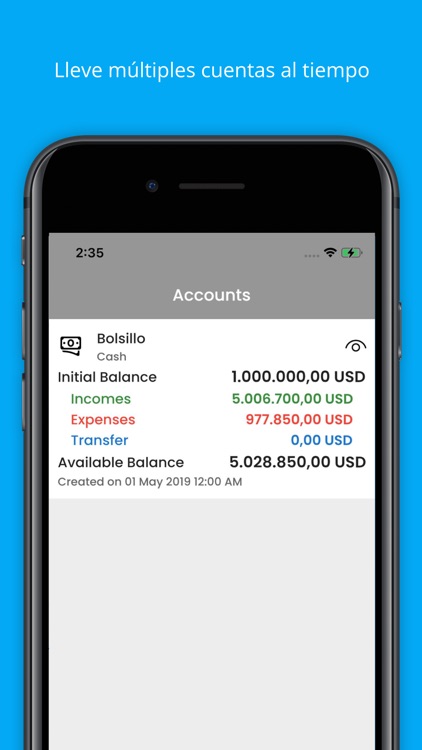
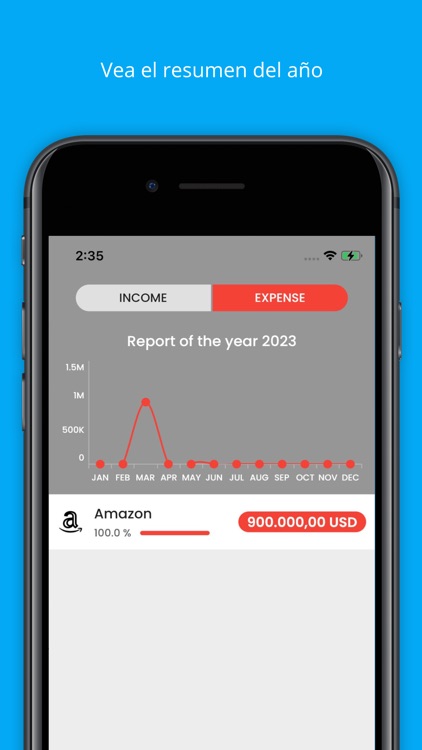
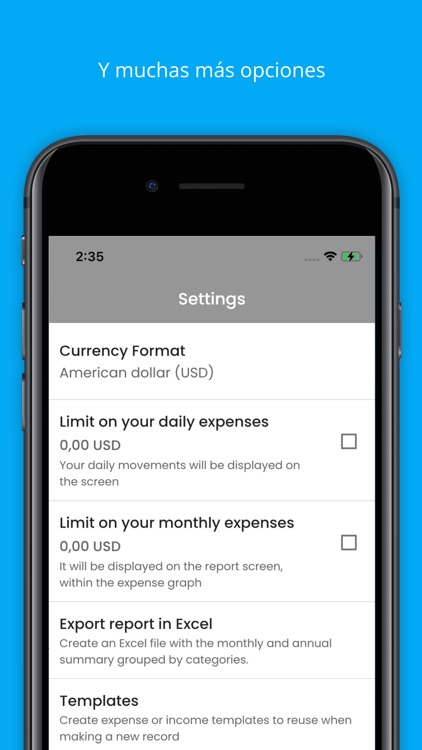
App Store Description
Expense Control is the personal monitoring tool, it is as practical as possible, through the use of this, can manage in an organized way your money.
IMPORTANT: Please use common or very general names. Do not add any real account number, or any card number or keys as data, to maintain your privacy. Also NOT synced with multiple devices.
We focus on:
* App easy and comfortable to use.
* Register your bank accounts, or any other type.
* Movements by accounts.
* Report of the records in the year, grouped by categories and movements of the day.
* Graphs of expenses and revenues per month of the year.
* Templates to preload a default record.
* Change the currency format according to your country.
* Expenses limits (daily, monthly).
* Transfers between accounts.
* Export a monthly and annual summary of your records.
* Export a XLS of the records by accounts.
* Hide or show accounts to the total available balance.
Any doubts:
* The app does not contemplate the creation of new categories, or expenses, or income, or accounts. (And it will not happen at any time).
* To create a "DEBT", you can do the same creation of accounts, create the account with positive balance, and to go discounting the amount, you are creating expenses to that account.
* To create some "ACCOUNTS PAYABLE", you can do for the same creation of accounts, create the account with positive balance, and to go discounting the amount, you are creating expenses to that account.
* To create some "ACCOUNTS RECEIVABLE", you can do for the same creation of accounts, create the account with negative balance, and to go discounting the amount, you are creating income to that account.
* The app does not sync in real time with other devices, the records are saved in the cloud, but they are processed locally.
If you need more categories for Expenses, Income or Accounts, please write to help.lehreer@gmail.com to be able to add them to our list.
If you have any problems or suggestions on how to improve it, do not hesitate to contact help.lehreer@gmail.com. Thank you very much!
AppAdvice does not own this application and only provides images and links contained in the iTunes Search API, to help our users find the best apps to download. If you are the developer of this app and would like your information removed, please send a request to takedown@appadvice.com and your information will be removed.