
Let your iPhone as a best partner for your Mac computer

Control for Mac


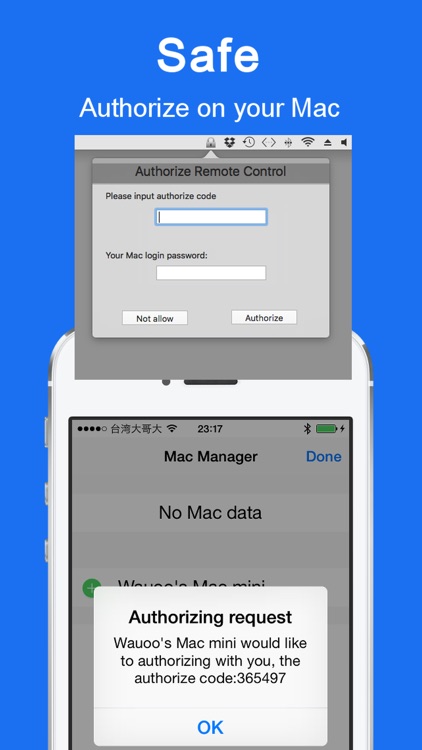
What is it about?
Let your iPhone as a best partner for your Mac computer. you can:

App Screenshots
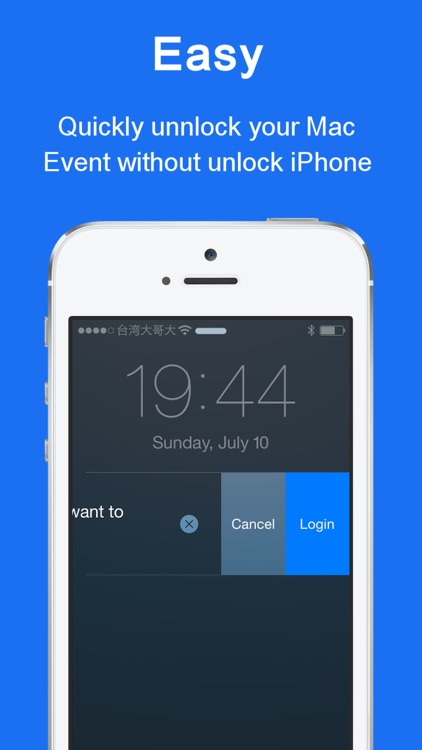

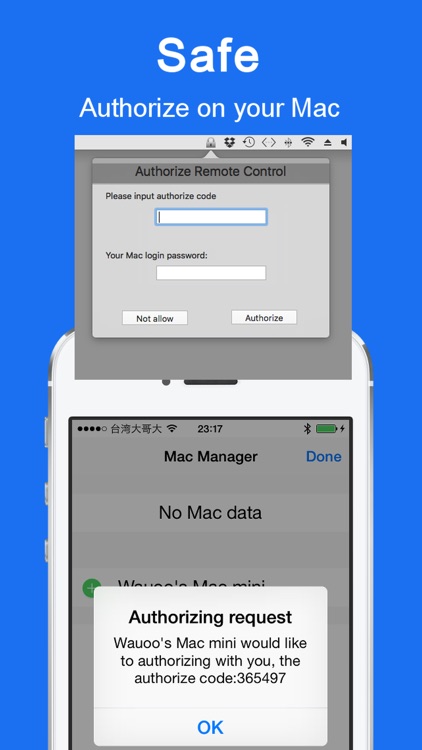
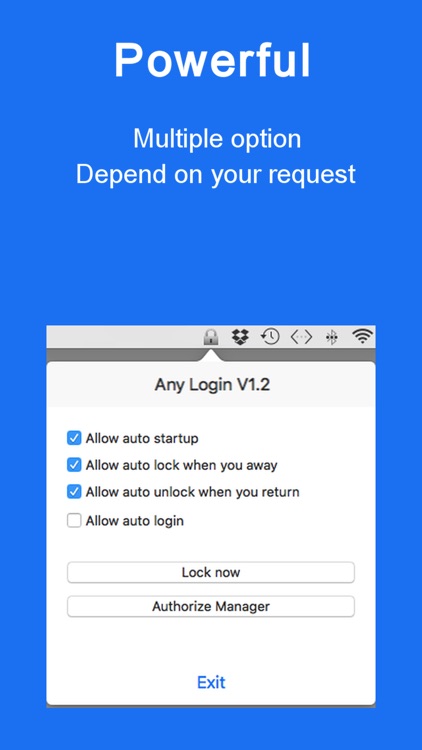
App Store Description
Let your iPhone as a best partner for your Mac computer. you can:
Lock/Unlock your Mac with just touch your iPhone.
Let your iPhone as a mouse/keyboard for Mac.
Feature:
. Auto lock Mac when you away
. Auto unlock Mac when you return
. Auto login Mac if you want
. remote lock Mac if you want
. remote unlock Mac if you want
. remote mouse/keyboard -- your iPhone as a mouse/keyboard for Mac
Requires your iPhone with Bluetooth LE (Low Energy) running iOS 8.0 or later, and a Mac with Bluetooth LE running OS X Yosemite or newer.
Mac app:
You should install host application(AnyLogin_Mac) on your Mac.
You can free download AnyLogin_Mac_V1.3.dmg from:
http://wauoo.no-ip.org/MacControl/index.htm
Please download the DMG file to your Mac computer, and open it.
Drop the AnyLogin_Mac into you Application folder, than startup it.
Full demo video on Youtube:
https://www.youtube.com/watch?v=MRYy9mPBM9A
AppAdvice does not own this application and only provides images and links contained in the iTunes Search API, to help our users find the best apps to download. If you are the developer of this app and would like your information removed, please send a request to takedown@appadvice.com and your information will be removed.