
ControlK is the first AI sports platform designed to help young athletes reduce injury risk and increase performance to strengthen their chances to a long, successful career

Control K - Pitching Trainer

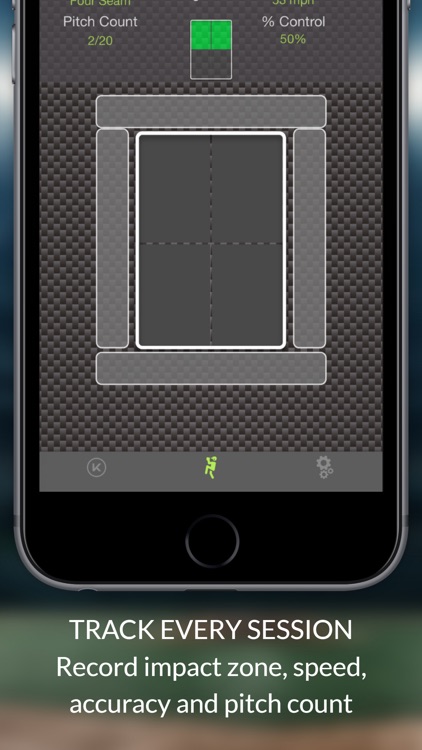
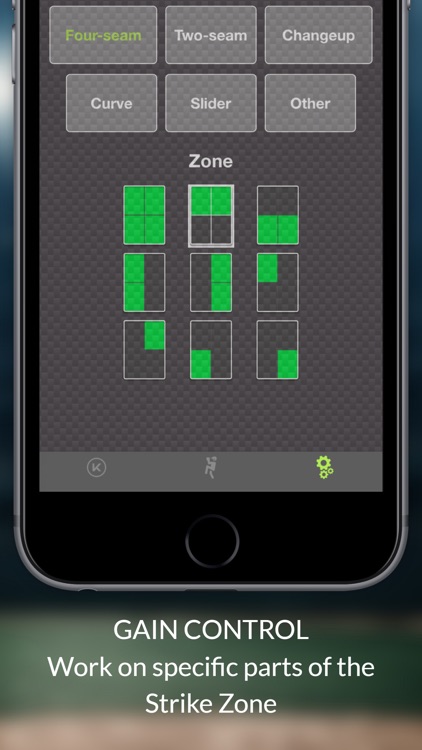
What is it about?
ControlK is the first AI sports platform designed to help young athletes reduce injury risk and increase performance to strengthen their chances to a long, successful career.

App Store Description
ControlK is the first AI sports platform designed to help young athletes reduce injury risk and increase performance to strengthen their chances to a long, successful career.
For many years, pitchers have been rated by how fast they can pitch, at times leaving behind important factors like the ability to throw strikes and hit the spots.
At ControlK we believe the main reason for pitchers to be measured by pitch speed is the fact that radar guns have been a standard to the game for a long time. This allows athletes and coaches to set specific goals to work towards, and to measure results, providing a clear incentive for players.
ControlK allows pitchers to keep track of every pitch they throw during practice sessions, recording where the pitch impacted the strike zone, pitch speed, accuracy, and total count.
Players can also define what parts of the zone they want to attack by choosing the target zone directly on the app. We encourage pitchers to start working on strike accuracy by working with the entire strike zone. Once the player hits over 80% of the time the desired target, they can increase the difficulty by selecting only a fraction of the zone.
In order, we recommend following a progressive approach, starting with the top half zone, then moving to the bottom half of the zone, followed by the left half, right half and finishing with each individual corner.
Visualize progress with complete charts that allow you to see how you improve with time. You can choose from different charts, including pitch speed, pitch accuracy, and total pitch count.
Develop friendly competition with your friends and teammates. Share your stats and see who is the best pitcher in the team.
Coaches, ControlK allows you to have a better understanding of your pitching staff, use actual numbers to determine who your most reliable pitcher is, who has the most potential and who is putting in the most work.
Use ControlK at tryouts. Take a more systematic approach by comparing relevant data for each pitcher.
AppAdvice does not own this application and only provides images and links contained in the iTunes Search API, to help our users find the best apps to download. If you are the developer of this app and would like your information removed, please send a request to takedown@appadvice.com and your information will be removed.