
Your job varies day by day; when that job requires a drone, Control Tower is here to help you get it done

Control Tower Flight
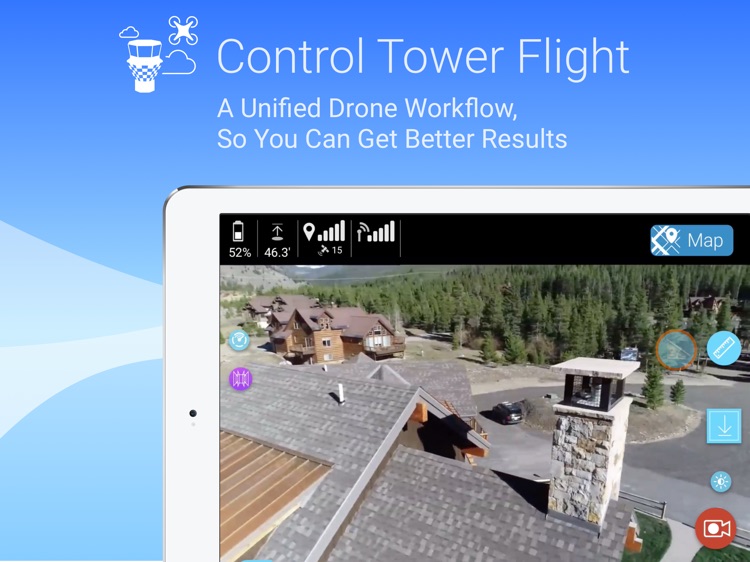
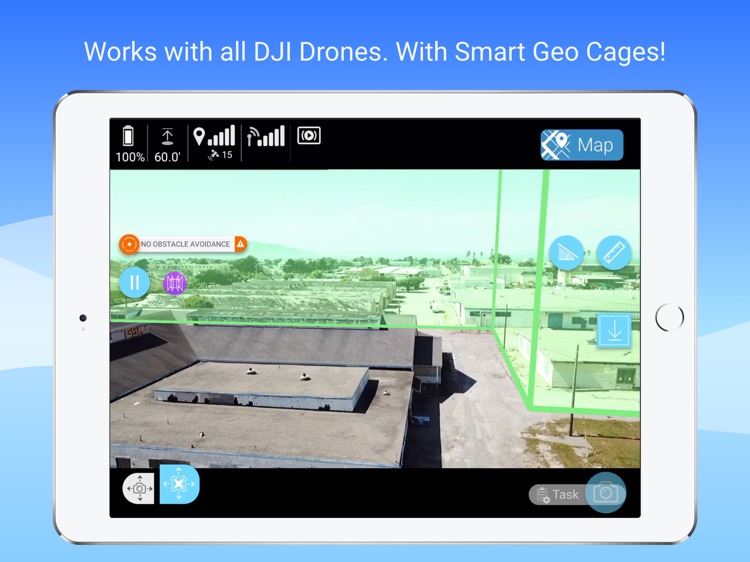
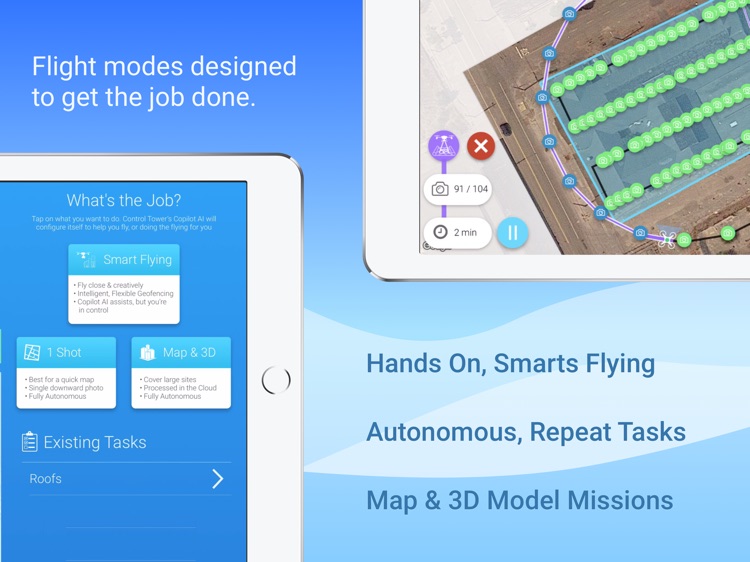
What is it about?
Your job varies day by day; when that job requires a drone, Control Tower is here to help you get it done.
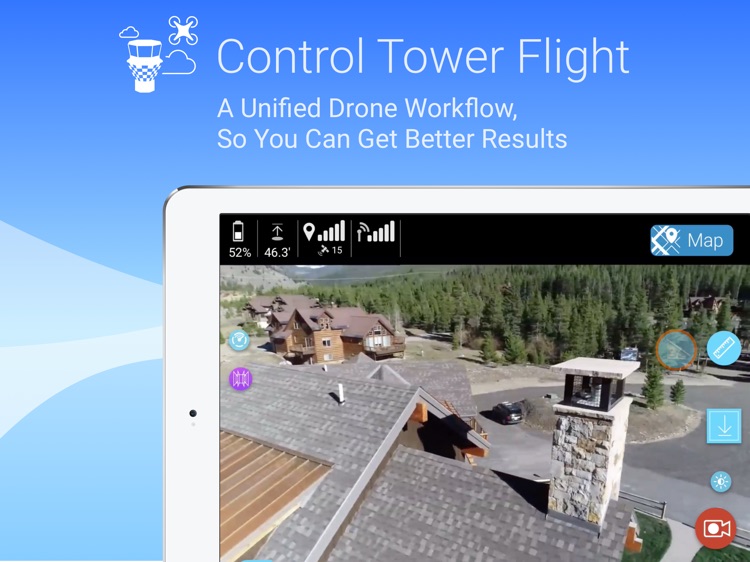
App Screenshots
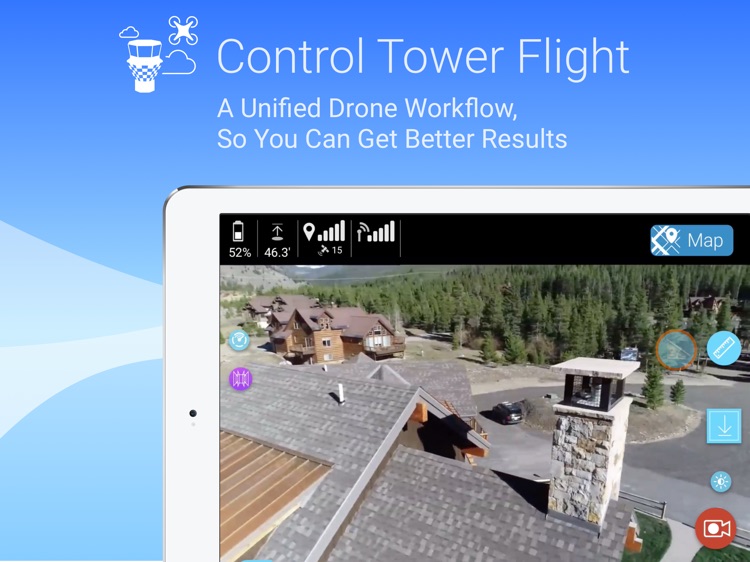
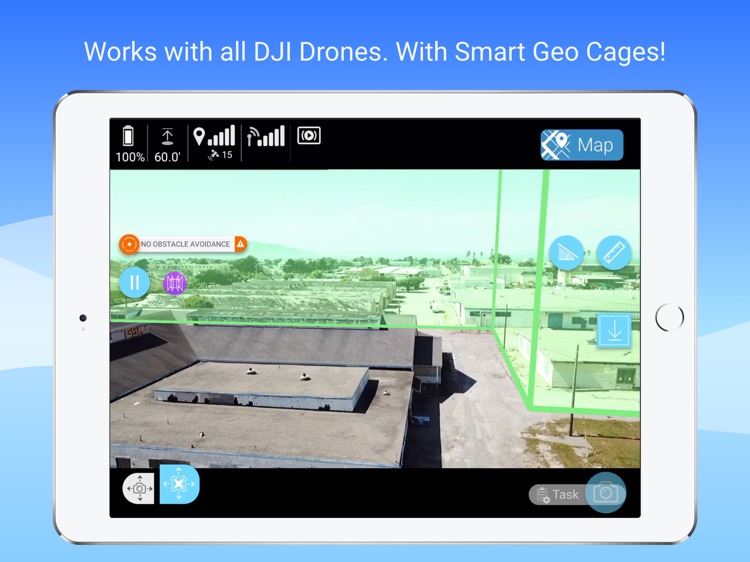
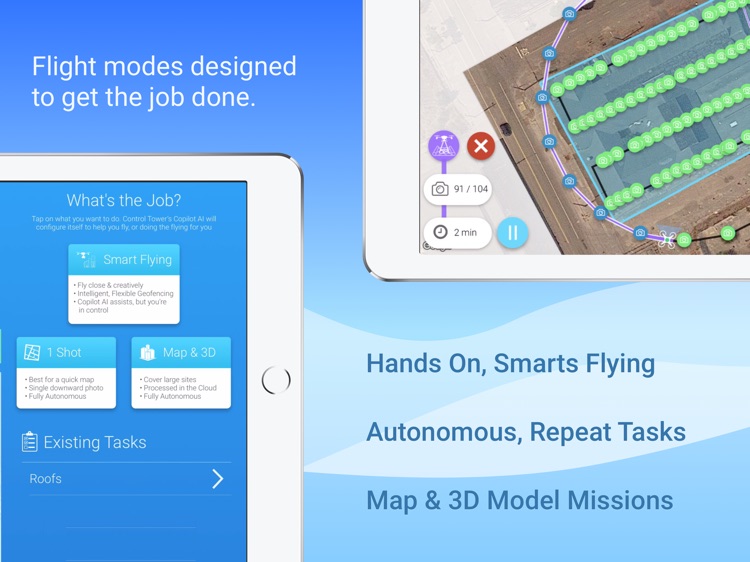
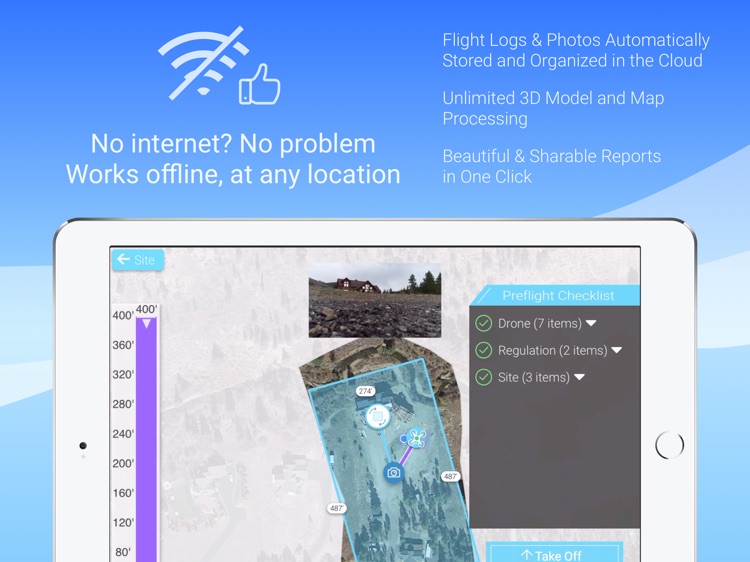
App Store Description
Your job varies day by day; when that job requires a drone, Control Tower is here to help you get it done.
*Do Your Job Faster & Better*
On site, you can complete jobs faster and better with Control Tower’s AI copilot. On the ground, keep your drone fleet safe, legal and efficient with planning and regulation compliance tools. Save time and frustration after flying with automatic data synchronization, organization and cloud based storage. Share your valuable drone data and insights with stakeholders inside, or out, of your organization with annotated flight reports containing photos, maps and 3D models. Fly, capture valuable data, and gain insights that have a meaningful impact on your bottom line. All of this, with Control Tower.
It works entirely offline so you can still get the job done without internet access.
*How does it work?*
Control Tower automatically keeps your drone work organized online by jobsite and location. Job sites live in the cloud and store your drone data assets: photos, orthomosaic maps, 3D models and flight logs. Accessible on any device and easily retrievable by stakeholders at anytime.
*When you’re on the site and ready to fly, choose from one of Control Tower’s flight action behaviors:*
- Smart Flying: Easily get the photos and video you need with the aid of Control Tower’s AI Copilot, and amazing, intuitive geo cage technology. You get all the creative control of flying hands-on with the RC, while our AI Copilot does the hard work of figuring out how and where the drone should be flying. Great for inspecting the sides of buildings and keeping the drone where your client/team wants you to be!
- Quick Shot: Rapidly capture top-down site photos with a couple button clicks. Define the area where you want a photo and click takeoff. Control Tower will do the rest, autonomously flying your drone to capture the photo and landing safely.
- Rapid Repeat: Great for monitoring jobsite progress over time where having a consistent photo set is critical. Control Tower can track the photos you take during a smart flight and create an automated mission to capture those photos exactly on a later flight. Next time you show up on the jobsite, select the task and Control Tower will autonomously fly the drone to capture the photos and land.
- Maps & 3D Models: Easily create accurate orthomosaic maps and 3D structure models. Select the area you want to map/model then tap takeoff. Control Tower will automatically capture the perfect photo set. Photos are processed into the orthomosaic map and 3D model, ready to view, analyze and share.
Before the drone takes off in any of these modes, Control Tower runs over 30 automated diagnostics checks for Part 107 compliance and flight readiness.
When the flight ends, Control Tower begins synchronizing your data to the cloud. Images transfer wirelessly from the drone to the iPad. Data assets are automatically upload to the cloud and and begin processing.
Now, it’s time to finish the job. Control Tower stores your valuable data assets in the cloud for access across your organization, whenever you need it on any device. Access your data assets for further analysis to gain insights. Flight reports can be shared with anyone and do not require a Control Tower account to view.
*Better & Faster Flying with Augmented Reality*
Control Tower’s augmented reality (AR) improves your real world situational awareness during flight. Need to know the size of something that you see in the drone’s live video stream? With the tap of a button a dynamic, digital ruler will be shown in your video feed. Did you create a geo cage for Smart Flight? See the outline of your geo cage while flying, as if it it was a real wall in front of you.
*Compatible Drones*
DJI Mavic Pro
DJI Phantom 4/4 Pro
DJI Inspire 2 & Inspire 1
DJI M200, M210
DJI Spark
AppAdvice does not own this application and only provides images and links contained in the iTunes Search API, to help our users find the best apps to download. If you are the developer of this app and would like your information removed, please send a request to takedown@appadvice.com and your information will be removed.