What are we
ControlFree Pro


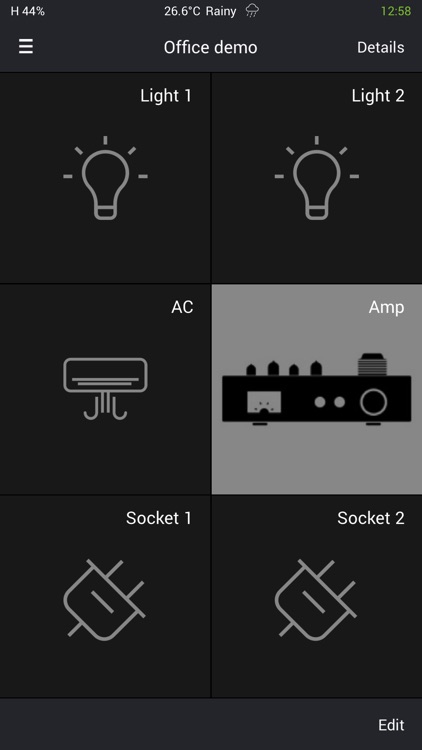
What is it about?
What are we?

App Screenshots


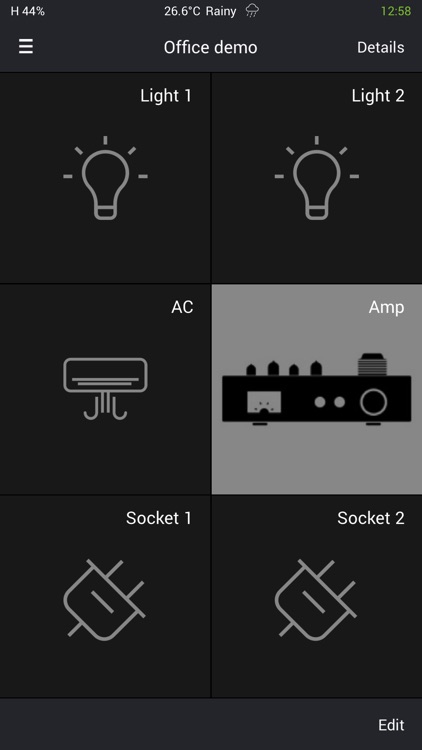

App Store Description
What are we?
Control Free is a cloud-based automation system connects all your smart devices together. Control Free is an open platform. We work with different smart devices and manufacturers to build your smart home and business.
Control Free is a DIY smart home app which is also scalable to whole home and business automation system. You don’t even need any hardware from us to start off.
In this beta version we have integrated with Global Cache (the global leading IOT connectivity provider) to provide Infrared, serial and dry contact control and more to your home appliances and office devices. Please visit www.control-free.com for more details.
Supports over 150,000 IR codes.
More compatible device is coming in the official version such as Wemo, Philips Hue, Nest, SONOS etc.
More features
- Highly secured system. All connections are protected by encryption. Your login is locked up with your mobile device. Meaning no one else has access to your system.
- Manage multi-server with different connectivities (Bluetooth/ Zigbee/ Z-wave etc.) at the same time.
- Create different rooms/areas.
- Add device to each room/area from our library or manually.
- Supports commands by TCP/UDP/HTTP.
- Supports HEX or ASCII code.
- Supports customized Feedback code and Delay time for each command.
- Upload picture, floor plan or take a photo of their home as the wallpaper.
- Customize scenes to run a sequence of action in a single click.
- Schedule scenes to run at a specific time without the need to purchase any server hardware.
- Execute scenes depending on feedback commands. Similar to If This Then That.
- Voice control by calling scene name!
You can setup your smart home in just a few steps:
1. Virtual Server
- Install our Control Free Server app (it is free) on your existing or old smart devices (tablet, phone, TV box etc.) then it becomes the smart hub (Virtual Server) at your home. Connect it to your home network, make sure there is internet access and power supply. Run the app and we are good to go.
2. Mobile App
- Install the Control Free Mobile app on your own tablet or phone. Pair it with the Virtual Server. You smart home is ready now.
- Rotate to landscape mode for advanced control.
AppAdvice does not own this application and only provides images and links contained in the iTunes Search API, to help our users find the best apps to download. If you are the developer of this app and would like your information removed, please send a request to takedown@appadvice.com and your information will be removed.