
"Convert Any Website into PDF" as a name suggest this app is used to convert any website into PDF easily

Convert Any Website into PDF
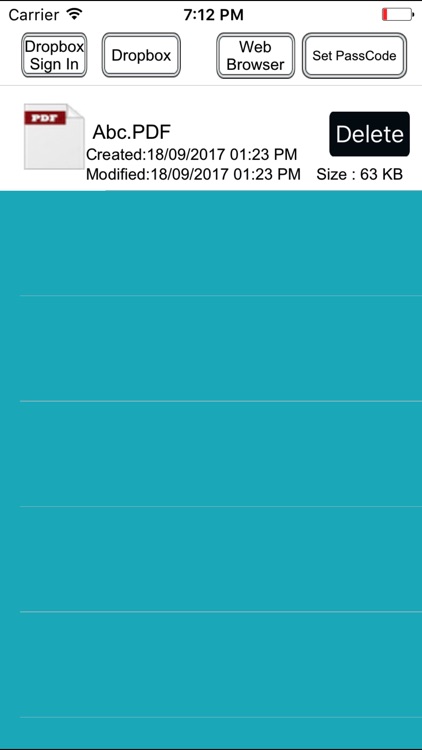

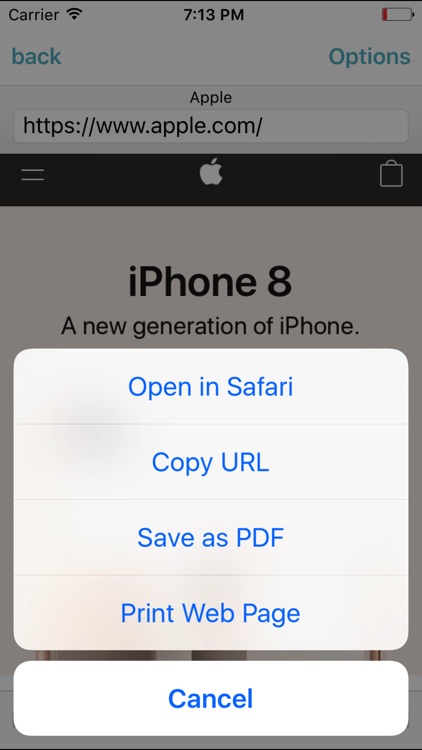
What is it about?
"Convert Any Website into PDF" as a name suggest this app is used to convert any website into PDF easily. This is a powerful ,light weight and handy tool for iPhone and iPad to convert any website , webpage to PDF very fast and easy.
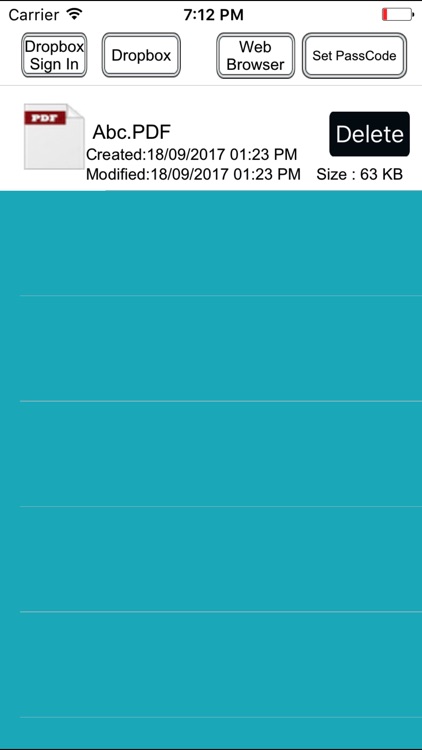
App Screenshots
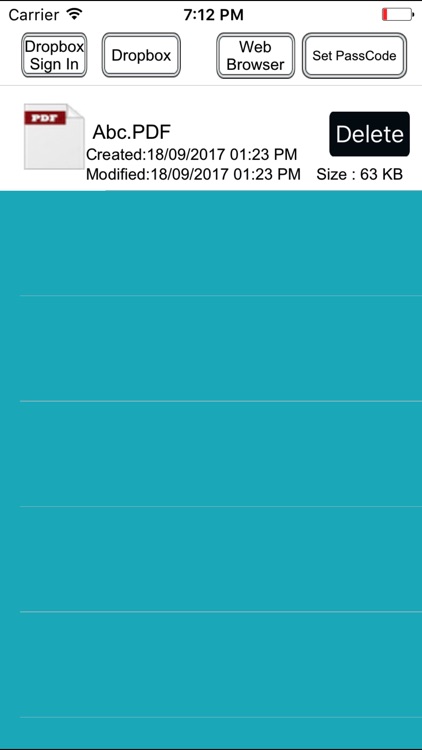

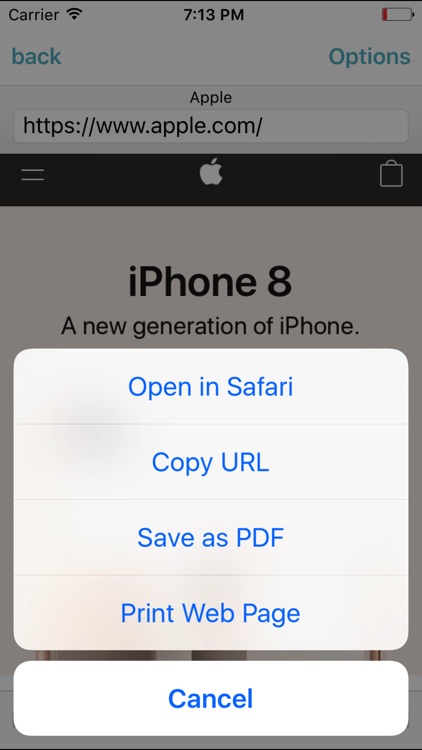
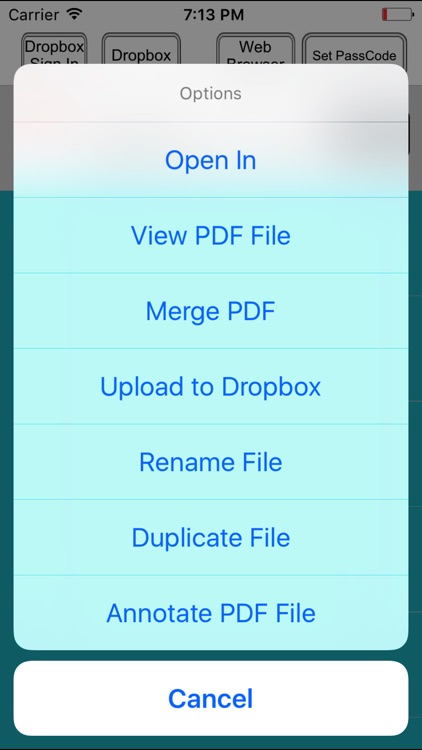
App Store Description
"Convert Any Website into PDF" as a name suggest this app is used to convert any website into PDF easily. This is a powerful ,light weight and handy tool for iPhone and iPad to convert any website , webpage to PDF very fast and easy.
A must have tool for students, teachers, and professional users who save online articles for offline reading.
In App browser let you convert any webpage to PDF instantly .
With Webpages to PDF Converter you can share your PDF via email, Dropbox, SkyDrive, Google-Drive on any other app using Open In Option or you can print your file using an AirPrint compatible printer.
AppAdvice does not own this application and only provides images and links contained in the iTunes Search API, to help our users find the best apps to download. If you are the developer of this app and would like your information removed, please send a request to takedown@appadvice.com and your information will be removed.