
With our app you can create PDF from images and make your file ready and many more features, all you have to do is select your photos from photos library and convert your selected photos to pdf, there is option like add your signature and more

Convert Photos to PDF Pro
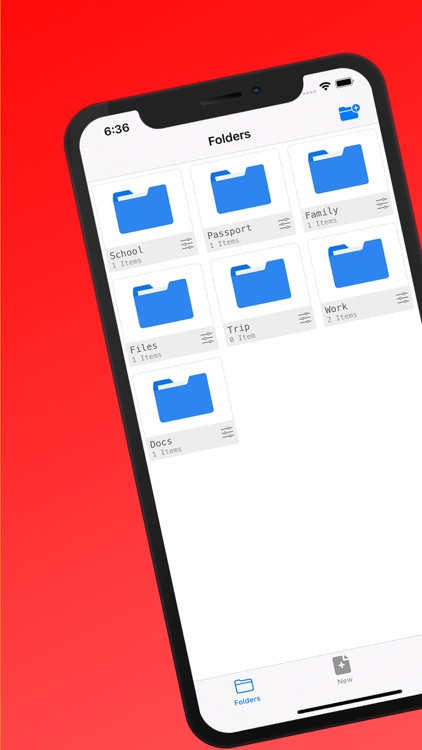

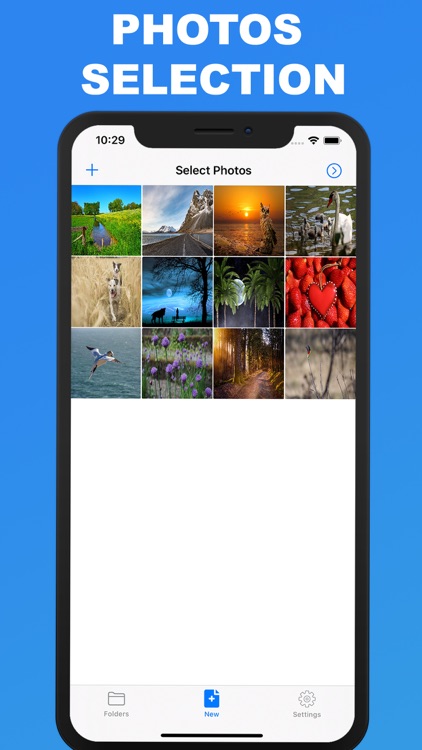
What is it about?
With our app you can create PDF from images and make your file ready and many more features, all you have to do is select your photos from photos library and convert your selected photos to pdf, there is option like add your signature and more.
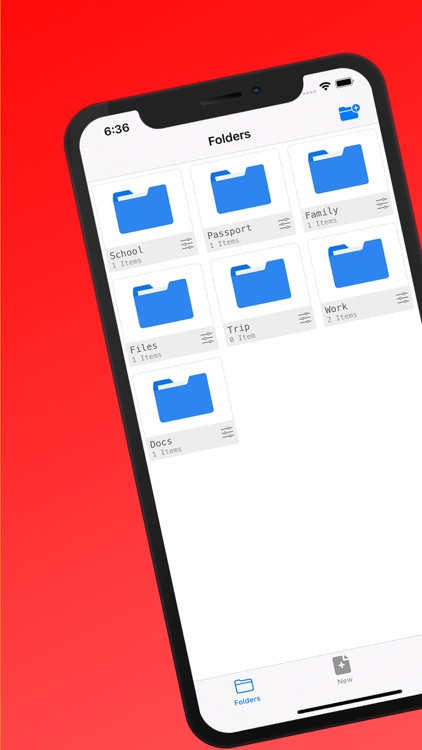
App Screenshots
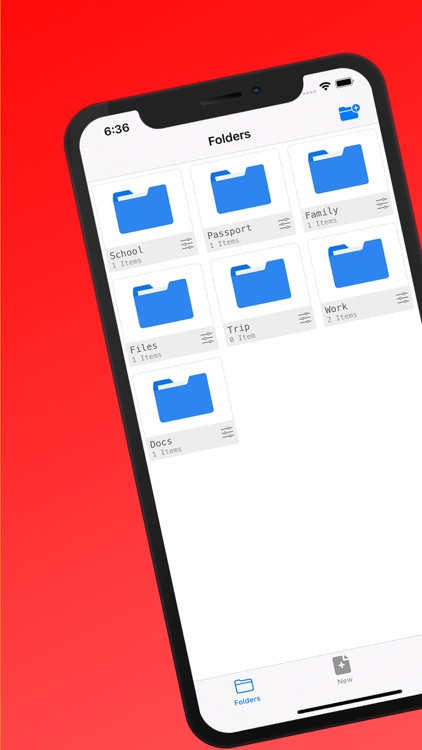

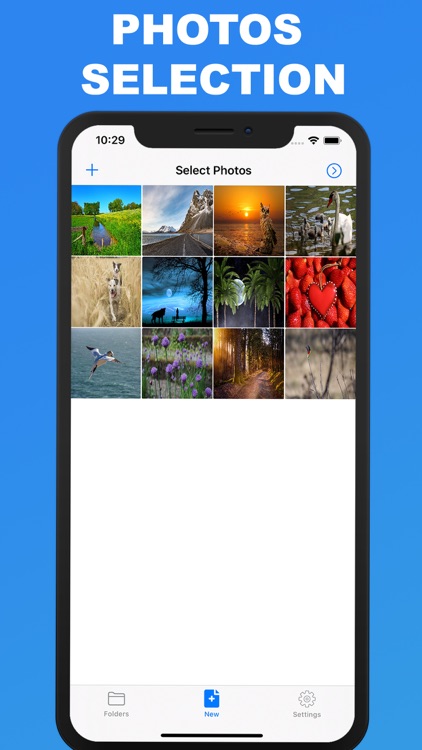
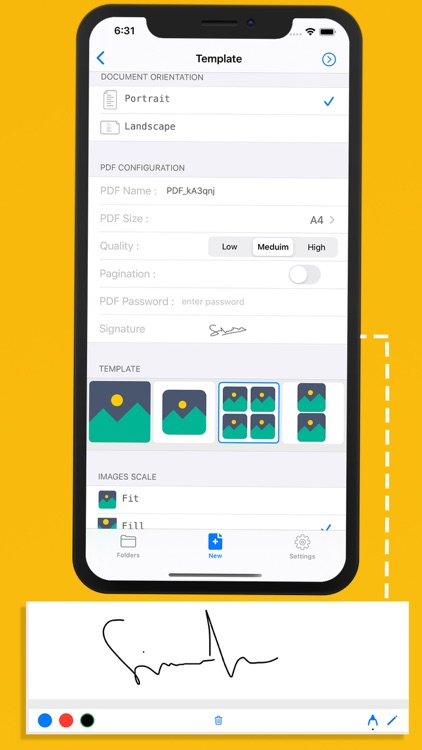
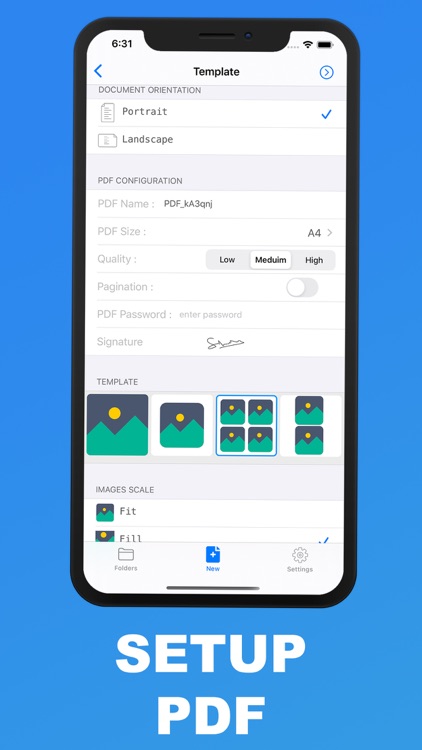
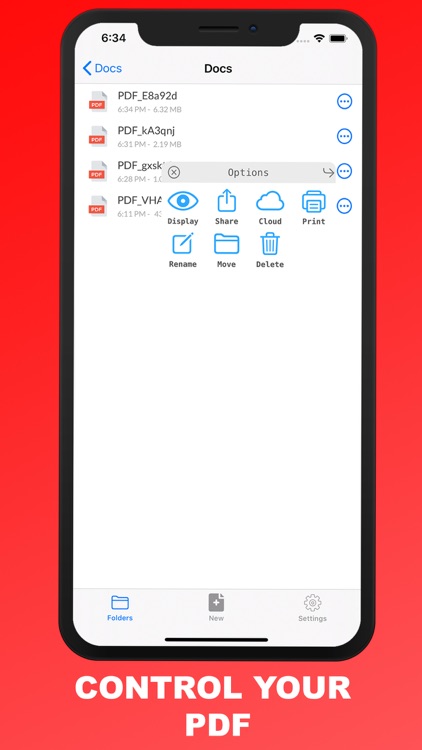


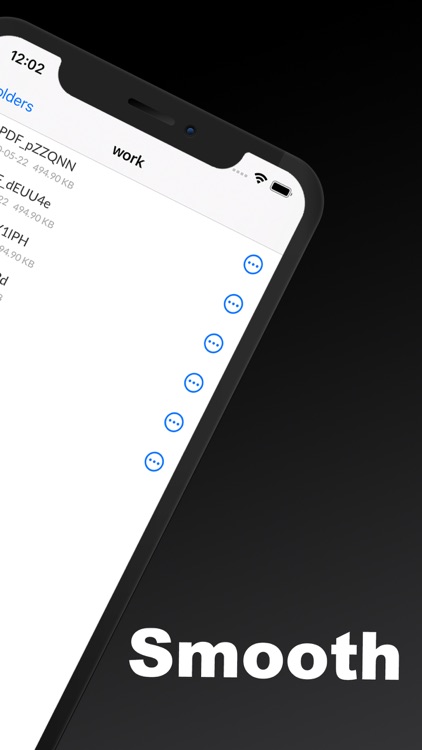
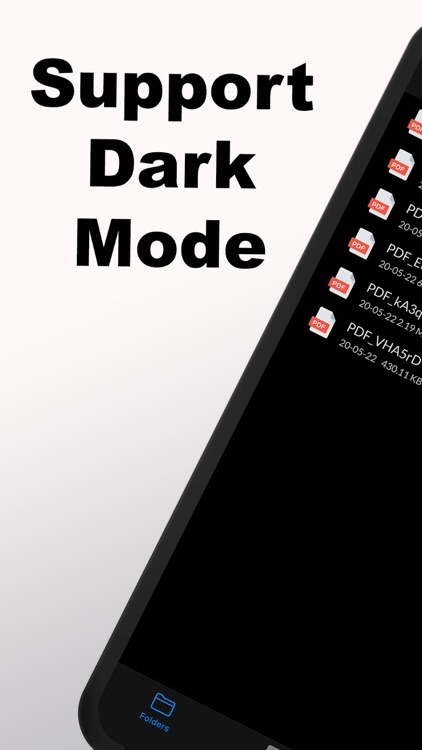
App Store Description
With our app you can create PDF from images and make your file ready and many more features, all you have to do is select your photos from photos library and convert your selected photos to pdf, there is option like add your signature and more.
-----Features---------
- Document orientation : Landscape or Portrait
- Document size like A4, A3 ...
- Choose PDF Quality
- Enable PDF Password
- PDF Pagination
- Add signature to PDF File
- Images to PDF Template
- Images scales fit or fill
- Upload PDF file to cloud
- Print PDF
- Create folders and move PDF file to your created folder
- Share PDF
- PDF Preview
- Dark mode support
- Lock app with face ID or Touch ID
- Manage PDF File delete, rename or move file.
Our app is easy to use and easy to understand it.
We're happy to hear your feedback to help us improve this app.
Auto subscription details:
Weekly : 1.99 USD
Monthly : 4.99 USD
Yearly : 14.99 USD
* Payment will be charged to iTunes Account at confirmation of purchase
* Subscription automatically renews unless auto-renew is turned off at least 24-hours before the end of the current period
* Subscriptions may be managed by the user and auto-renewal may be turned off by going to the user's Account Settings after purchase
* Any unused portion of a free trial period, if offered, will be forfeited when the user purchases a subscription to that publication, where applicable
--- Privacy Policy------
https://www.coolestapps.net/apps/privacyphototopfg
---Terms of Services--
https://www.coolestapps.net/apps/termsofuse
AppAdvice does not own this application and only provides images and links contained in the iTunes Search API, to help our users find the best apps to download. If you are the developer of this app and would like your information removed, please send a request to takedown@appadvice.com and your information will be removed.