Transform your meetings experience with ConvoBeat, the ultimate app designed to seamlessly mirror your iPhone content to your Apple TV
Convo Beat


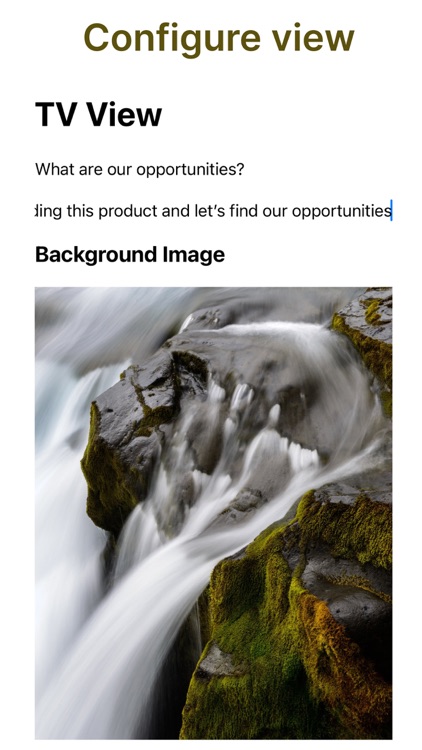
What is it about?
Transform your meetings experience with ConvoBeat, the ultimate app designed to seamlessly mirror your iPhone content to your Apple TV. Elevate your meetings, presentations, or simply enhance your entertainment setup with a stunning display of background images, customizable titles, and dynamic descriptions. ConvoBeat goes beyond traditional mirroring, offering a feature-rich interface on your Apple TV, complete with a configurable timer and synchronized Apple Music playback. It's not just mirroring; it's a complete visual and auditory experience.

App Screenshots


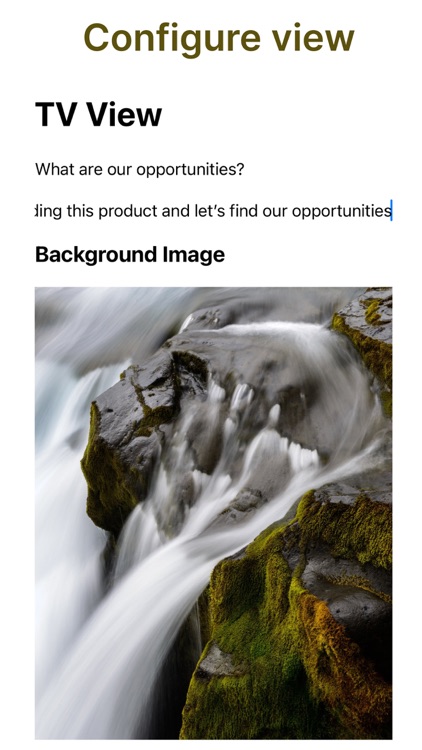

App Store Description
Transform your meetings experience with ConvoBeat, the ultimate app designed to seamlessly mirror your iPhone content to your Apple TV. Elevate your meetings, presentations, or simply enhance your entertainment setup with a stunning display of background images, customizable titles, and dynamic descriptions. ConvoBeat goes beyond traditional mirroring, offering a feature-rich interface on your Apple TV, complete with a configurable timer and synchronized Apple Music playback. It's not just mirroring; it's a complete visual and auditory experience.
Key Features:
- Instant Mirroring: Effortlessly mirror your iPhone screen to your Apple TV with a single tap. Enjoy real-time synchronization of content, ensuring a lag-free and immersive experience.
- Customizable Background: Personalize your Apple TV display with a wide range of background images. Upload your own high-resolution images for a truly unique setup.
- Title and Description Settings: Configure a dynamic title for your mirrored content, making it easy for viewers to identify the context. Add detailed descriptions to provide additional information or set the tone for your presentation or entertainment.
- Interactive Timer: Set up a timer directly from your iPhone and have it displayed on the Apple TV screen. Perfect for meetings, presentations, workouts, or any scenario where timing is crucial.
- Apple Music Integration: Elevate your experience by seamlessly playing Apple Music from your iPhone to your Apple TV. Control playback, adjust volume, and create the perfect audio backdrop for your content.
- Real-Time Updates: Make changes on the fly – update background images, titles, descriptions, and timers in real time. Keep your content fresh and adapt to the evolving needs of your audience without interrupting the mirroring experience.
- Effortless Connectivity: ConvoBeat uses Apple's Screen Mirror technology for a reliable and seamless connection between your iPhone and Apple TV.
No complex setup processes – simply connect, configure, and enjoy.
- Optimized for Meetings and Presentations: Ideal for business meetings and presentations, ConvoBeat ensures a professional and engaging visual experience. Impress clients and colleagues with a polished display of information and dynamic content.
- Entertainment Hub: Elevate your entertainment setup by mirroring your favorite videos, photos, and apps to the big screen. Create a cinematic atmosphere at home with the perfect blend of visuals and music.
- User-Friendly Interface: Intuitive controls and a user friendly interface make ConvoBeat accessible to users of all levels.
- Effortlessly navigate settings, make adjustments, and enjoy a seamless mirroring experience.
- Secure and Private: ConvoBeat prioritizes your privacy and security, ensuring a secure connection between your devices. Share content confidently, knowing that your data remains private and protected.
How to Use:
1. Download ConvoBeat: Download ConvoBeat on your iPhone.
2. Screen Mirror to Apple TV: Ensure your iPhone and Apple TV are on the same Wi-Fi network. Open ConvoBeat, tap the mirroring icon, and select your Apple TV.
3. Configure Your Display: Choose a background image, set a title, and add a description to personalize your Apple TV display.
4. Set Up the Timer: Configure the timer for your specific needs – whether it's for a meeting, presentation, or workout session.
5. Play Apple Music: Start playing Apple Music on your iPhone, and let ConvoBeat seamlessly transmit the audio to your Apple TV.
6. Enjoy the Experience: Sit back, relax, and enjoy a stunning mirrored display with synchronized content, a dynamic timer, and immersive Apple Music.
• Privacy policy: https://convobeat.karmaacademy.com.au/privacypolicy/
• Terms of use: https://convobeat.karmaacademy.com.au/termsofuse/
AppAdvice does not own this application and only provides images and links contained in the iTunes Search API, to help our users find the best apps to download. If you are the developer of this app and would like your information removed, please send a request to takedown@appadvice.com and your information will be removed.