
This app supports that you boil the rice with a pot and a gas flame without a rice cooker

Cook rice with a pot -How to cook rice with a stove-

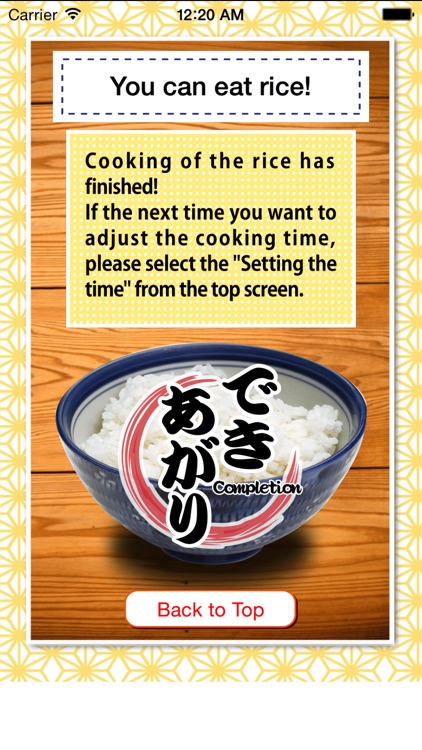
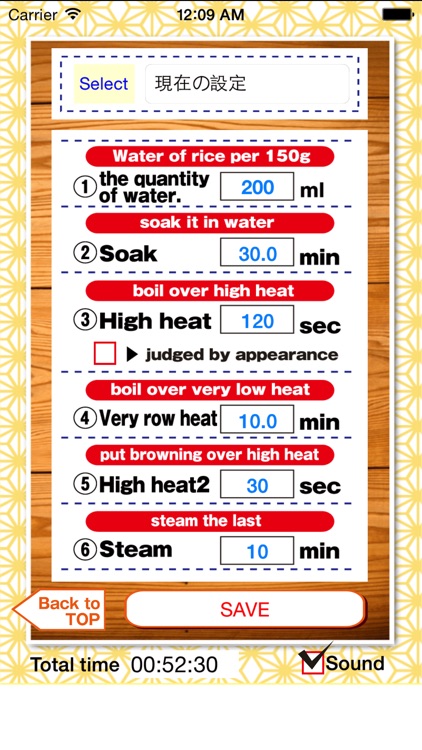
What is it about?
This app supports that you boil the rice with a pot and a gas flame without a rice cooker.

App Store Description
This app supports that you boil the rice with a pot and a gas flame without a rice cooker.
To boil the rice with the pan, you will need time to soak in water and adjust the flame of a few degrees.
It has a navigation function and timer function to boil rice.
By all means, please try to boil the rice in the pan.
===========
Function description
「Navigation cooking」
This course is for those who want to challenge for the first time, to support the rice while discussed in navigation.
In addition, since the measurement of the time at the same time, it can be more easily cooker with a timer from the next in "Step cooking".
Also You can adjust the image that you are changing the time setting of the timer based on the measurement results.
「Step cooking」
If you measure the time in the "Navigation cooking" already, you can tell me the timing of the completion and timing of changing the condition of fire with this "Step cooking".
「Notification cooking」
Use of the iPhone "notification", this feature will be notified the timing of the start and end of each stroke.
(Displayed as incoming mail screen locked)
This is useful during cooking because there is no need to manipulate the screen of the iPhone. But, since the stroke proceeds forces, who are accustomed should be used.
AppAdvice does not own this application and only provides images and links contained in the iTunes Search API, to help our users find the best apps to download. If you are the developer of this app and would like your information removed, please send a request to takedown@appadvice.com and your information will be removed.