You are using an outdated browser. Please
upgrade your browser to improve your experience.

EMLs are usually emails saved in the EML format

Cool EML Viewer
by Kailas Agnihotri
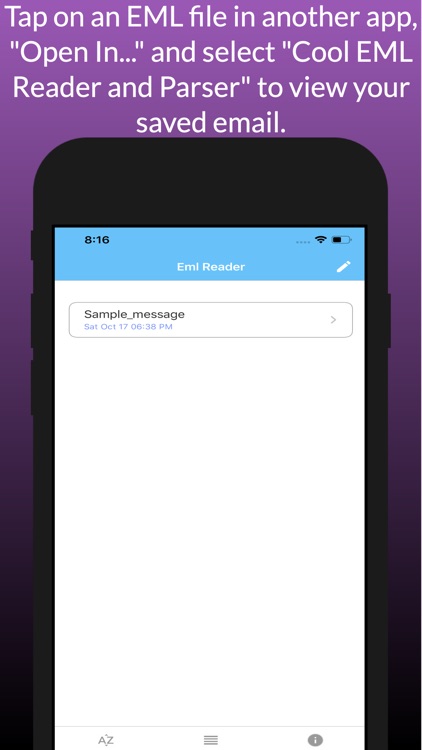

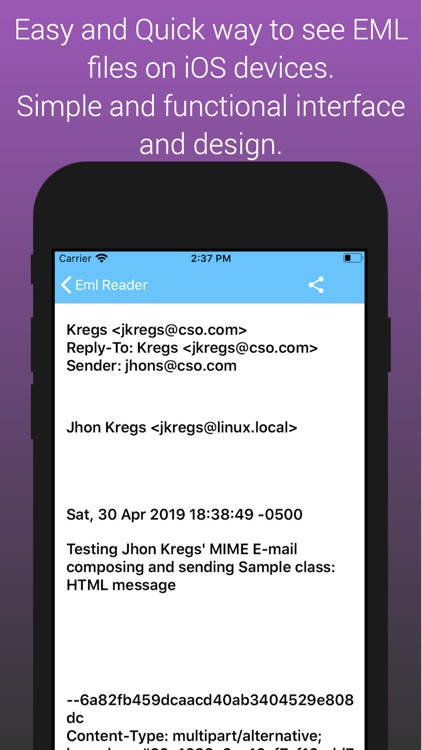
What is it about?
EMLs are usually emails saved in the EML format.
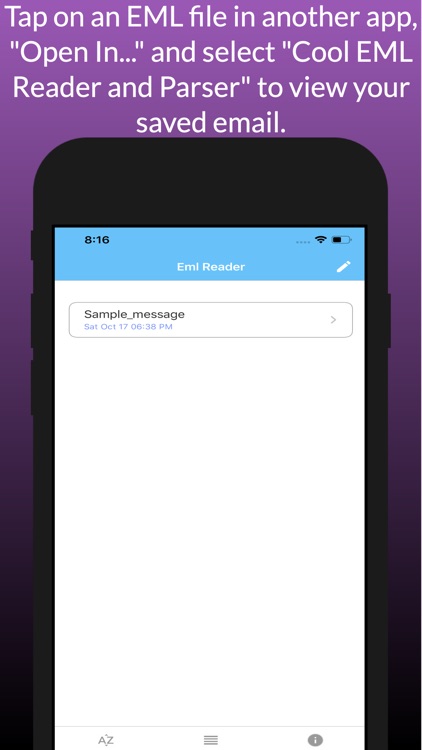
App Screenshots
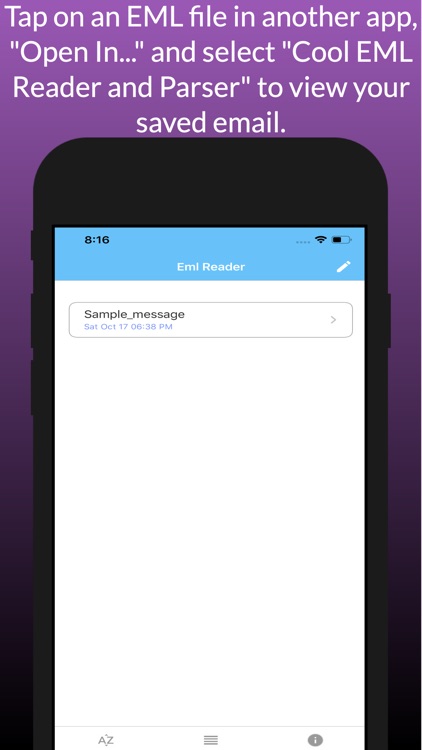

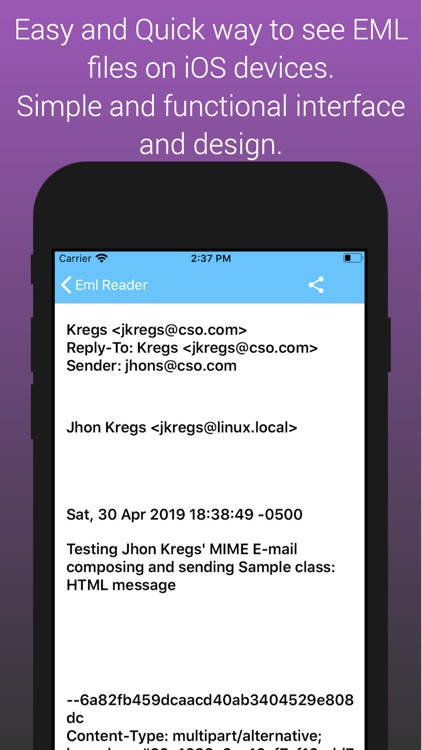

App Store Description
EMLs are usually emails saved in the EML format.
You can View .EML files on your iOS device using Cool EML Reader and Parser.
Simple and functional interface and design.
This application very easy to use,
- Tap on an EML file in any another app (email client).
- Tap on "Open In..."
- Now select Cool EML Viewer to view your saved email.
Easy and Quick way to see EML files on iOS devices.
You can sort the previously opened files.
Also you can remove the unwanted eml files after usage.
You may tap "Sample_message" to see an example eml file open up.
You can share eml files with other apps or printed.
Disclaimer:
AppAdvice does not own this application and only provides images and links contained in the iTunes Search API, to help our users find the best apps to download. If you are the developer of this app and would like your information removed, please send a request to takedown@appadvice.com and your information will be removed.
AppAdvice does not own this application and only provides images and links contained in the iTunes Search API, to help our users find the best apps to download. If you are the developer of this app and would like your information removed, please send a request to takedown@appadvice.com and your information will be removed.