You are using an outdated browser. Please
upgrade your browser to improve your experience.

Now you can react to your friend's conversations with your favourite CoolKoala Stickers
Cool Koala Stickers
by Anna Tolstykh

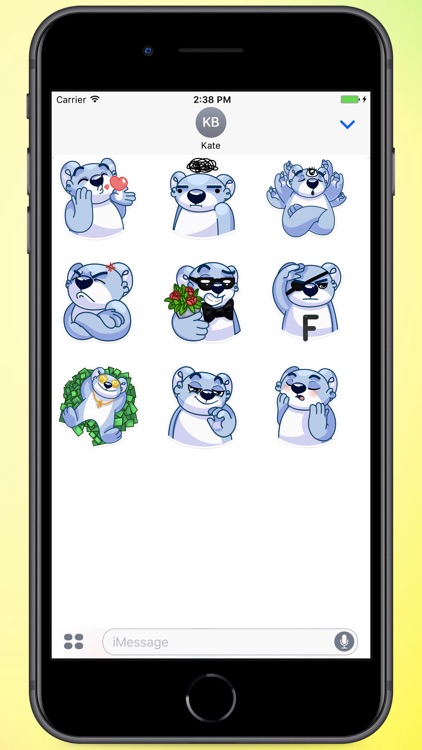
What is it about?
Now you can react to your friend's conversations with your favourite CoolKoala Stickers! With more than 24 stickers you can find an sticker for every emotion!

App Store Description
Now you can react to your friend's conversations with your favourite CoolKoala Stickers! With more than 24 stickers you can find an sticker for every emotion!
WHERE TO FIND THE STICKERS AFTER INSTALLING:
Step 1: Open a message with a friend and tap the ">" button to the left of the text box.
Step 2: Tap the app button that appears (it looks like an "A") and then tap the button that looks like four circles in the lower left of your screen to open the iMessage app drawer.
Step 3: Tap the CoolKoala Stickers icon and start sending stickers!
Disclaimer:
AppAdvice does not own this application and only provides images and links contained in the iTunes Search API, to help our users find the best apps to download. If you are the developer of this app and would like your information removed, please send a request to takedown@appadvice.com and your information will be removed.
AppAdvice does not own this application and only provides images and links contained in the iTunes Search API, to help our users find the best apps to download. If you are the developer of this app and would like your information removed, please send a request to takedown@appadvice.com and your information will be removed.