Copy as Link is a handy tool that allows you to copy links in various formats such as Markdown and HTML
Copy as Link
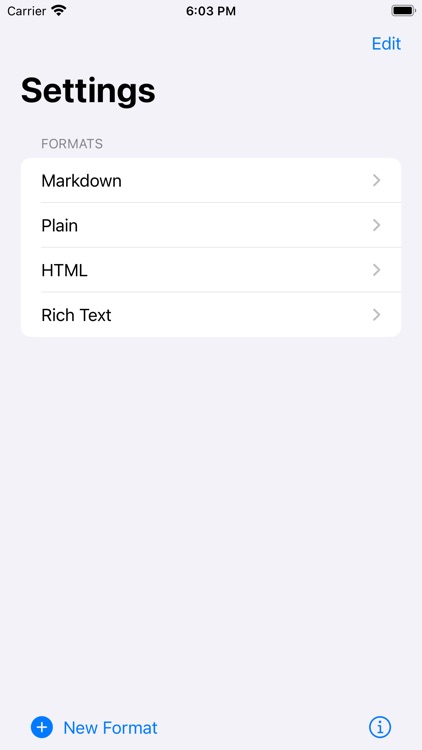


What is it about?
Copy as Link is a handy tool that allows you to copy links in various formats such as Markdown and HTML. It helps streamline document creation and information sharing.
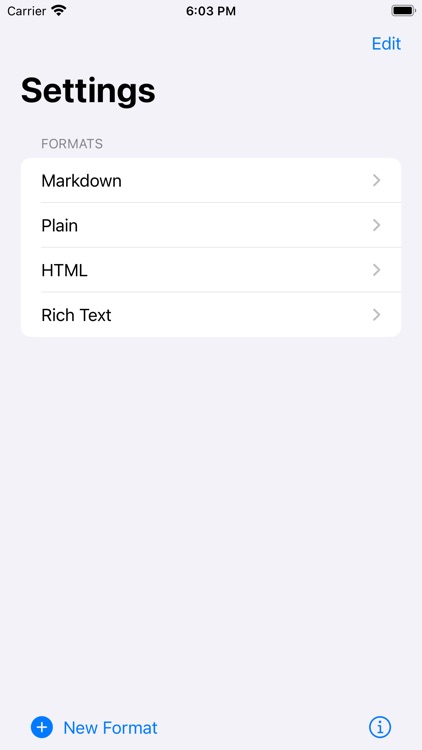
App Screenshots
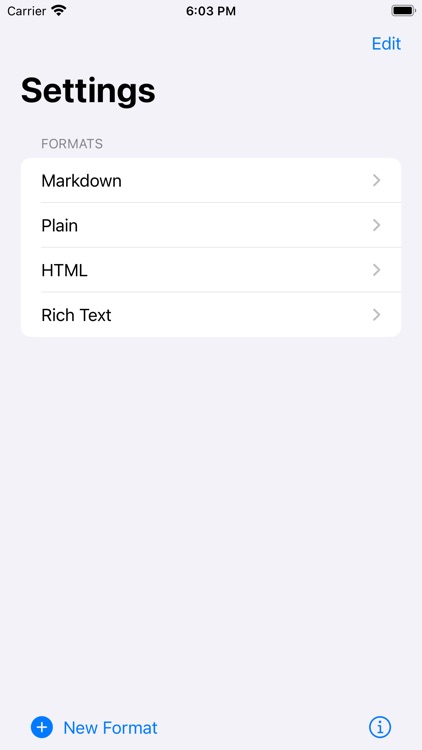



App Store Description
Copy as Link is a handy tool that allows you to copy links in various formats such as Markdown and HTML. It helps streamline document creation and information sharing.
Key features:
* Copy links in various formats like Markdown and HTML with just one tap from the action menu of apps like Safari.
* Add custom templates using page title, URL, description, and selected text.
* Default templates include Markdown, plain text, HTML, and rich text.
With Copy as Link, you can quickly copy links while gathering information from your browser. It helps eliminate the hassle of summarizing information and boosts your productivity.
Try using Copy as Link in the following use cases:
* Paste the title and URL of a referenced web page in Markdown format when writing a blog post.
* Paste the URL of a reference material with its title when collaboratively editing documents like Google Docs with colleagues or acquaintances.
* Paste the URL of a related design file in rich text format in a project management tool's ticket.
* Paste a link with its title and description when saving personal notes in a note-taking app.
* Paste a link to GitHub code in Markdown format when asking a question about your code on a programming Q&A site.
* Include the title and link of a related article when posting on social media.
While primarily intended for use from the action menu of browsers like Safari, it can also integrate with other apps that allow URL sharing.
AppAdvice does not own this application and only provides images and links contained in the iTunes Search API, to help our users find the best apps to download. If you are the developer of this app and would like your information removed, please send a request to takedown@appadvice.com and your information will be removed.