Revolutionize how you move data with Copy My Data: Files Transfer, a streamlined application designed for effortless sharing across devices
Copy My Data : Files Transfer



What is it about?
Revolutionize how you move data with Copy My Data: Files Transfer, a streamlined application designed for effortless sharing across devices. Say goodbye to the hassle of manual data handling with this straightforward and efficient tool.

App Screenshots







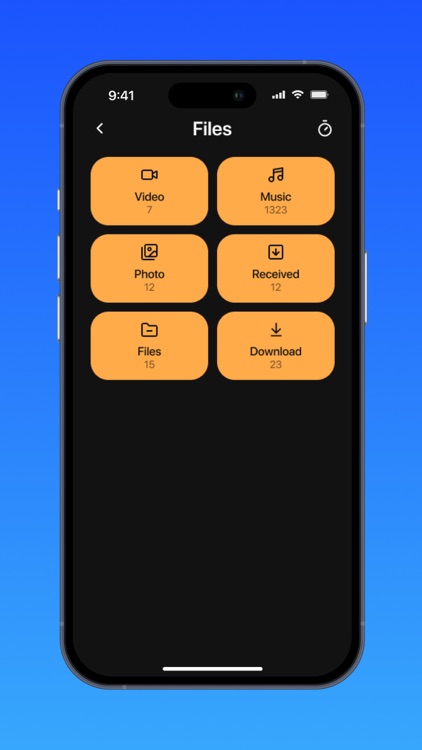
App Store Description
Revolutionize how you move data with Copy My Data: Files Transfer, a streamlined application designed for effortless sharing across devices. Say goodbye to the hassle of manual data handling with this straightforward and efficient tool.
Copy My Data: Files Transfer enables you to transfer various data types, including contacts, photos, videos, music, and documents, seamlessly between devices. It's perfect for anyone upgrading their phone or needing to share files between gadgets, as it allows for fast synchronization without cables or complicated configurations.
The app utilizes a direct Wi-Fi connection for secure, fast, and reliable data transfers. Just install the app on both devices, connect them to the same Wi-Fi network, and follow simple prompts to start transferring your data right away.
Enjoy premium features access:
Secure transfers over Wi-Fi, ensuring your data remains protected.
High-quality data transmission.
No need for additional hardware.
Ability to check available and used space on your device.
Transfer speeds that surpass Bluetooth capabilities.
Please note: This app does not offer free features; access to all content and tools requires a subscription.
Subscription Details:
-Charges will be applied to your iTunes Account at confirmation of purchase.
-Main Copy My Data Subscription fee: $9.99.
-Your account will be charged for renewal within 24 hours before the end of the current period.
-Subscriptions will renew automatically unless auto-renew is turned off at least 24 hours before the end of the current period.
-Any remaining part of a free trial period, if offered, will be forfeited when you purchase a premium subscription.
*Auto-renewal can be managed or turned off in your Account Settings after purchase.
For more detailed information, please refer to our privacy policy and terms of use.
Privacy Policy: https://doc-hosting.flycricket.io/copy-my-data-files-transfer-privacy-policy/c3ce1bd5-6025-4957-817d-b088a6575e03/privacy
Terms of Use: https://doc-hosting.flycricket.io/copy-my-data-files-transfer-terms-of-use/e96b8f62-8b48-48ba-b89a-df910544e282/terms
AppAdvice does not own this application and only provides images and links contained in the iTunes Search API, to help our users find the best apps to download. If you are the developer of this app and would like your information removed, please send a request to takedown@appadvice.com and your information will be removed.