CopyArt is the first of its kind painting tool that every artist should try
CopyArt: Learn how to Draw

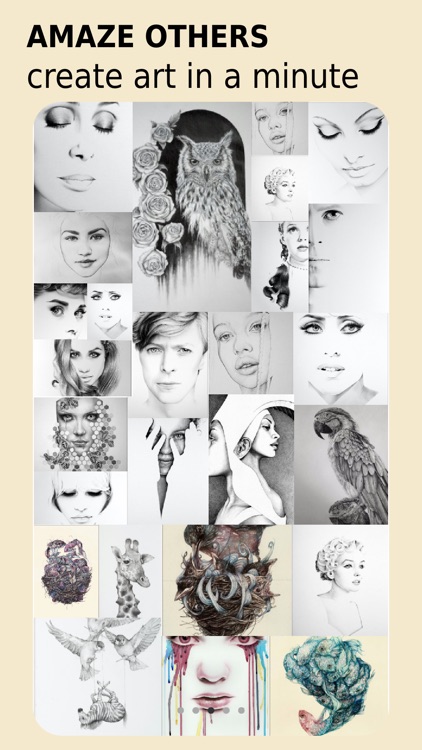
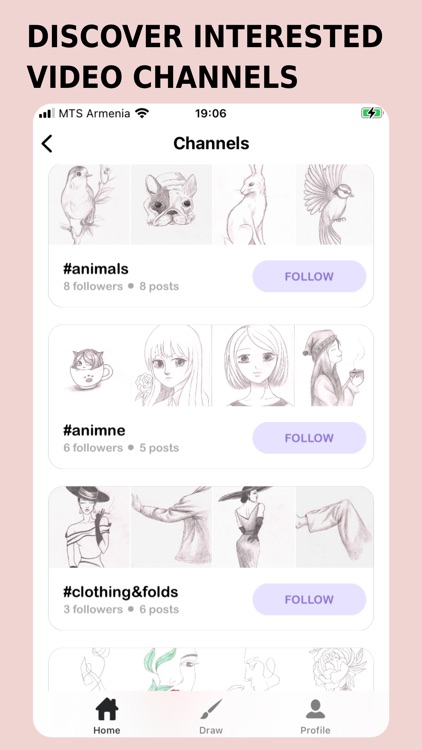
What is it about?
CopyArt is the first of its kind painting tool that every artist should try.

App Screenshots

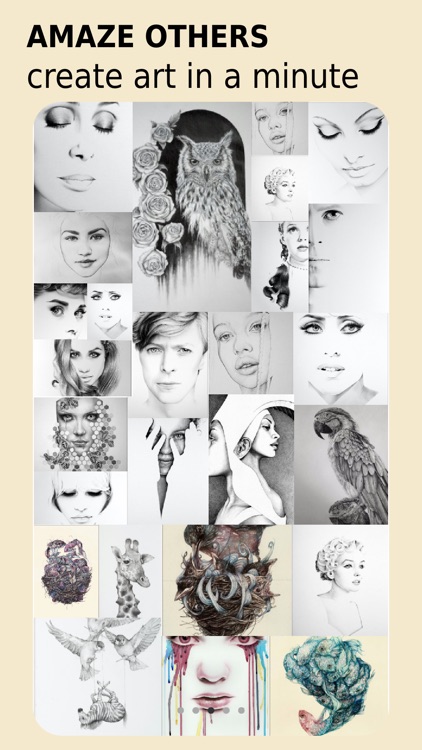
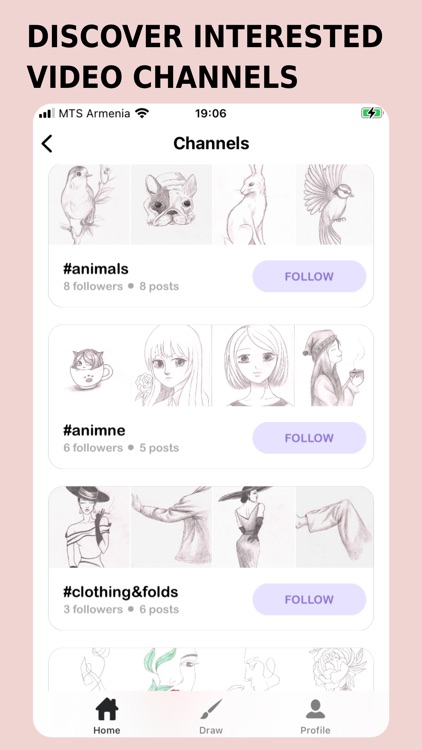
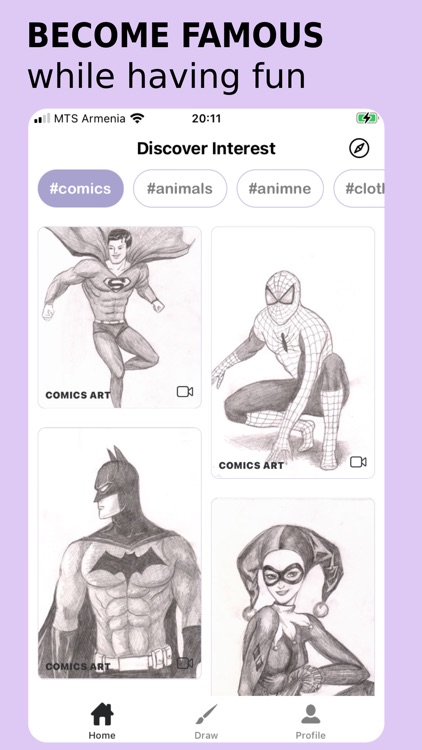
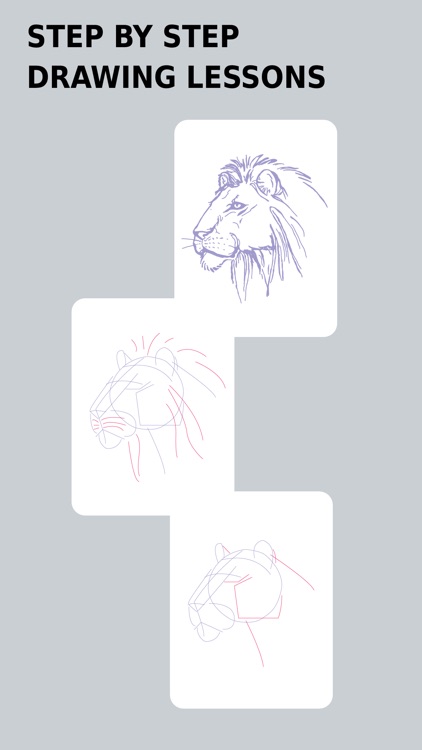
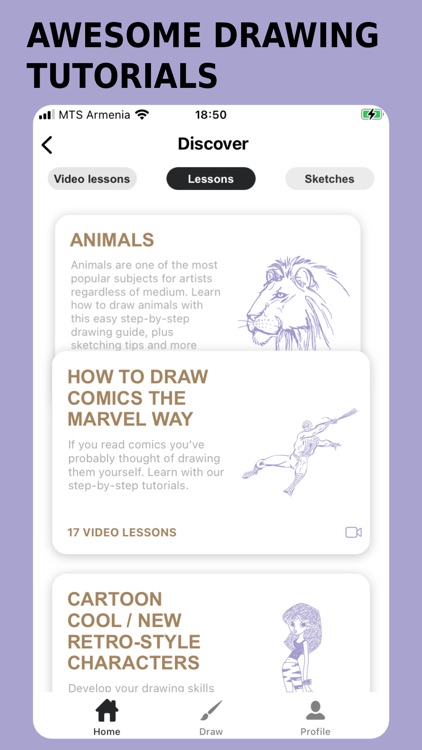
App Store Description
CopyArt is the first of its kind painting tool that every artist should try.
CopyArt is a unique combination of art, tech, education, gaming and entertainment!
The best way to learn to draw.
We have developed new learning techniques, which will help you achieve the desired result by developing your muscle memory.
Learn drawing with
- Computer vision
- Augmented reality
Request individual learning courses .
[FEATURES]
1. AUGMENTED REALITY for drawing
Through your device camera or photos, you can see an AR sketch on the surface in front of you. Just take a pencil and follow the virtual lines on the paper step-by-step.
2. FILTERS for photo
Turn your photo to black and white or sketch.
3. COURSES with drawing lessons
Choose your favorite of step-by-step lessons. Scan your result and level up with your assistant.
4. VIDEO CHANNELS
Follow your favorite channels and discover video lessons.
5. PLATFORM for sharing
Share your achievements with others. A time-lapse video of each of your sessions is automatically saved in your device. Create and verify your account by email or continue with
- Facebook/Instagram
- Google
- Sketchar
- VK
- Apple
----
FOR CORRECT DETECTION, PLEASE FOLLOW THE TIPS:
- Find a well-lit environment. Every AR technology requires a sufficiently bright room.
- For best experience don't move paper while drawing.
- Don't shake your device.
---
We are always interested in your opinion, so please email us at support@copyart.tech.
AppAdvice does not own this application and only provides images and links contained in the iTunes Search API, to help our users find the best apps to download. If you are the developer of this app and would like your information removed, please send a request to takedown@appadvice.com and your information will be removed.