Copyboard is a simple productivity tool to copy frequently-used text snippets to your device pasteboard with just a single tap
Copyboard – Copy-Paste Tool


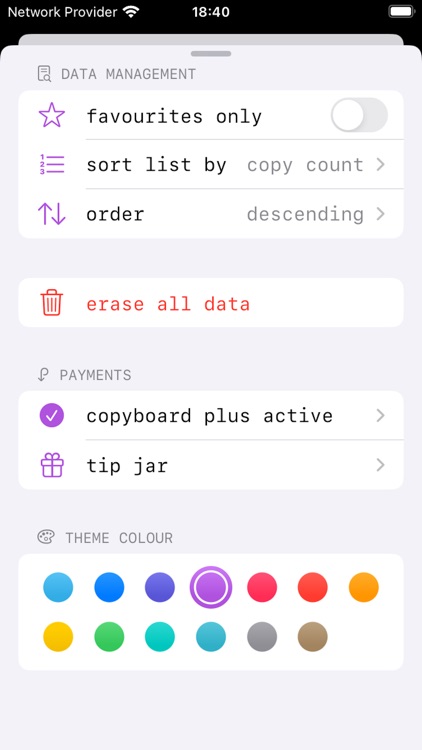
What is it about?
Copyboard is a simple productivity tool to copy frequently-used text snippets to your device pasteboard with just a single tap.

App Store Description
Copyboard is a simple productivity tool to copy frequently-used text snippets to your device pasteboard with just a single tap.
Create items that are displayed in an intuitive list:
Each item displays a descriptive title alongside its copyable content. Tapping an item copies the text to the pasteboard for you to quickly share or use in other apps. Items can be organized using tags and favorites, and can be sorted alphabetically, by date, or by the number of times they’ve been copied. A search bar allows you to find a specific item using its description. Simple & fast, that’s Copyboard.
Copyboard uses iCloud so your list is automatically synchronized across iPhone, iPad, and Mac. All your data stays private to you.
Copyboard should not be used to store sensitive data, for example, passwords.
---
Some of the content discussed above requires an in-app purchase: The free version of Copyboard allows you to view up to 2 (two) items in your list. Copyboard Plus is required to add more than two items, for tags, for favoriting items, and for sort and search functionality.
Copyboard contains no ads. Copyboard Plus is required for the additional features and capabilities mentioned above, which can be accessed by either an auto-renewing subscription or a one-time in-app purchase.
---
Payment will be charged to your Apple ID account at the confirmation of purchase. The subscription automatically renews unless it is canceled at least 24 hours before the end of the current period. Your account will be charged for renewal within 24 hours before the end of the current period. You can manage and cancel your subscriptions by going to your App Store account settings after purchase. Cancellation of the current active subscription period is not allowed.
---
Privacy Policy:
https://sites.google.com/view/lazycatapps/home/copyboard/privacy-policy
Terms of Use:
https://www.apple.com/legal/internet-services/itunes/dev/stdeula
AppAdvice does not own this application and only provides images and links contained in the iTunes Search API, to help our users find the best apps to download. If you are the developer of this app and would like your information removed, please send a request to takedown@appadvice.com and your information will be removed.