
From the makers of CopyIt - The Grid Drawing Method, CopyIt Classic and CopyIt Legacy Edition comes CopyIt For Kids

CopyIt for Kids
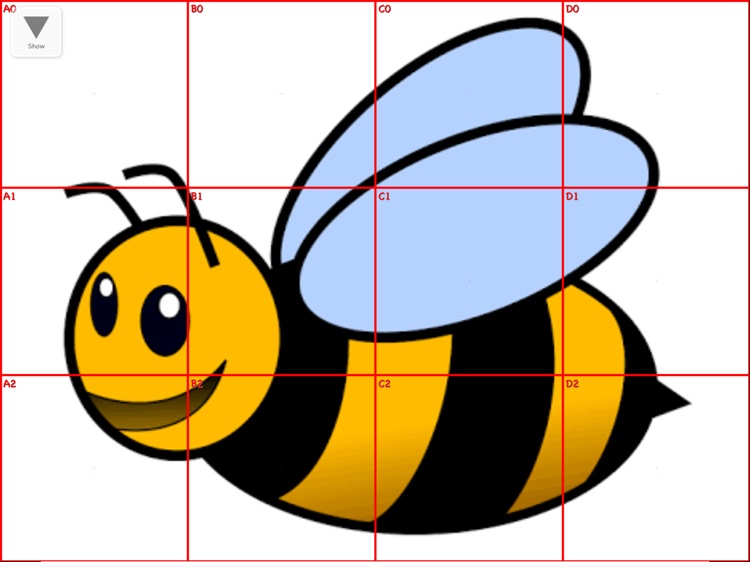
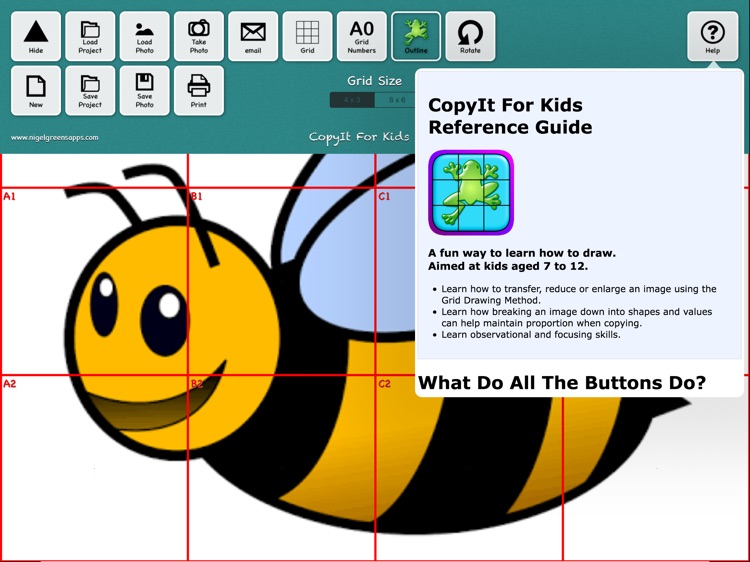
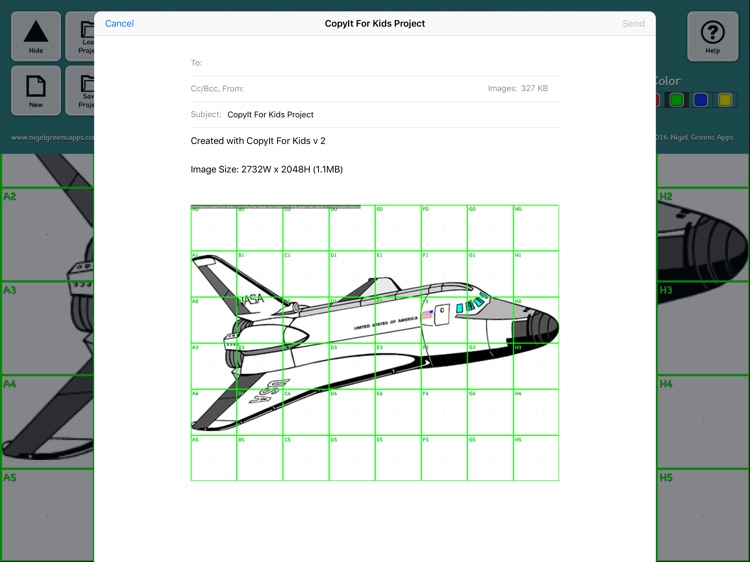
What is it about?
From the makers of CopyIt - The Grid Drawing Method, CopyIt Classic and CopyIt Legacy Edition comes CopyIt For Kids!
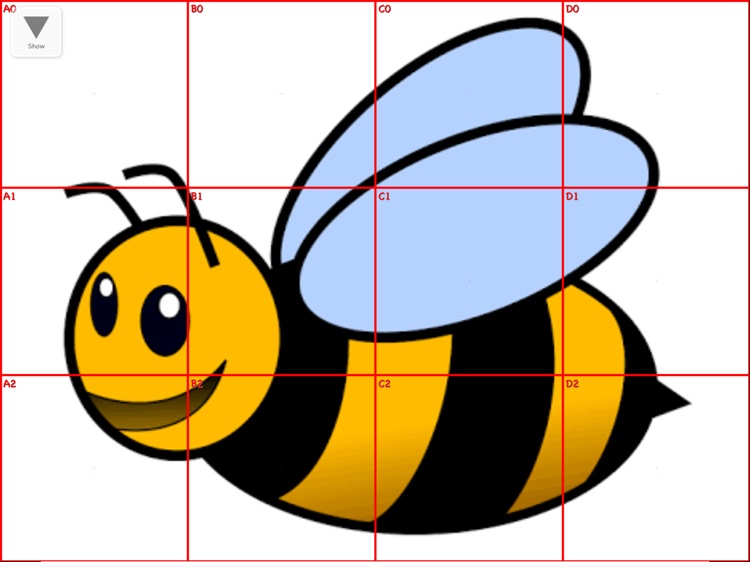
App Screenshots
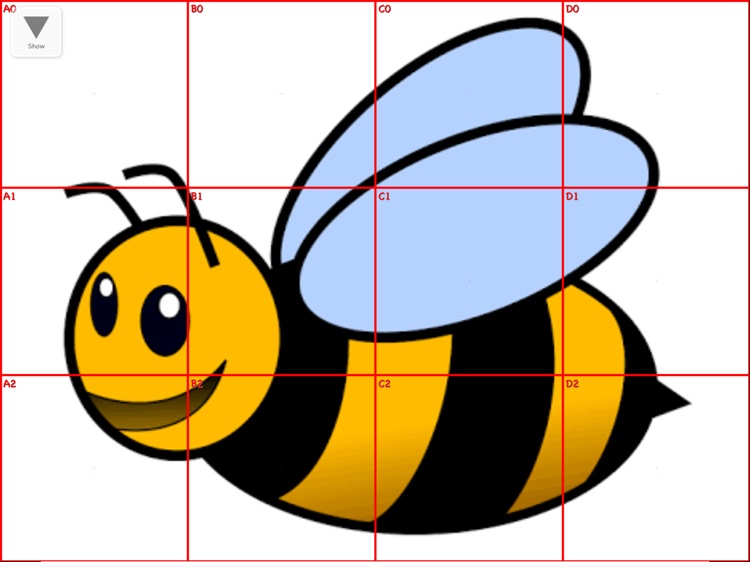
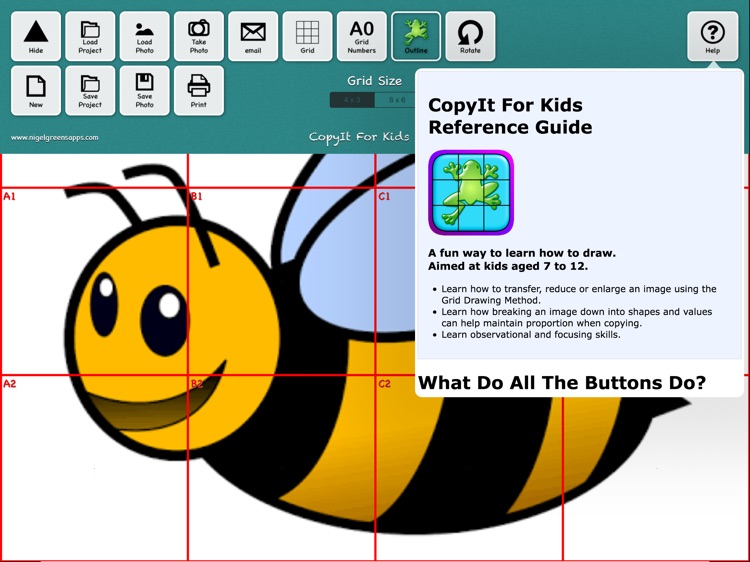
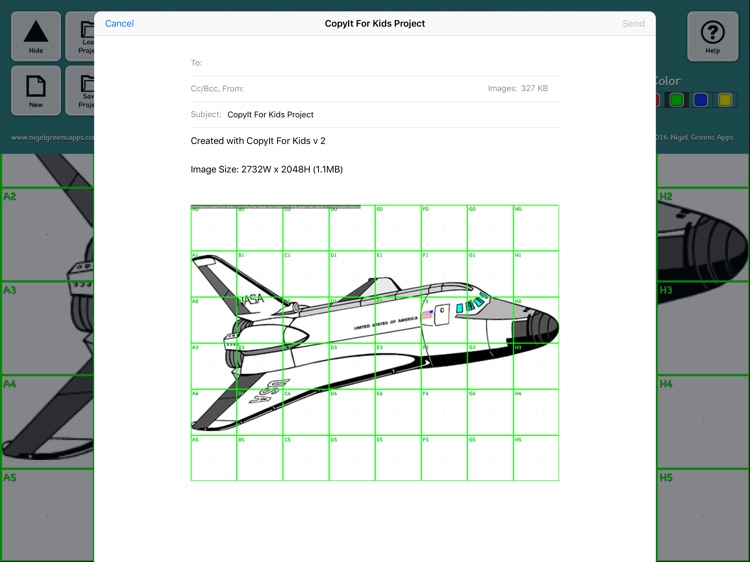
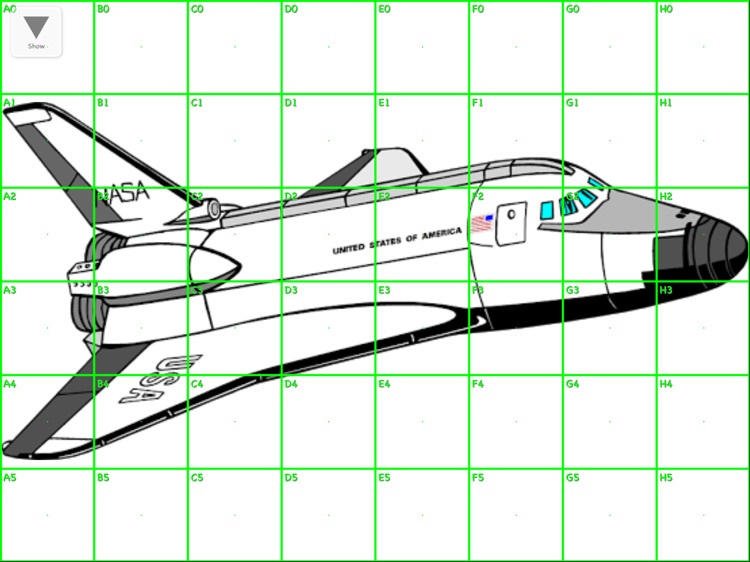
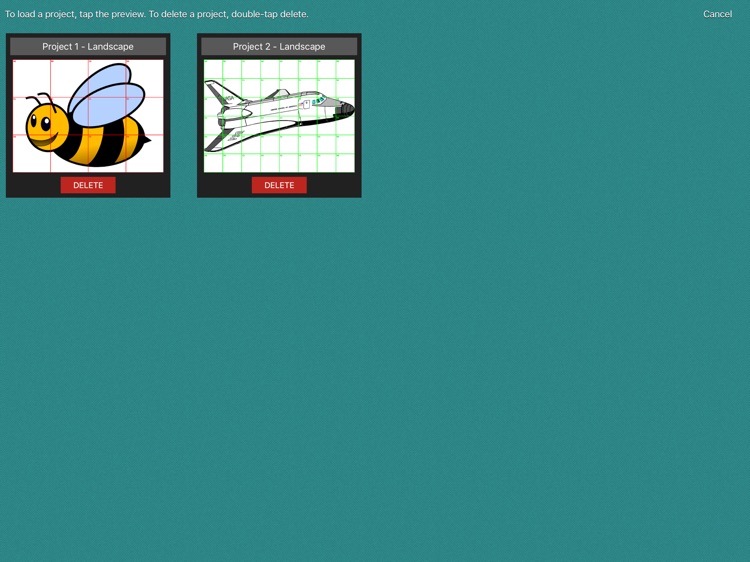
App Store Description
From the makers of CopyIt - The Grid Drawing Method, CopyIt Classic and CopyIt Legacy Edition comes CopyIt For Kids!
CopyIt for Kids is a fun way to teach and learn how to draw using the Grid Drawing Method. It is aimed at teaching kids aged 7 to 12.
Using the iPad as your reference, you copy what you see onto another medium such as paper or canvas.
FREE LESSON PLAN:
To get you started, a complete lesson plan for a group activity is available free on the support website.
Lesson Plan Objectives
- Learn how to transfer, reduce or enlarge an image using the Grid Drawing Method.
- Learn how breaking an image down into shapes and values can help maintain proportion when copying.
- Learn observational and focusing skills.
FEATURES:
- In-App help explaining what all the buttons do
- Customise the toolbar to suit your activity by controlling which buttons are visible
- Supports Retina Display
- Fullscreen mode
- Audible feedback
- Extra options in the Settings App
- Zoom up to 500%
- CopyIt For Kids will resist entering standby while in use (if power-saving options are enabled)
Grid Options:
- Preset Grids: 8x6 and 4x3 equal squares
- To maintain the grid visibility regardless of your photo, choose from 7 grid colors, Black (default), Gray, White, Red, Green, Blue and Yellow
- Grid letters and numbers
- A center point in each grid square
Filters and Effects:
- Outline Filter: Traces an outline of any image
- Rotate the image in 90 degree increments
Import Options:
- Cameras are supported - both front and back
- Load Project
- Load From Photo Album
Export Options:
- Save Project
- Export to Photo Album
- Export as an email
- Print directly to AirPrint compatible printers
AppAdvice does not own this application and only provides images and links contained in the iTunes Search API, to help our users find the best apps to download. If you are the developer of this app and would like your information removed, please send a request to takedown@appadvice.com and your information will be removed.