
Welcome

Coronas stand up pop


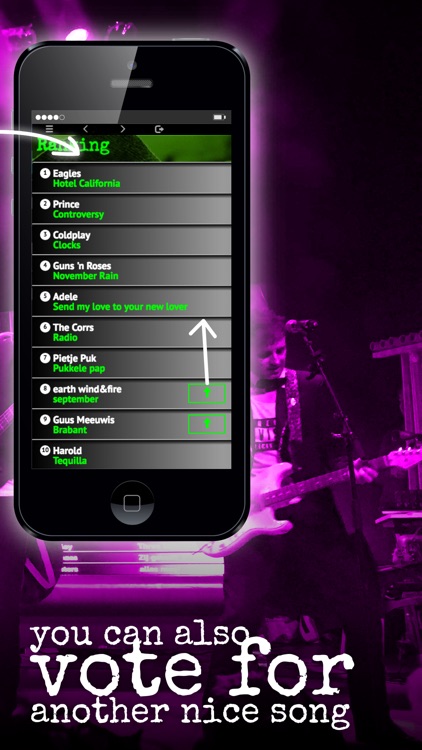
What is it about?
Welcome

App Screenshots


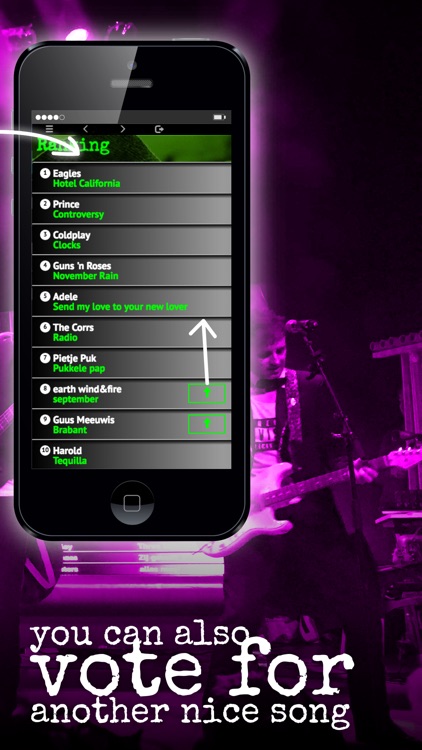

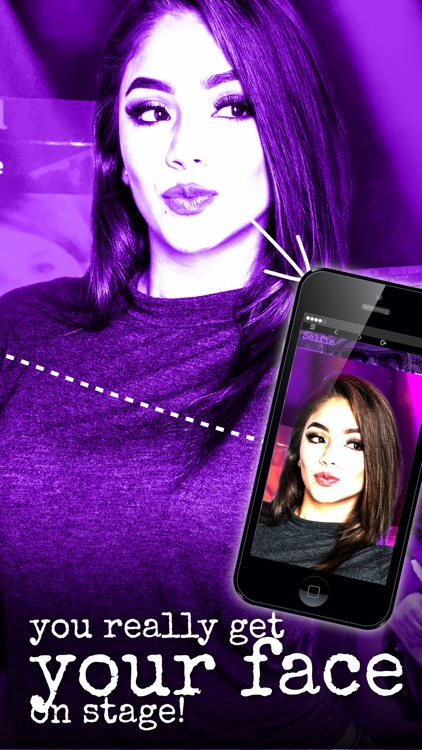
App Store Description
Welcome
Welcome to the Coronas app! What do you want to do? Requests? Join In? Maybe you’re here to shine a spotlight on someone special? You can control all this via the app. Keep an eye on the screen on stage. That’s where we show top scores, and where voting rounds are publicized.
Hit List
Check out the numbers you’ve requested. The track with the most votes gets the No. 1 spot. Vote your favourite to the top of the chart by pressing the arrow right next to it. The vote-count for each song is shown next to the arrow.
Request a Song
Fill in the name of the song. This will appear in the Hit List and can be voted on by all party-goers and players. Click on the green arrow to vote.
Control the Show
Check out the screen behind the band – you’ll see two choices. By selecting 1 or 2 you can pick which track the band will play. When voting is over you’ll see who’s won; via a message to your phone. Wave and keep your phone in the air so the band gets to see your pick.
Join In
Can you sing, play guitar, drum, dance or perform another cool act? Then this is your chance to perform with the Coronas. Don’t forget to fill in your mobile number. We’ll get in contact in the break, so that we can plan in your performance during our next set.
Put in the Spotlight
You can shine the spotlight on someone you care about by giving them a personalized performance by the band. Fill in why (a birthday, marriage proposal, special anniversary, a song for someone who’s always there for you – you decide). Choose the number you want to ‘shine’ on them. Don’t forget to upload a photo of the person you want to put in the spotlight.
Change your Selfie
You can upload and change your selfie (or other photo of yourself). Don’t forget to press the ‘upload’ button to save your choice. When your requested song or choice of show is played your selfie will appear on screen.
AppAdvice does not own this application and only provides images and links contained in the iTunes Search API, to help our users find the best apps to download. If you are the developer of this app and would like your information removed, please send a request to takedown@appadvice.com and your information will be removed.