The Coronation Merchant Bank App is an innovative app that delivers our prestigious banking experience to your fingertips
Coronation Mobile
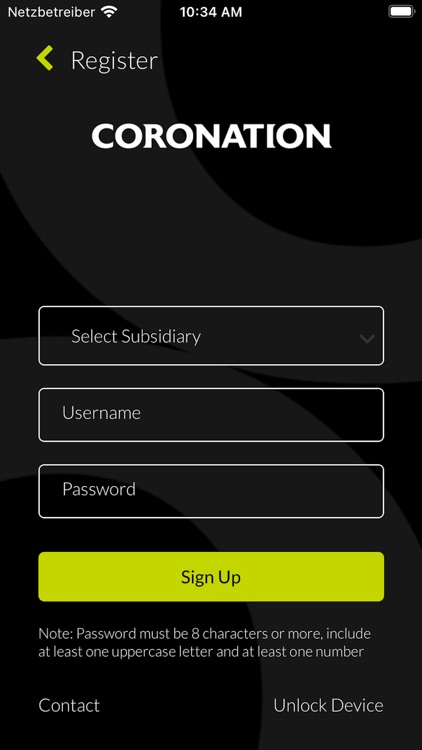
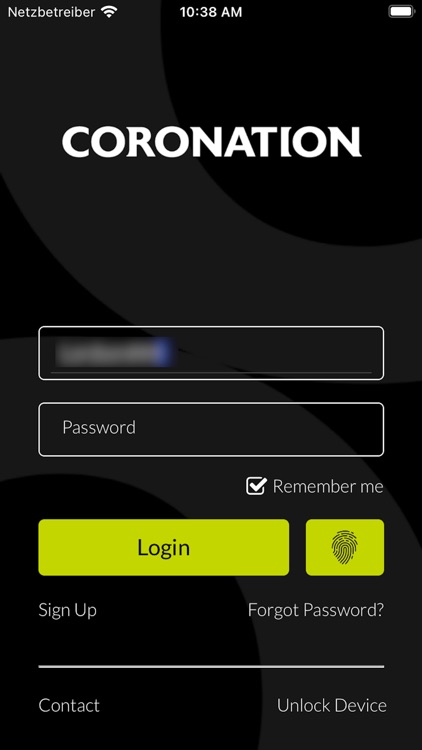
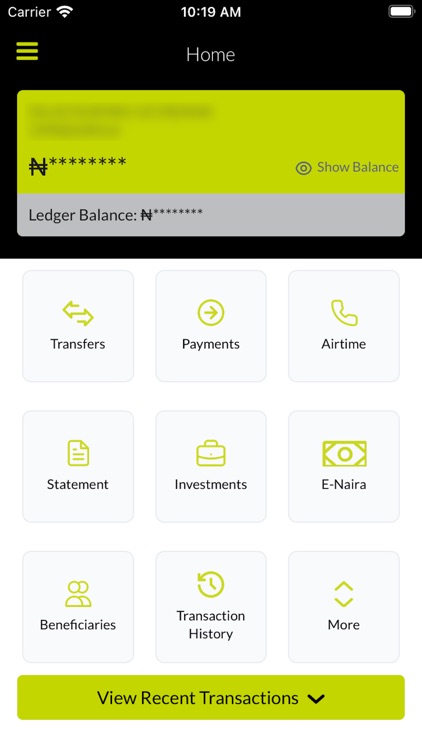
What is it about?
The Coronation Merchant Bank App is an innovative app that delivers our prestigious banking experience to your fingertips.
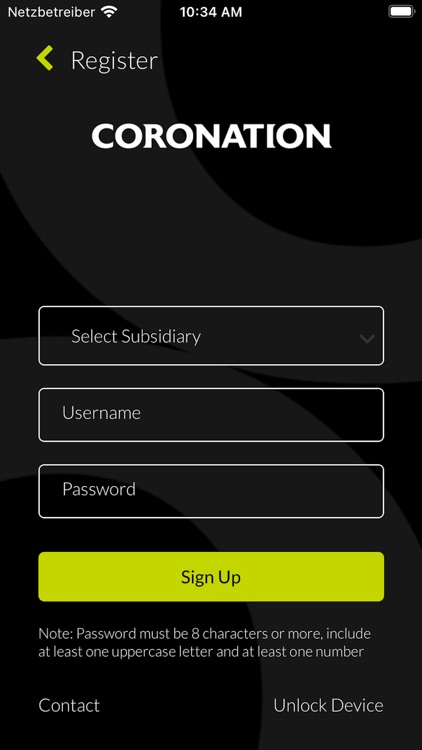
App Screenshots
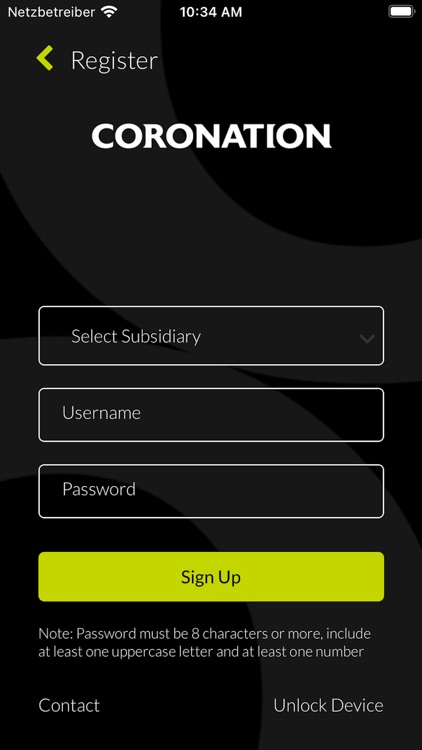
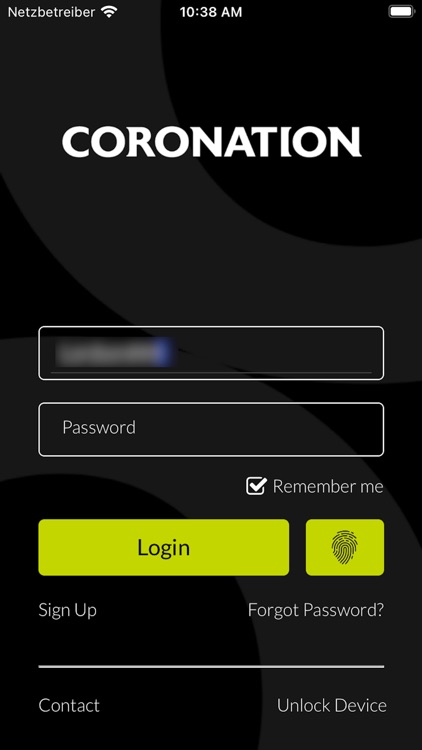
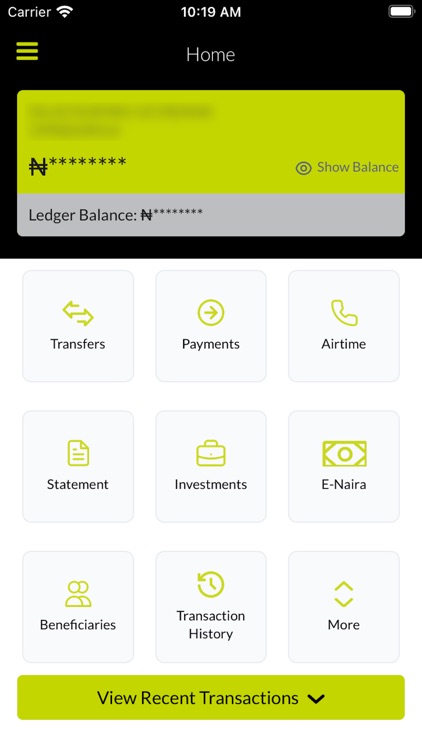
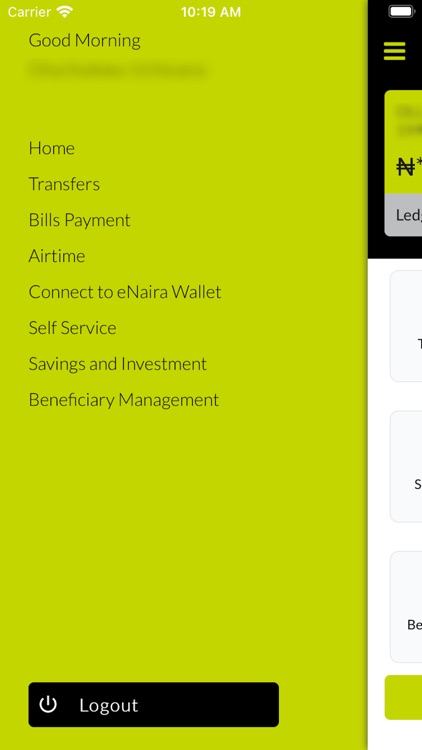
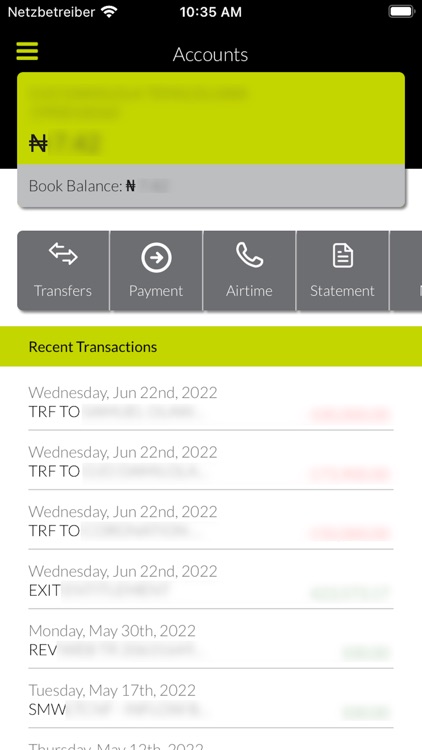
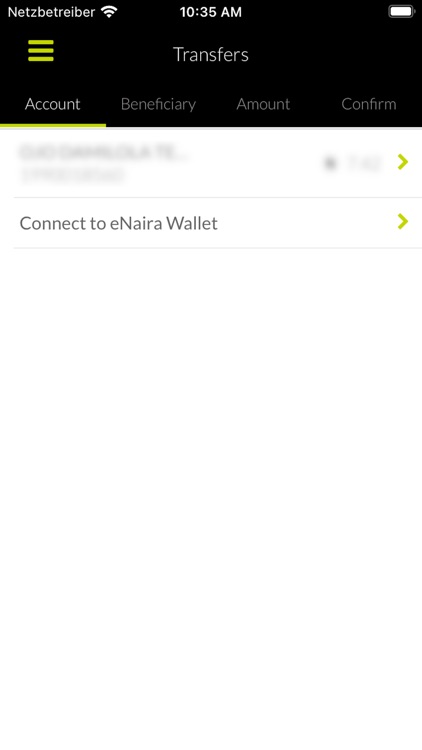
App Store Description
The Coronation Merchant Bank App is an innovative app that delivers our prestigious banking experience to your fingertips.
Our new app is designed to offer our customers a seamless and efficient means of performing their transactions and much more.
Key Features include:
• A seamless dashboard that enables you view your account balance with ease.
• View 10 most recent transactions
• Account Management
• Easy First time Setup
o Create Single Sign On login ID and password
o Sign up with Internet Banking Username and Password
• Beneficiary Management
o Register new beneficiaries
o View existing beneficiaries (Omni Channel)
o Delete Beneficiaries (Omni Channel)
• Funds Transfer Capability
o In-house transfer
o Other Banks transfer
• Transaction Receipt Generation
• Self-service PIN reset.
• Airtime and Bill Payments support
How to Register in 5 easy steps:
1. From the sign in page please select the sign-up icon; this will take you to the sign-up page where you will be asked to pick indicate Banking as your option.
2. Select “Banking” in the next page, input the username and password of your coronation Internet banking account and the select sign up icon. This leads you to the next page where a one-time password (OTP) is sent to your registered number and email address.
3. Pick the OTP from your Email/Messages and input it into the required textbox.
4. Create a new Login ID (This will be the Single sign on profile you will be using in your mobile app) with your new username and password (password should be at least 8 characters long with an upper character letter, a symbol and a number).
5. Input your six-digit pin, agree to the Terms and Conditions and sign up.
This completes the sign up and leads you back to the Sign-in page.
Please note that going forward your Transaction PIN will act as your token for Transactions in the mobile app.
Do have a wonderful experience with us.
AppAdvice does not own this application and only provides images and links contained in the iTunes Search API, to help our users find the best apps to download. If you are the developer of this app and would like your information removed, please send a request to takedown@appadvice.com and your information will be removed.