Seamlessly sync your corporate contacts to smartphones
CorpSync Cloud
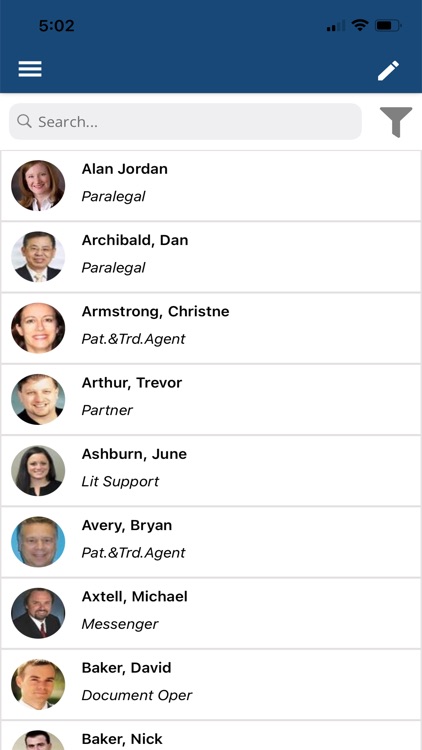


What is it about?
Seamlessly sync your corporate contacts to smartphones
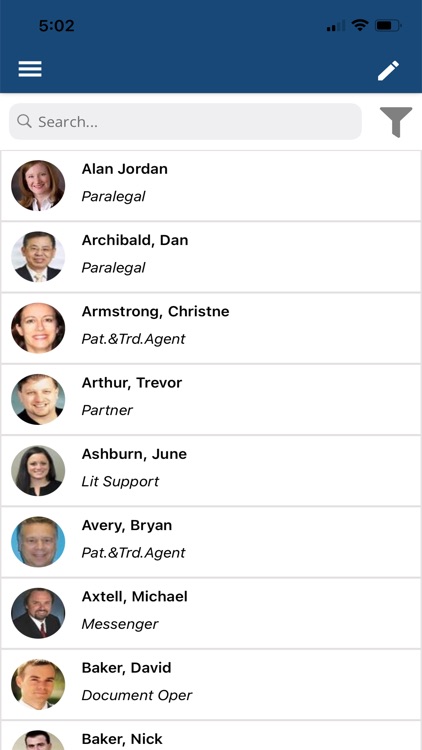
App Screenshots
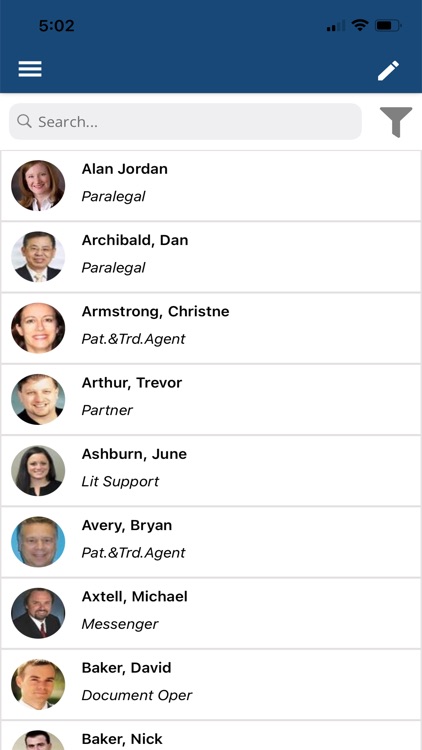


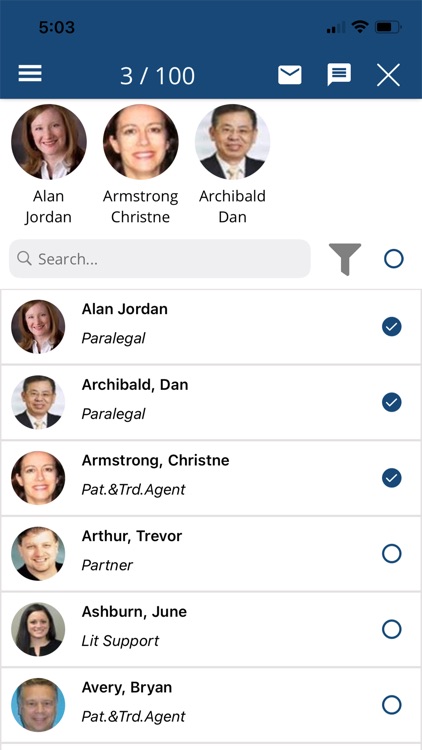
App Store Description
Seamlessly sync your corporate contacts to smartphones
The Problem is: Adding or finding contacts via smartphones requires manual entry or retrieving them from an external source, which cuts into the user’s time while dragging down productivity.
CorpSync automatically updates corporate contacts on your phone through your Microsoft 365/Exchange account. With CorpSync, working with mobile devices can be more efficient, as users will no longer have to manually enter contact information (e.g., telephone, email, position, etc.) into the device; thereby, saving time and increasing productivity.
CorpSync Features:
- Sync contacts with Exchange/Office 365 and make them native phone contacts
- Have contacts in your phone even if you are not connecting to a network.
- Ability to compose emails when network is not available (e.g. in Airplane).
- Ability to search and find contacts easily.
- Synchronize contacts information on schedule or by demand.
- Ability to send bulk email or SMS easily.
You will need a CorpSync Cloud subscriber account to use this app. If you don't have it, please talk to the IT administrator of your company.
AppAdvice does not own this application and only provides images and links contained in the iTunes Search API, to help our users find the best apps to download. If you are the developer of this app and would like your information removed, please send a request to takedown@appadvice.com and your information will be removed.