PDF Scan App to digitalize, organize, save and share your notes and ideas
Correctbook PDF Scan app
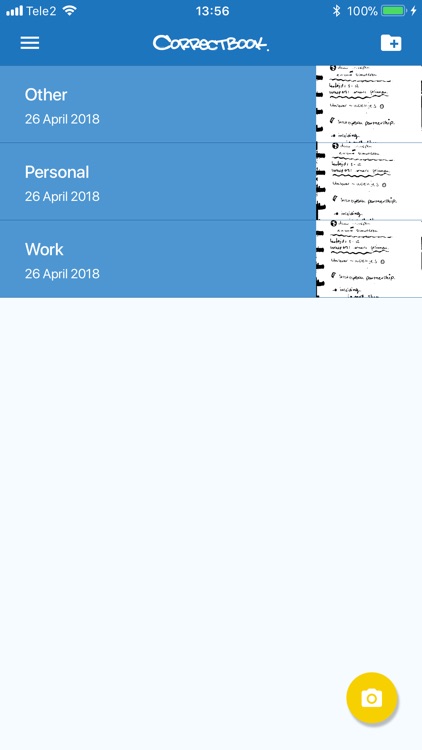
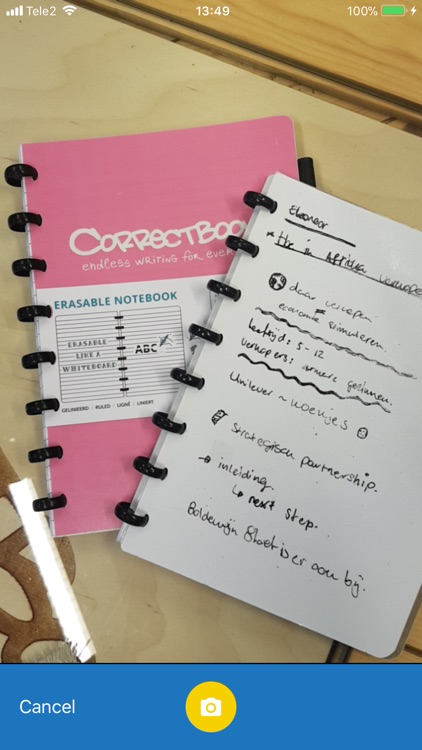
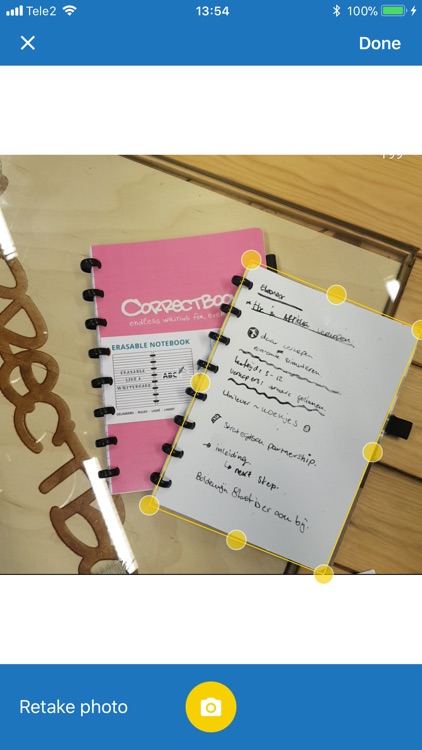
What is it about?
PDF Scan App to digitalize, organize, save and share your notes and ideas
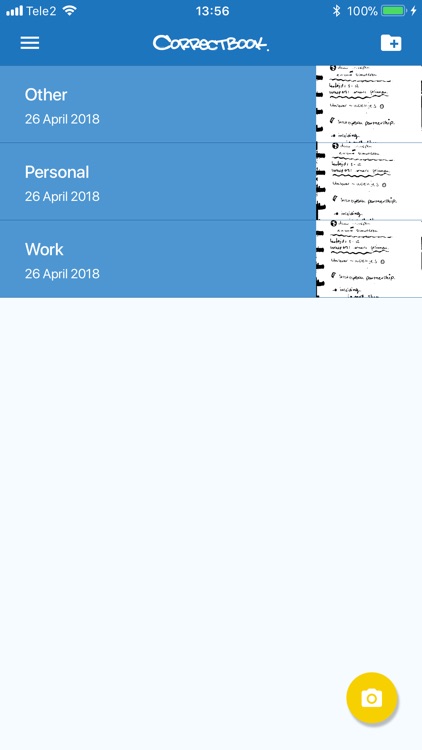
App Details
App Screenshots
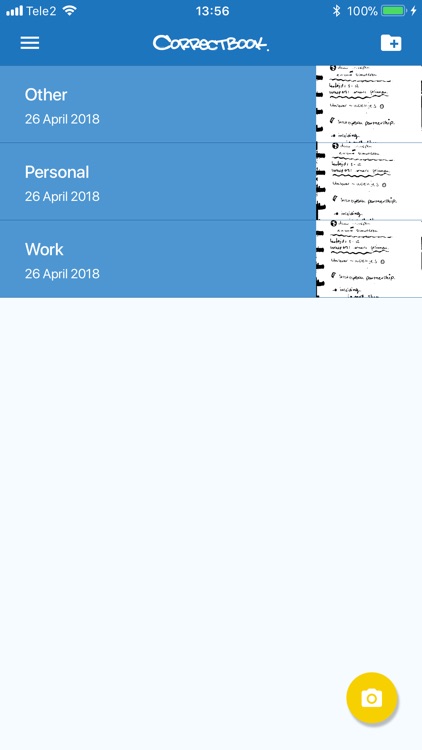
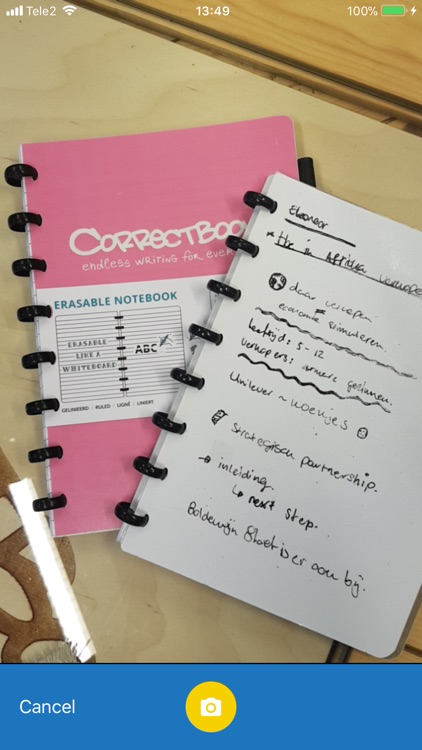
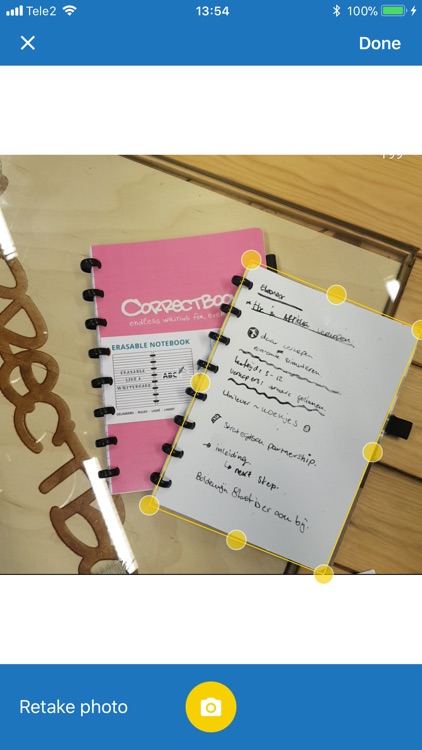

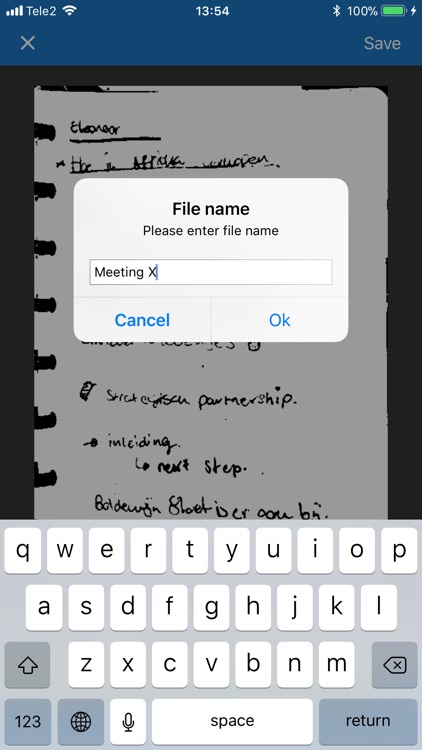
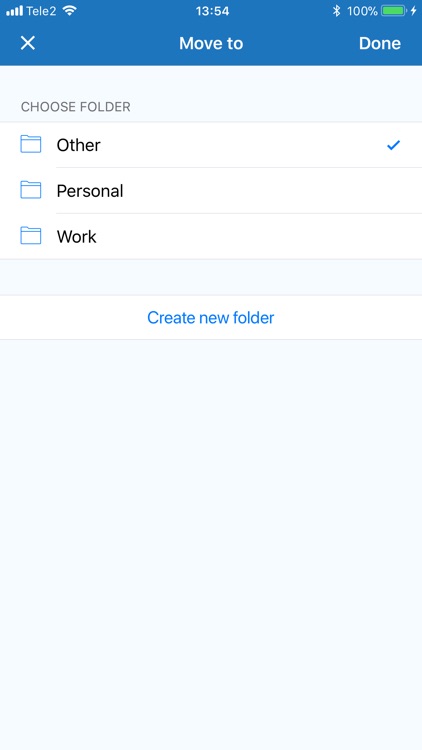
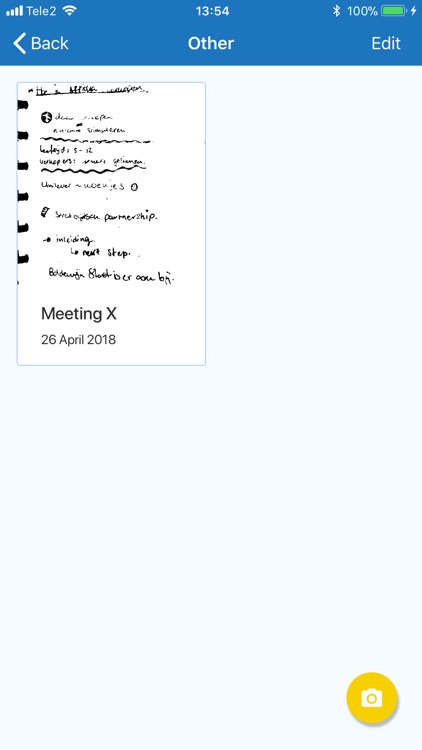

App Store Description
PDF Scan App to digitalize, organize, save and share your notes and ideas
Correctbook PDF Scan App is a smart solution to digitalize, organize and share your notes and ideas.
We developed notebooks (& more!), which are endless reusable.
The Correctbook PDF Scan App gives you the ultimate modern writing experience. The best between analog writing and digital organising.
1.) Write in a Correctbook as it has the same writing experience as on paper
2.) Scan your notes and save them into the Correctbook app or share them via the share options
3.) Erase your notes and use your Correctbook again
With the Correctbook app, you can easily organize your notes and ideas.
1). Give names to the pdf files you create
2). Place your pdf file in the folder you want
3). Give names to different folders
4). Add new folders
People using the app for:
1). Students digitalize and organize their homework
2). Businesses digitalize and share meeting notes or daily structures & tasks
3). Every writing person who makes notes and like structure
Functionalities:
Scanner:
-Automatic document detection
-Create pdf files
Editor:
-Manually cropping
-Different filters
-Rotate scans
-Give names to scans
-Place scan to a specific folder
Galery:
-Organize and create different folders
-Share files
-Move files to other folders
-Summary of all scans
-Delete files or folders
AppAdvice does not own this application and only provides images and links contained in the iTunes Search API, to help our users find the best apps to download. If you are the developer of this app and would like your information removed, please send a request to takedown@appadvice.com and your information will be removed.