Create an event or select one from your calendar and track the remaining days on your home screen (or on your lockscreen on latest iOS) using widgets, or on the app icon’s badge
Countdown Me: Event Widgets

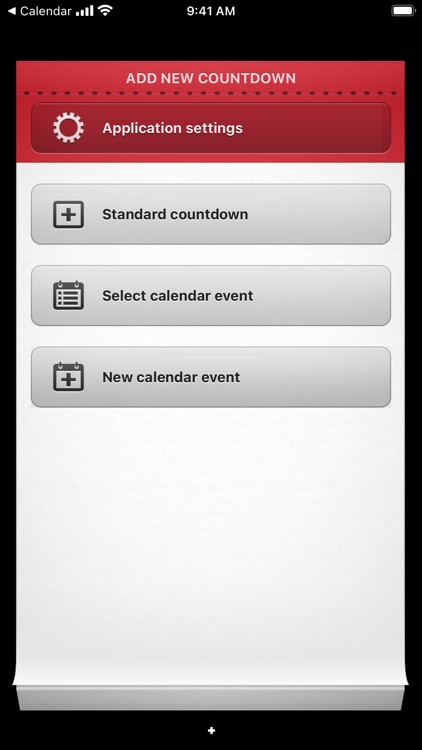


Check the details on WatchAware
What is it about?
Create an event or select one from your calendar and track the remaining days on your home screen (or on your lockscreen on latest iOS) using widgets, or on the app icon’s badge. See the remaining days (minutes, seconds) without even opening the app.

App Screenshots

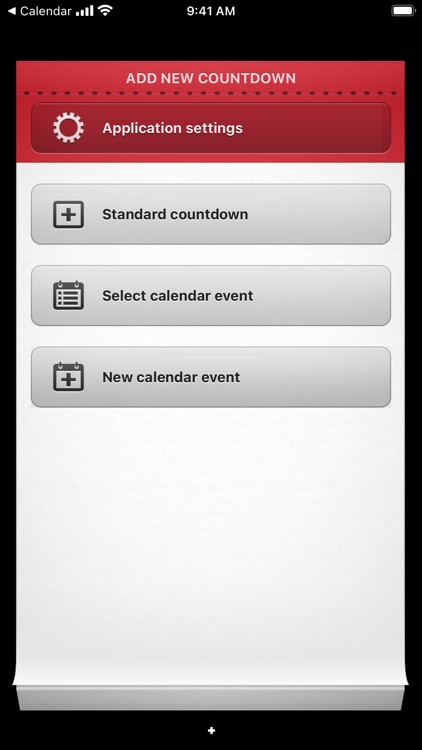

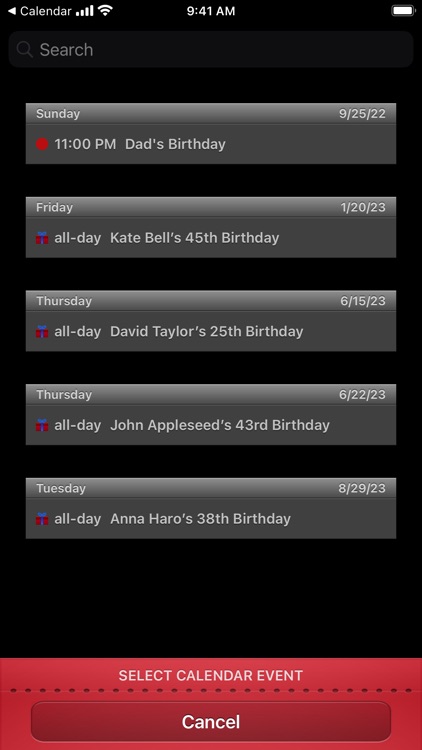
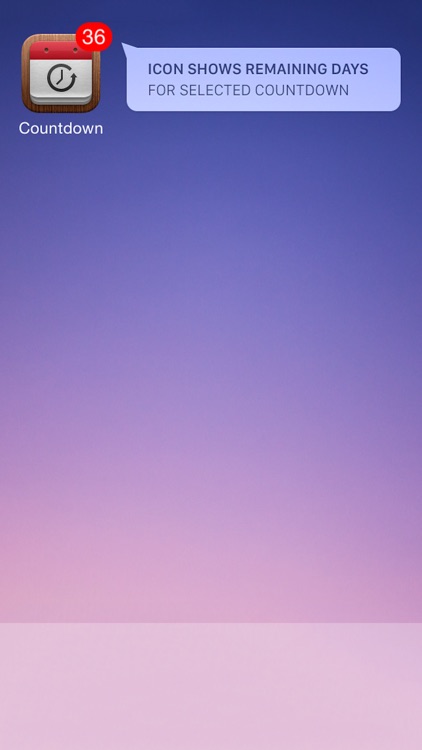
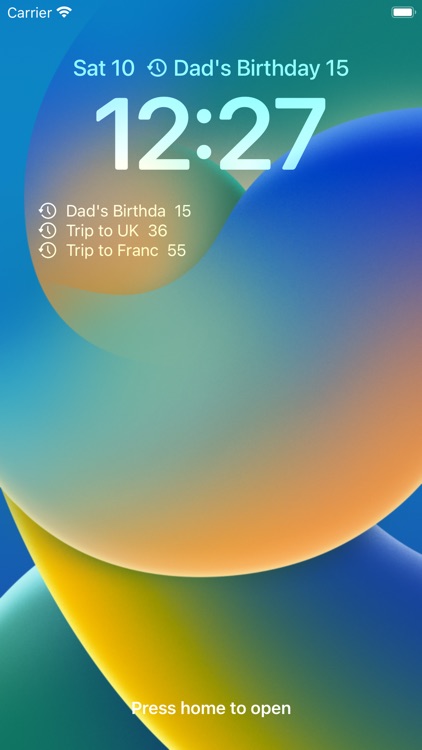
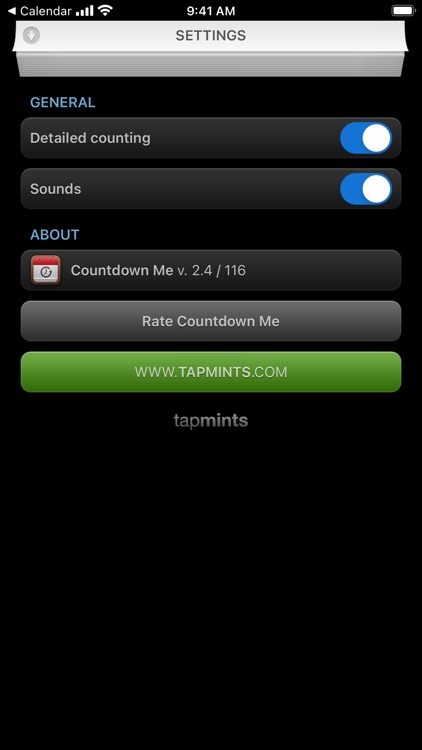

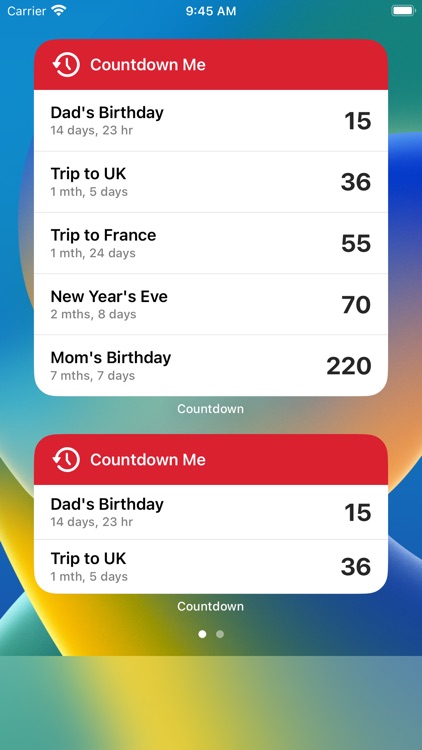
App Store Description
Create an event or select one from your calendar and track the remaining days on your home screen (or on your lockscreen on latest iOS) using widgets, or on the app icon’s badge. See the remaining days (minutes, seconds) without even opening the app.
Countdown Me lets you
- see a list of your countdowns without opening the app on your lockscreen (new on iOS 16), on your homescreen using widgets.
- see the remaining days to your most important event without opening the app on the app icon’s badge.
- create a new countdown quickly by selecting an existing event from your calendar or create a new event in the app
- create an alert for an upcoming event.
- see detailed countdowns: not only days, but also hours, minutes and seconds. You can enable this inside the app in Settings.
- share countdowns with your friends & family
Notes:
We use Apple PUSH Notification technology for updating the app icon’s badge number. In other words, for the feature to work, you should connect to the internet regularly. This is a limitation imposed by Apple — there is no other usable way of changing the badge number. The rest of the app’s functionality works also without internet connection.
Follow us on Twitter @tapmints
- see a list of your countdowns without opening the app on your lockscreen (new on latest iOS), on your homescreen (iOS 14 and later) or in the Today widget in case you use iOS 13 or older.
- see the remaining days to your most important event without opening the app on the app icon’s badge.
- create a new countdown quickly by selecting an existing event from your calendar or create a new event in the app
- create an alert for an upcoming event.
- see detailed countdowns: not only days, but also hours, minutes and seconds. You can enable this inside the app in Settings.
- share CountdownMeUITests with your friends & family
Notes:
We use Apple PUSH Notification technology for updating the app icon’s badge number. In other words, for the feature to work, you should connect to the internet regularly. This is a limitation imposed by Apple — there is no other usable way of changing the badge number. The rest of the app’s functionality works also without internet connection.
Follow us on Twitter @tapmints
Terms of Use: https://www.apple.com/legal/internet-services/itunes/dev/stdeula/
AppAdvice does not own this application and only provides images and links contained in the iTunes Search API, to help our users find the best apps to download. If you are the developer of this app and would like your information removed, please send a request to takedown@appadvice.com and your information will be removed.