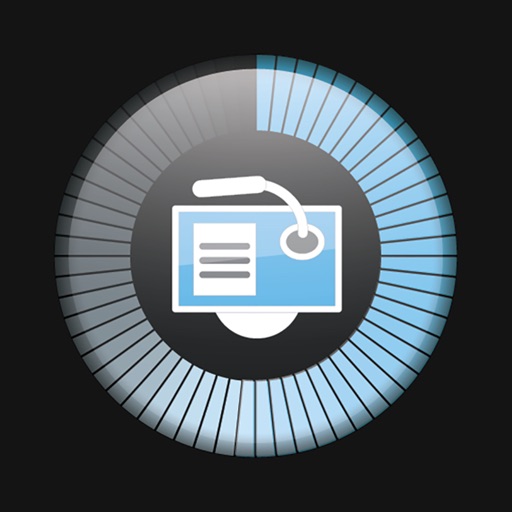
Countdown Timers for Keynote can be used to show how much time left on your Keynote presentation

Countdown Timers for Keynote

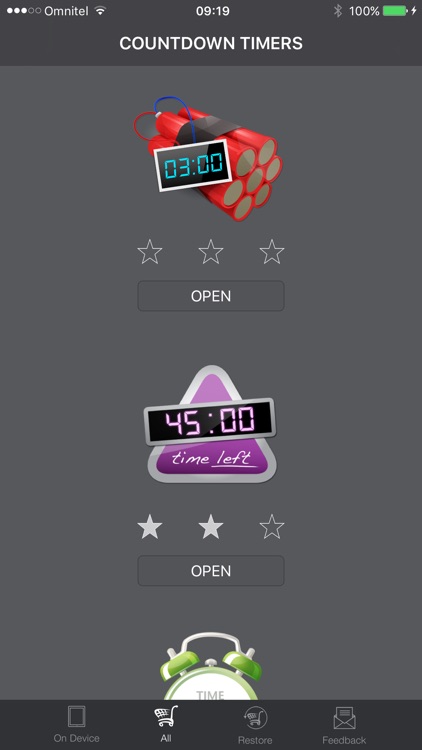

What is it about?
Countdown Timers for Keynote can be used to show how much time left on your Keynote presentation. For example the time before exam is finished, the actual presentation, meeting or lecture should start, etc. Furthermore you can set the time limit for test, questions or other task. Track time and manage tasks on any Keynote slide.

Countdown Timers for Keynote is FREE but there are more add-ons
-
Free
Countdown Timer (Free) 1
-
Free
Countdown Timer (Free) 2
-
Free
Countdown Timer (Free) 3
-
$4.99
Countdown Timer 10
-
$4.99
Countdown Timer 8
-
$4.99
Countdown Timer 12
-
$18.99
Countdown Timers (All-in-One)
App Screenshots

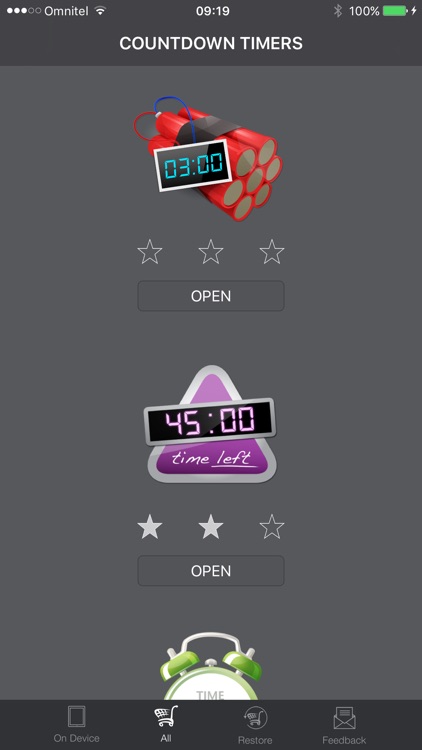


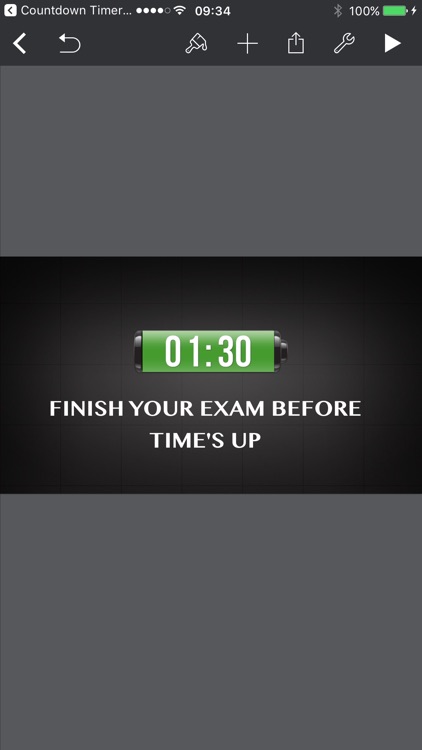
App Store Description
Countdown Timers for Keynote can be used to show how much time left on your Keynote presentation. For example the time before exam is finished, the actual presentation, meeting or lecture should start, etc. Furthermore you can set the time limit for test, questions or other task. Track time and manage tasks on any Keynote slide.
Countdown Timers for Keynote contains 19 countdown timers ready to be used within Keynote presentation.
Countdown timers can start countdown from 3 hours (free countdown timers from 1 hour and 30 minutes) or less. Each Countdown Timer can be used on any presentation color scheme. Moreover timers can be changed in size, rotated or overlapped with other objects to create extra effects.
AppAdvice does not own this application and only provides images and links contained in the iTunes Search API, to help our users find the best apps to download. If you are the developer of this app and would like your information removed, please send a request to takedown@appadvice.com and your information will be removed.