"Counter" is self-explanatory
Counter - convenient faster

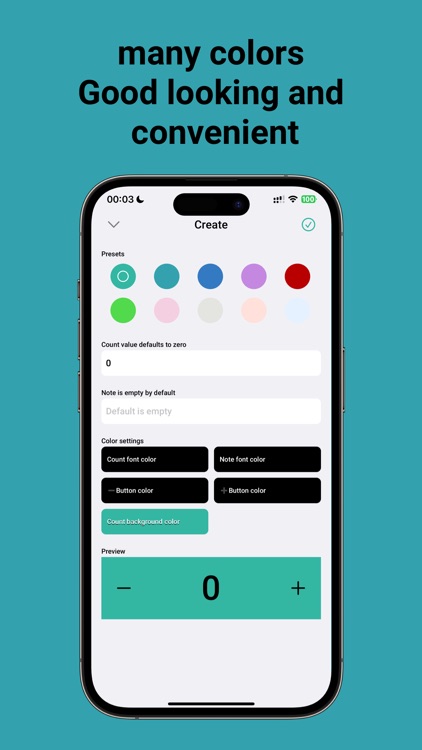

What is it about?
"Counter" is self-explanatory. It is a counting software that is simple to use and reasonably priced. It doesn't have too many features and focuses on simplicity and directness.

App Screenshots

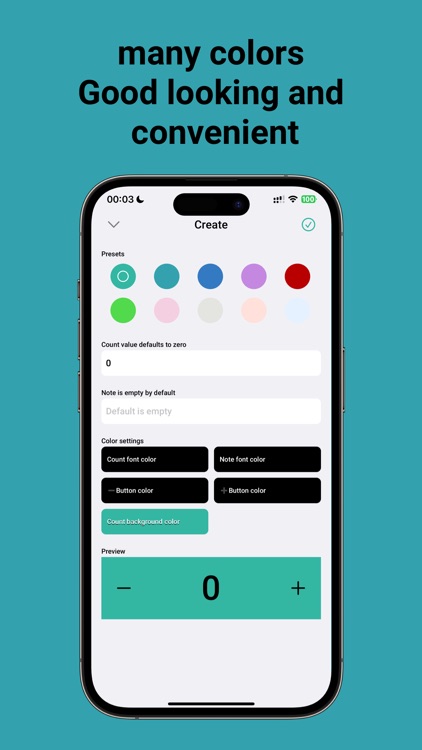

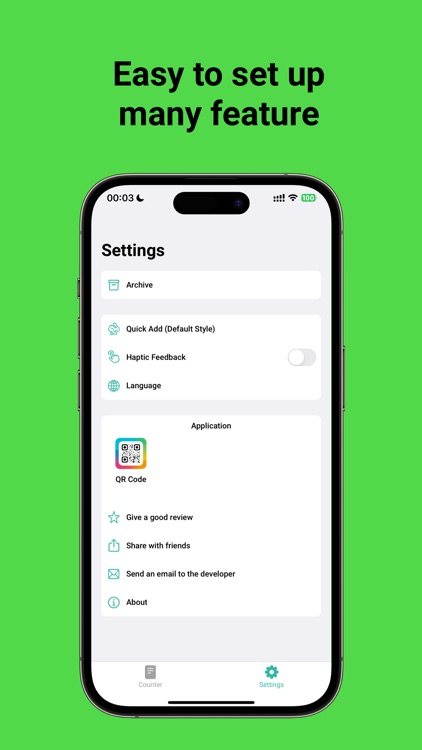
App Store Description
"Counter" is self-explanatory. It is a counting software that is simple to use and reasonably priced. It doesn't have too many features and focuses on simplicity and directness.
Home page functions:
1. In the upper right corner of the home page, click "Quick Add" to access a shortcut to quickly add a counting item. This is to make it easier to count, as you can add counts cleanly and quickly without having to create many styles first. Just click to create and start counting.
2. "Add" is the normal way to add a counting item. You can change the color of the item you create and use pre-made styles to quickly create items.
3. On the home page, swipe right on an item to reset or pin it.
4. On the home page, swipe left on an item to edit, delete, or archive it.
Settings functions:
1. Archive items that you don't want on the home page. You can unarchive them if you need them later.
2. Quick Add (default style): Customize the preset style by editing it and changing its color and style. When you click Quick Add on the home page, it will use the default style you set here.
3. Language support: Currently supports French, German, Korean, Spanish, Vietnamese, Japanese, Traditional Chinese, Simplified Chinese, and English.
Widget functions:
Note that you need to "pin" the home page before the widget functions appear in the widget selection list.
AppAdvice does not own this application and only provides images and links contained in the iTunes Search API, to help our users find the best apps to download. If you are the developer of this app and would like your information removed, please send a request to takedown@appadvice.com and your information will be removed.