
** Counts Pro for iOS 7 is now available for free **

Counts Free for iPad: Count Anything


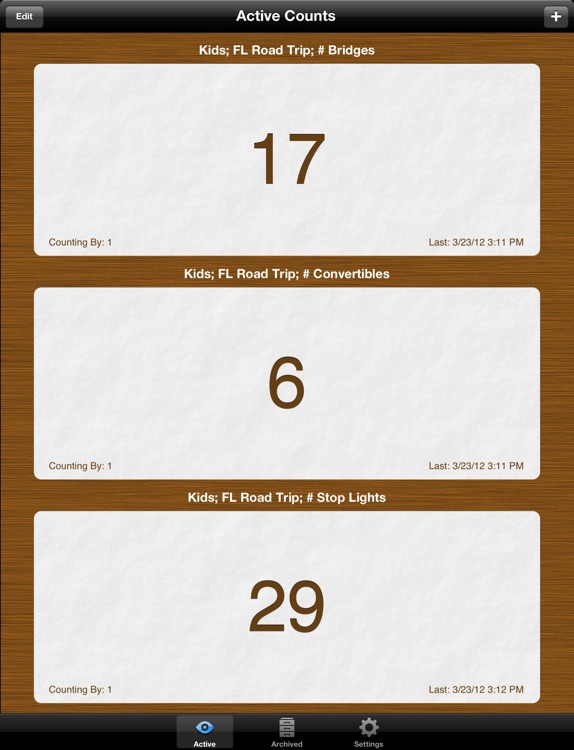
What is it about?
** Counts Pro for iOS 7 is now available for free **

App Screenshots


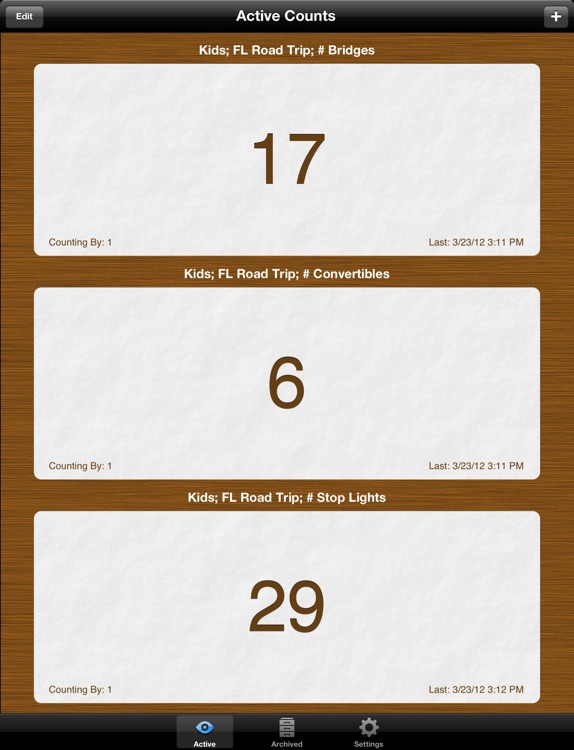
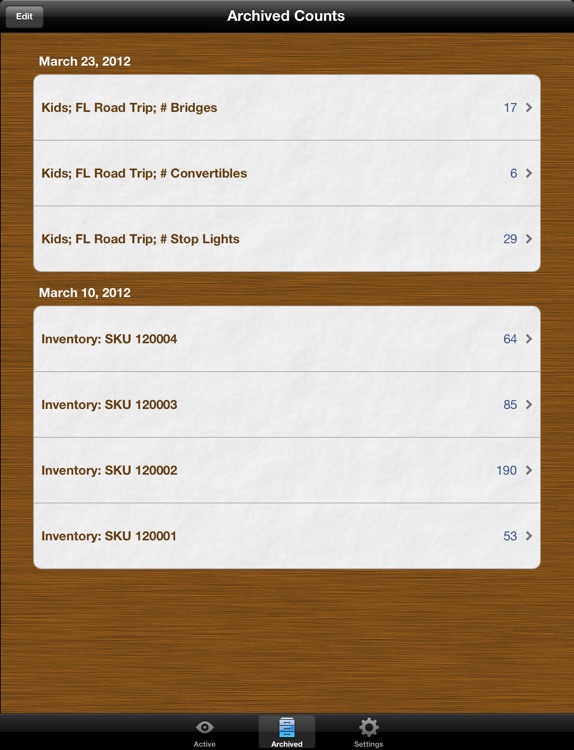
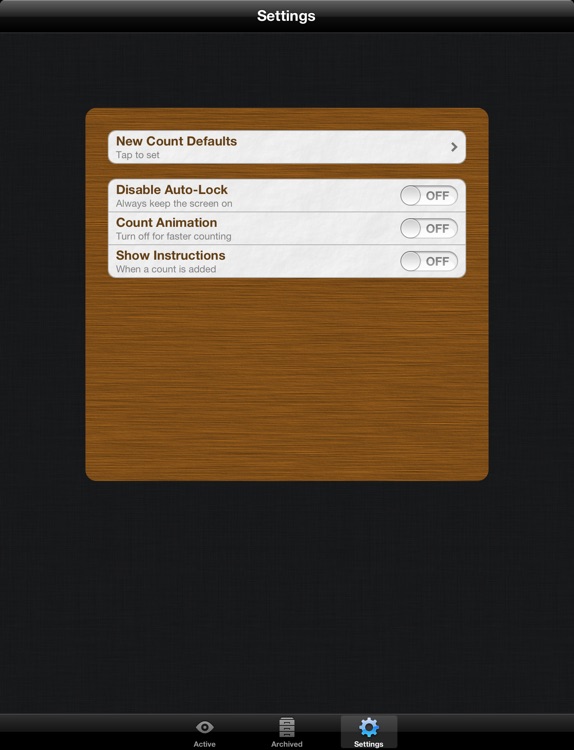
App Store Description
** Counts Pro for iOS 7 is now available for free **
Do you need to take inventory or count something? Well, Counts is the app for you. Sure, you could count in your head, but it's hard to count more than one thing at a time, and what happens when someone interrupts you? Don't worry, Counts solves both of those problems.
Why not just use pen and paper? Yuck. That's messy, and you constantly have to look down and make sure you wrote the right thing. Counts eliminates that by playing a short sound. So what else can Counts do? Read along for some of the features and then give it a try.
Features:
- Count by swiping or tapping the screen.
- Create up to 4 active counts at one time, all on the same screen.
- Archive up to 250 counts for later use.
- Play an audible alert on increase or decrease. Each alert can be different; choose from 23 sounds.
- Count in multiples. Want to count by 10? No problem.
- Give each count a custom name.
- Add additional notes.
- Quickly e-mail the details of a count.
- Tap and hold a count to quickly reset it.
- Counts can disable Auto-Lock to keep the screen from turning off while you're counting.
So, do you need to take physical inventory? Count laps, cars, or customers? Keep track of how many times your colleague says umm during his presentation? Heck, you can pass Counts to the back seat during a long car ride and let your kids count the number of bridges, convertibles, and stop lights. Whatever it is that you want to count, we hope you let Counts do it for you.
AppAdvice does not own this application and only provides images and links contained in the iTunes Search API, to help our users find the best apps to download. If you are the developer of this app and would like your information removed, please send a request to takedown@appadvice.com and your information will be removed.