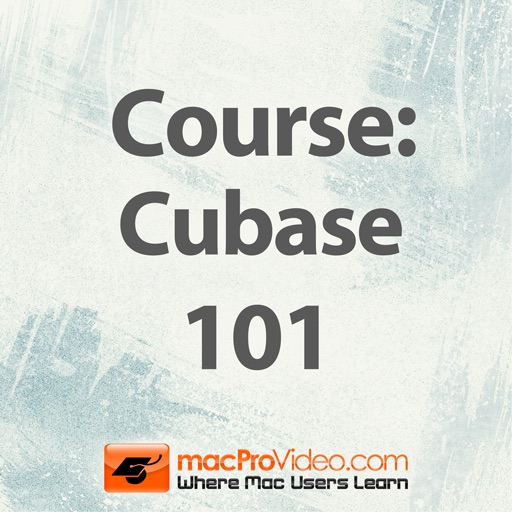
Steinberg’s new Cubase 6 is packed with all kinds of great features and performance enhancements

Course For Cubase 101
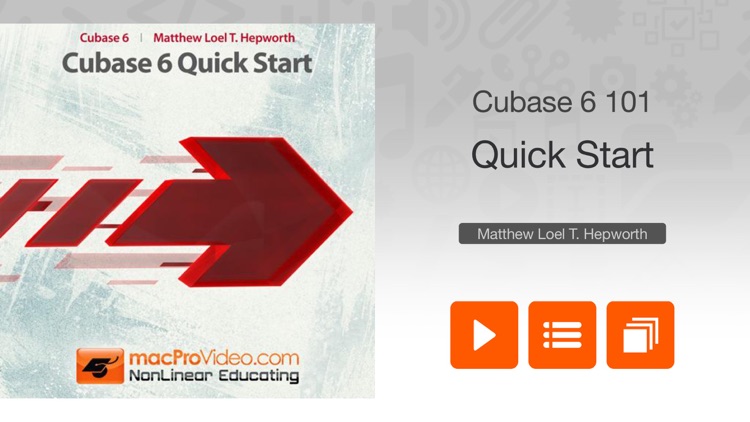
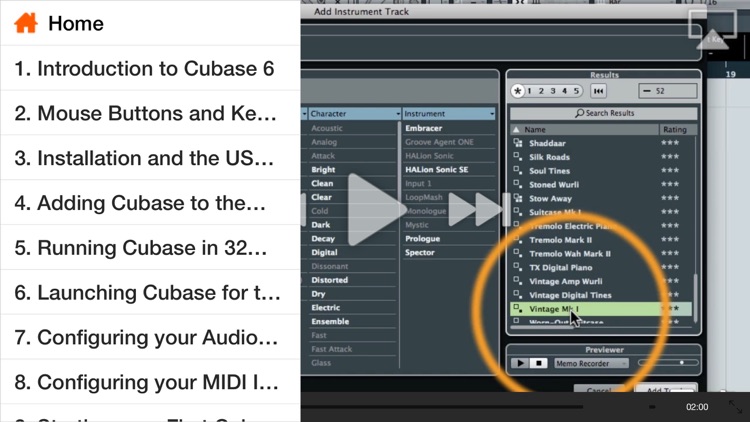
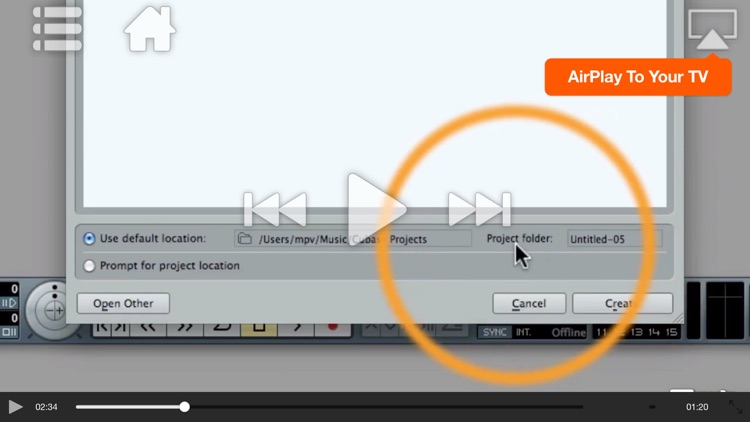
What is it about?
Steinberg’s new Cubase 6 is packed with all kinds of great features and performance enhancements. This Quick Start tutorial by Cubase product specialist Matthew Loel T. Hepworth is designed to get you up-and-running and producing tracks fast.
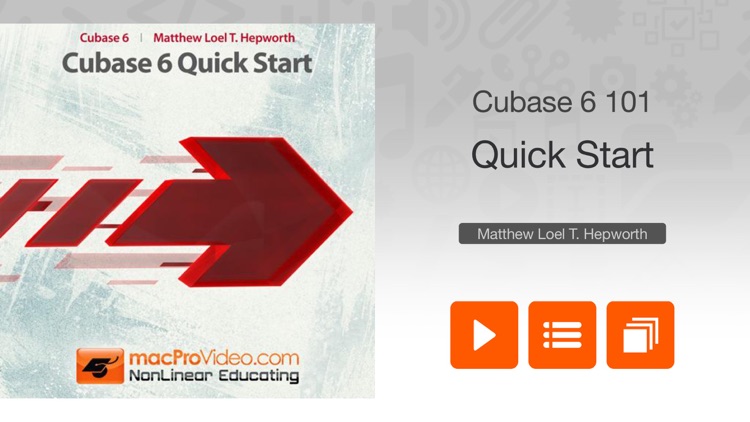
App Screenshots
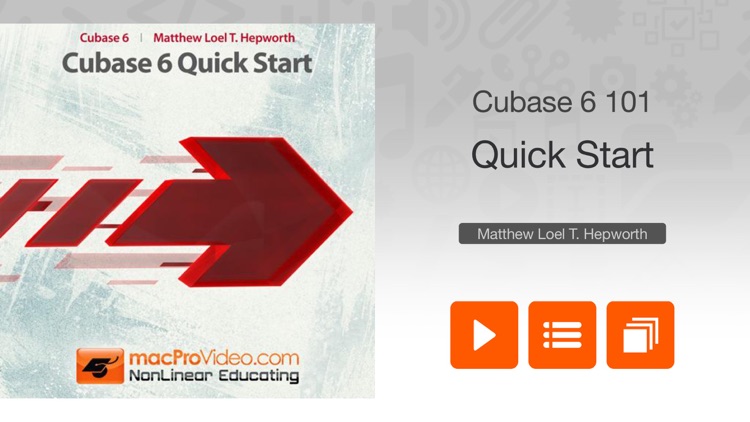
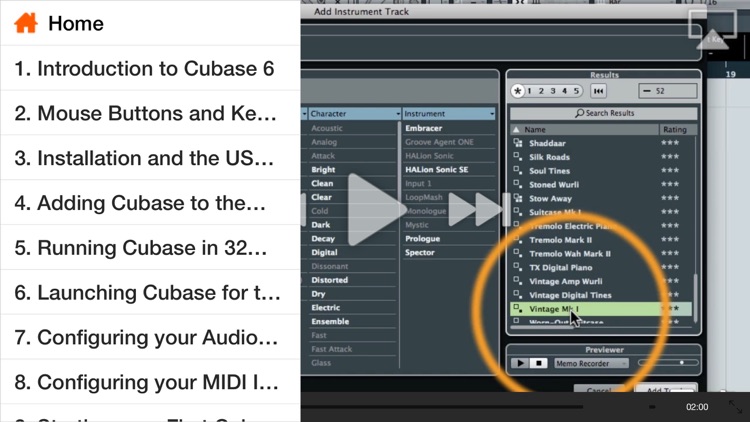
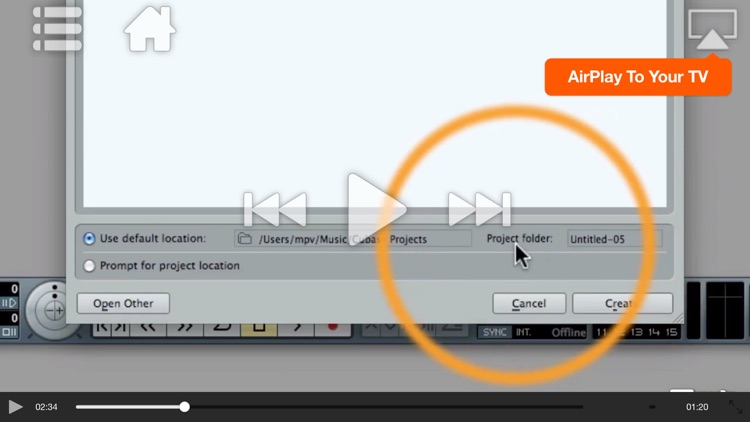

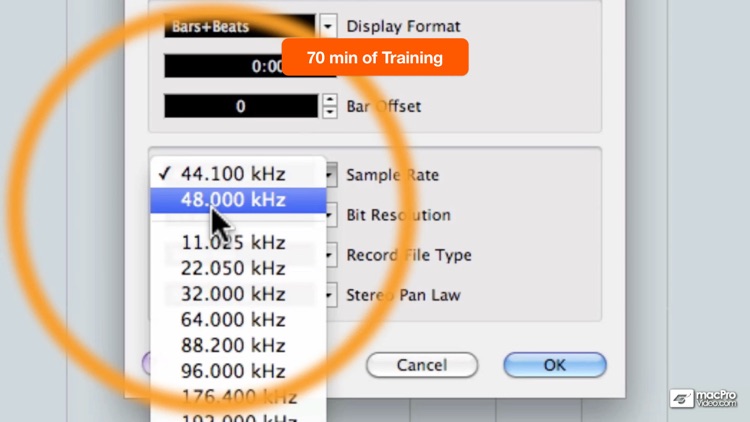
App Store Description
Steinberg’s new Cubase 6 is packed with all kinds of great features and performance enhancements. This Quick Start tutorial by Cubase product specialist Matthew Loel T. Hepworth is designed to get you up-and-running and producing tracks fast.
App Features:
• 70 minutes of video training
• Super clear explanations
• Offline Playback (no internet connection needed)
• Easy to navigate
Course Outline:
1. Introduction to Cubase 6 (03:13)
2. Mouse Buttons and Keyboard Configuration (06:35)
3. Installation and the USB-eLicenser (09:21)
4. Adding Cubase to the Dock (02:55)
5. Running Cubase in 32 or 64 Bit (03:36)
6. Launching Cubase for the First Time and Registering (03:52)
7. Configuring your Audio Interface (11:19)
8. Configuring your MIDI Interface (04:49)
9. Starting your First Cubase Project (03:54)
10. Using Proper Project Management (07:17)
11. Configuring the Project Setup Settings (03:42)
12. Recording a MIDI Track (02:39)
13. Recording an Instrument Track (03:34)
14. Recording an Audio Track (03:17)
AppAdvice does not own this application and only provides images and links contained in the iTunes Search API, to help our users find the best apps to download. If you are the developer of this app and would like your information removed, please send a request to takedown@appadvice.com and your information will be removed.