
Final Cut Pro X comes with many new, intuitive and very cool color correction tools

Course For Final Cut Pro X - Color Correction
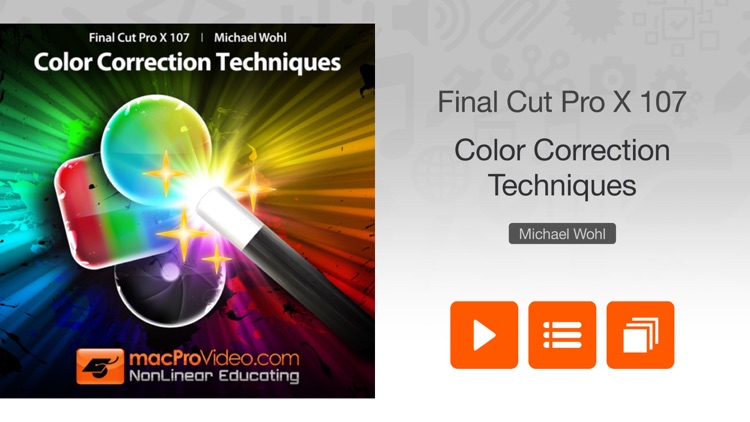
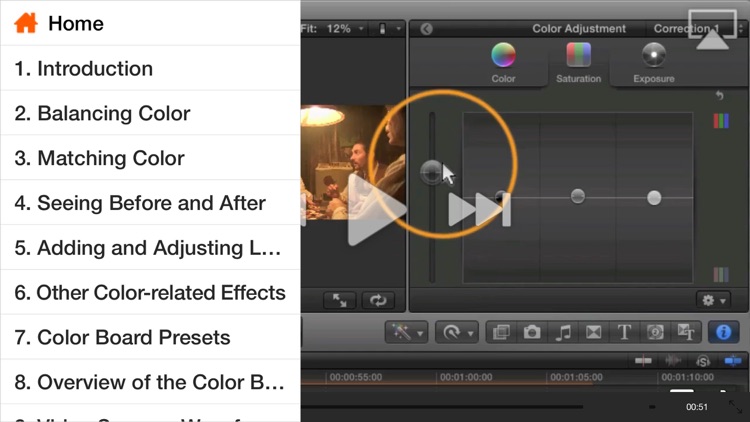

What is it about?
Final Cut Pro X comes with many new, intuitive and very cool color correction tools. Our in-house FCP X Guru, the “colorful” Michael Wohl, shows you FCP X’s virtual rainbow of new tools and techniques that you can use right outta-the-box! (Oops, I mean, right-outta-the-Mac App Store!).
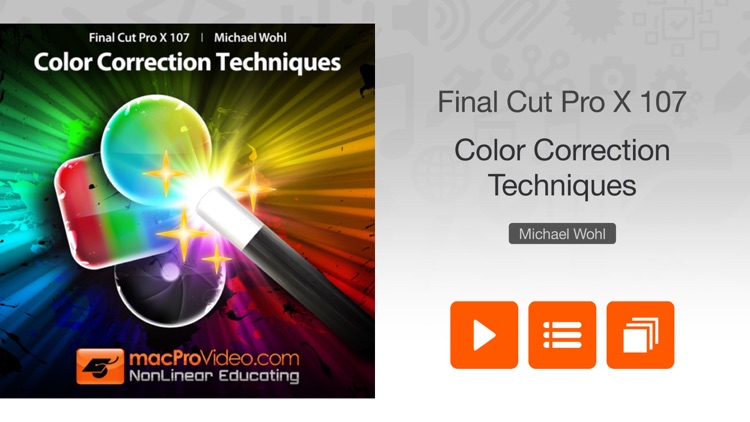
App Screenshots
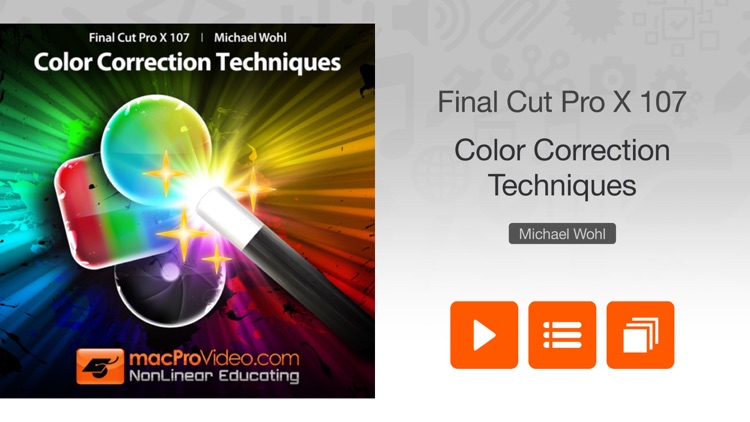
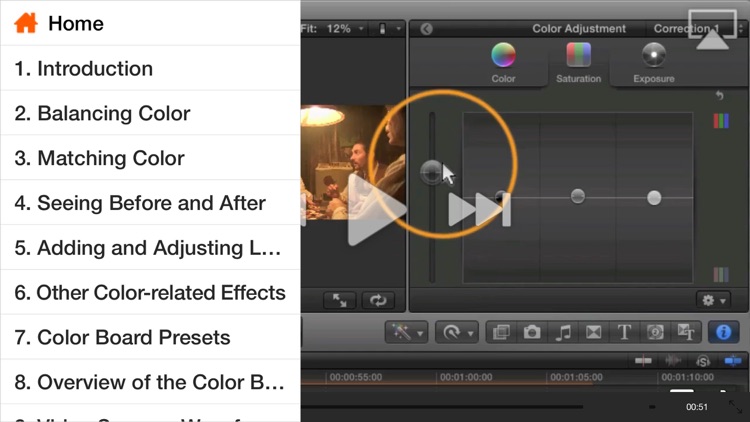



App Store Description
Final Cut Pro X comes with many new, intuitive and very cool color correction tools. Our in-house FCP X Guru, the “colorful” Michael Wohl, shows you FCP X’s virtual rainbow of new tools and techniques that you can use right outta-the-box! (Oops, I mean, right-outta-the-Mac App Store!).
App Features:
• 77 minutes of video training
• Super clear explanations
• Offline Playback (no internet connection needed)
• Easy to navigate
Course Outline:
1. Introduction (00:54)
2. Balancing Color (03:59)
3. Matching Color (02:12)
4. Seeing Before and After (00:59)
5. Adding and Adjusting Looks (02:58)
6. Other Color-related Effects (02:41)
7. Color Board Presets (02:43)
8. Overview of the Color Board (04:23)
9. Video Scopes: Waveform Monitor (04:50)
10. Video Scopes: Vectorscope (02:44)
11. Video Scopes: Histogram (03:08)
12. Basic Exposure Corrections (03:45)
13. Adding Keyboard Shortcuts (03:28)
14. Basic Color Controls (04:15)
15. Correcting for Humans (04:16)
16. Correcting Color Casts (02:00)
17. Saturation Effects (03:10)
18. Using Color Masks (04:19)
19. Using Shape Masks (03:16)
20. Keyframing Shape Masks (04:03)
21. Inside vs. Outside (02:41)
22. Combining Shapes and Keys (02:48)
23. Copying and Pasting Grades (03:47)
24. Applying Existing Grades (03:45)
AppAdvice does not own this application and only provides images and links contained in the iTunes Search API, to help our users find the best apps to download. If you are the developer of this app and would like your information removed, please send a request to takedown@appadvice.com and your information will be removed.