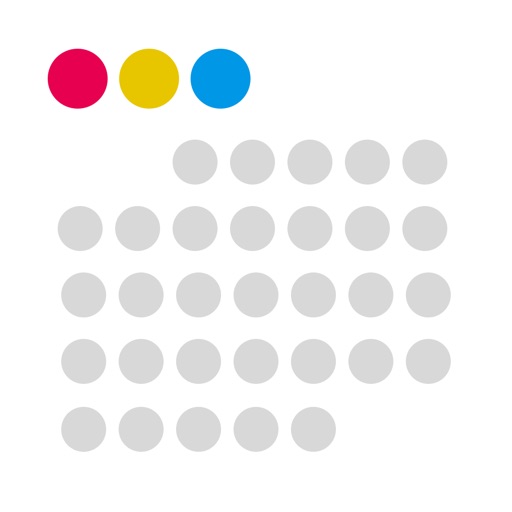
Coyome is easy to use and highly functional calendar application

Coyome Calendar

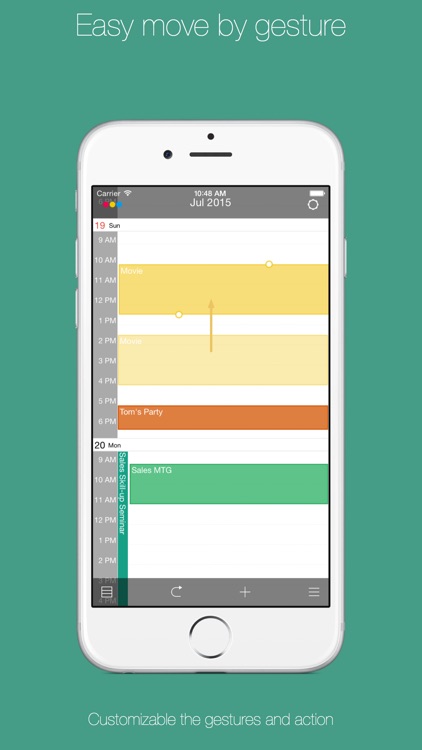
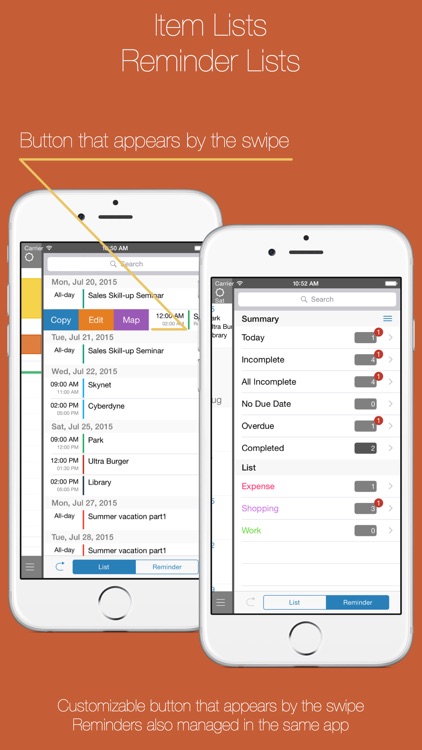
What is it about?
Coyome is easy to use and highly functional calendar application.

App Screenshots

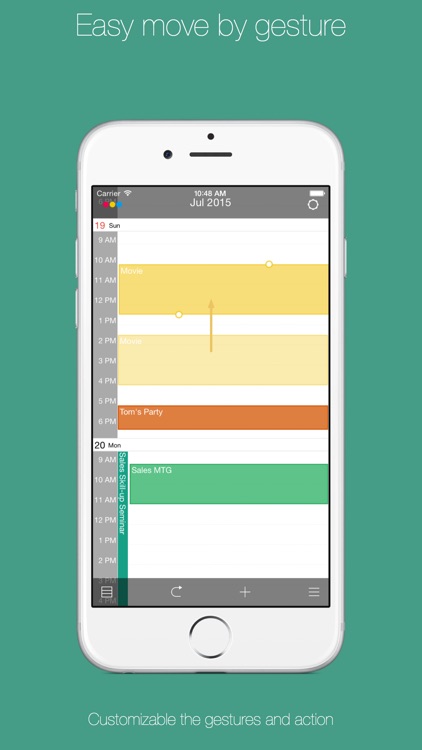
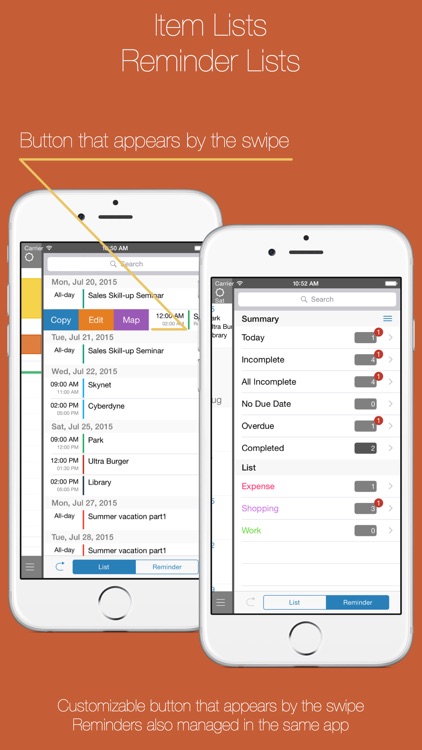
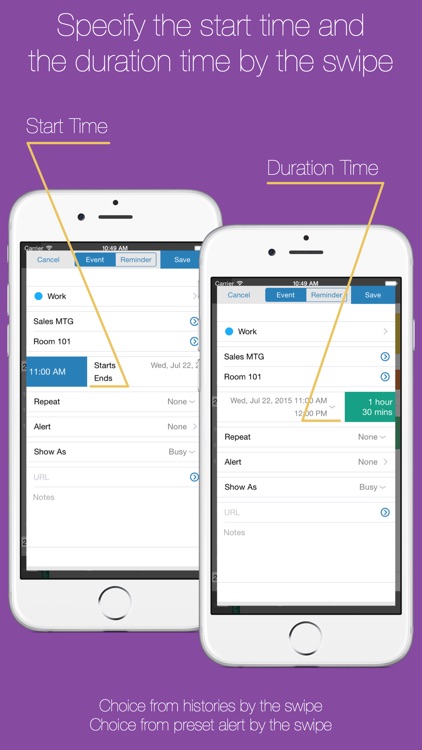
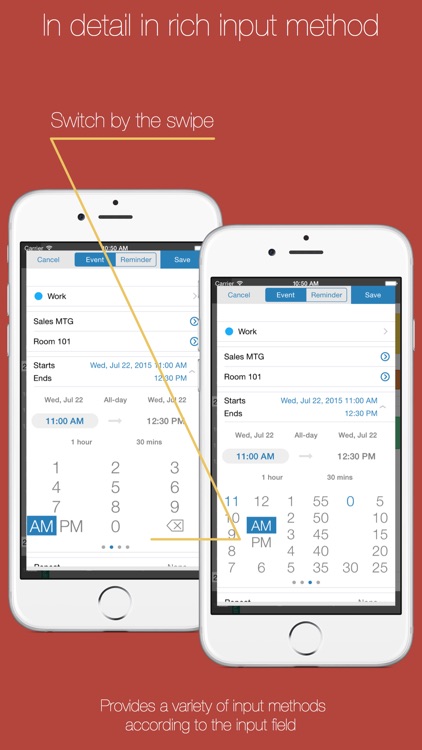
App Store Description
Coyome is easy to use and highly functional calendar application.
- Unified in vertical scrolling, it works lightly.
- You can manage events and reminders.
- Has a high level of customization.
■ Display layout
- You can use the 6 types of views and 2 types of lists.
- 6 types of views can decide which to use.
- The switching of the views can be done by swiping the left and right.
■ Gestures
- Use the pinch in all views, and can be used to enlarge the horizontal and vertical display area.
- And you can specify favorite action such as tap and double tap.
* Gestures is follows:
- Tap
- Double tap
- Triple tap
- Long press
- Long press to from the tap
- Tap of the item
- Double tap of the item
- Long Press of the item
※ item will mean event and reminder.
* Actions is follows:
- Display of the list
- Expansion
- View switching
- Create a new item
- Balloon display
- Menu display
- Zoom
- Detail of the item
- Edit item
- Move of the item
※ Action that can be allocated depending on the type of gesture is different.
* Automatic scrolling
- Will automatically scroll when the finger came to the top or bottom of the view.
- This is useful in a case of moving the event to a date that is not displayed on the screen.
- Automatic scrolling works in the following cases:
Move of the item, Menu display, Balloon display, etc
■ toolbar customization
Toolbar can assign to 6 features.
Function that can be assigned are as follows:
- Go back to the view switching source
- Jump list
- Back to today
- New item
- Side list display
- Display Calendar selection
- Calendar preset selection
- View selection
- To the left
- To the right
- Prev
- Next
■ Quick input, finely input
* Quick input
- You can quickly entering with a swipe of the field.
- Content that can be selected with the swipe has been optimized for that field.
For example, if you swipe the input field of the title from the left, you can select a title from the previously entered history. And you swipe the title input field from the right, you will be able to select the registered templates.
* Finely input
- Can use a special input methods according to the input field.
- Can customize input method in settings.
■ Calendar preset
* You can register the following items as calendar preset.
- Display Calendar
- Default Calendar
- Time zone
- Bar color
- Button color
If you register on the calendar preset, you can switch instantly various displays in accordance with the registration.
■ Easy-to-understand settings
- You can do it while confirming the change in the actual screen.
■ Others
- You can specify the color of each event and reminders.
- You can create an event and reminders of templates.
AppAdvice does not own this application and only provides images and links contained in the iTunes Search API, to help our users find the best apps to download. If you are the developer of this app and would like your information removed, please send a request to takedown@appadvice.com and your information will be removed.