
@ It can be your "note book", "TODO list" or "order manage system"

CP2 - Copy && Paste
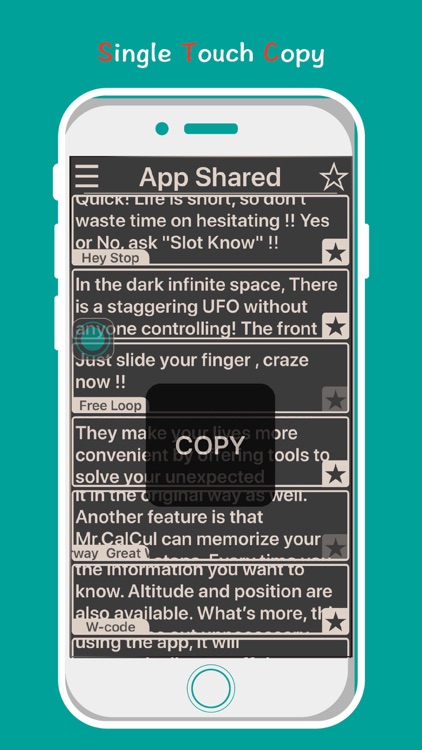


What is it about?
@ It can be your "note book", "TODO list" or "order manage system". Surely you can use it as a "Copy and Paste" tools which will save your time unconsciously! @
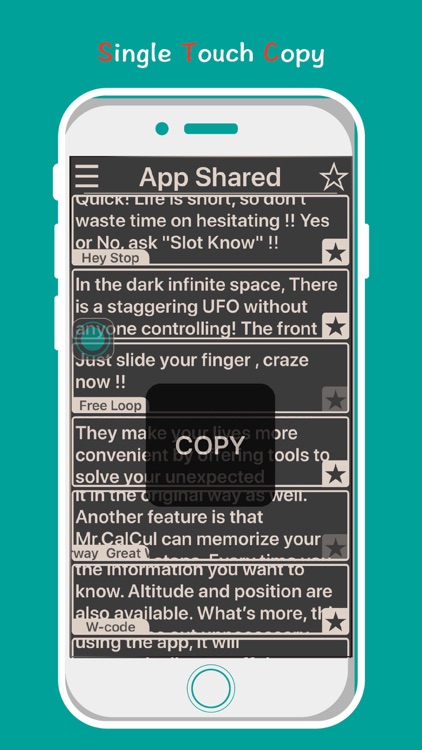
CP2 - Copy && Paste is FREE but there are more add-ons
-
$1.99
No Ad Version
App Screenshots
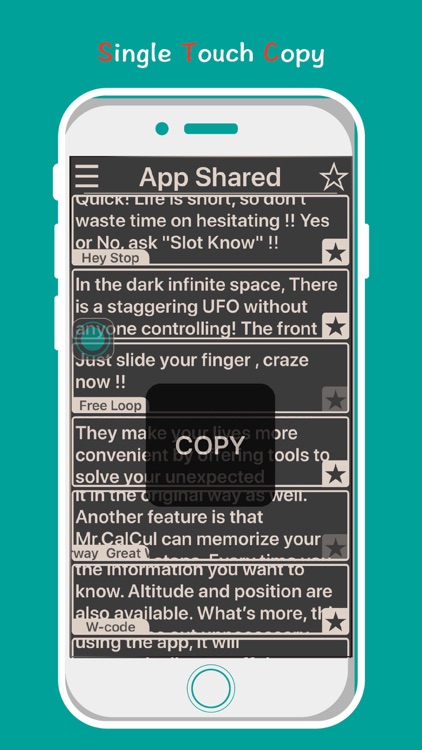



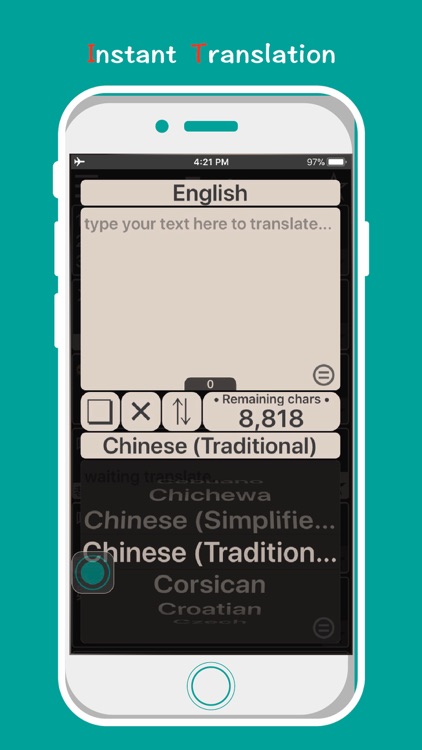
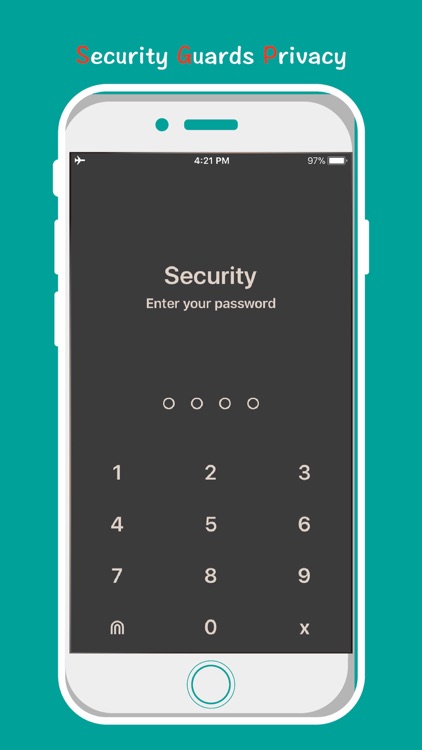
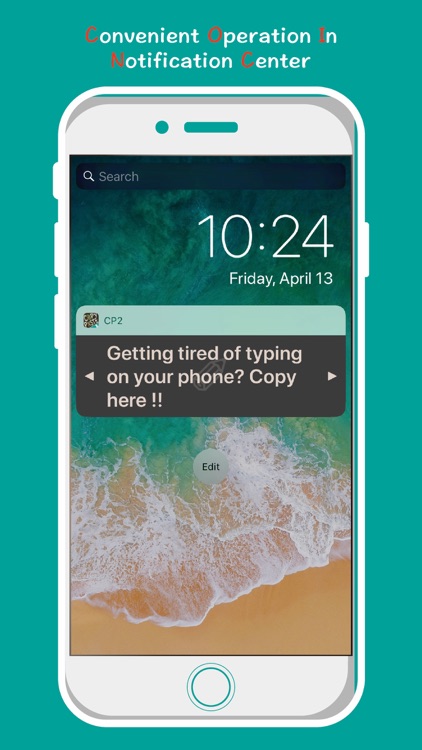
App Store Description
@ It can be your "note book", "TODO list" or "order manage system". Surely you can use it as a "Copy and Paste" tools which will save your time unconsciously! @
Getting tired of typing on your phone? Having difficulties in sending a great number of messages? Now, Copy && Paste will simply solve all these troubles for you. Just manage all your documents by "dragging" "pulling" "pinching" and "wiping"!!!
============ Finger Movement Tutorial ============
Add New Content : Drag either upward of downward at list page to add new content.
Insert New Content : Pinch the fingers between content.
Add New Categories : drag either upward or downward at category page to add new categories.
Edit Content : Drag the target content rightward to edit.
Delete Content : Drag the target content leftward to delete.
Select Multiply : Hold down the category name above the list.
Arrange Lists : Hold down the target content to drag it as you wish.
Add Favorites : Touch the star sign in the lower right of the content.
Instant Translation : Activate the control ball. Touch it whenever translation is needed.
Scan codes instantly : Both barcode and QRCode can be scanned and stored as URL directly. Then, you are able to visit the websites by one tab.
Others: CP2 remove buttons to emphasize on finger experience and vision width. You can try "holding", "dragging" and "touching" on different places to discover unexpectable features.
@ We will keep improving CP2 with passion. Thanks for your support! @
AppAdvice does not own this application and only provides images and links contained in the iTunes Search API, to help our users find the best apps to download. If you are the developer of this app and would like your information removed, please send a request to takedown@appadvice.com and your information will be removed.