CR Meeting — Meeting Rooms Booking System
CR Meeting

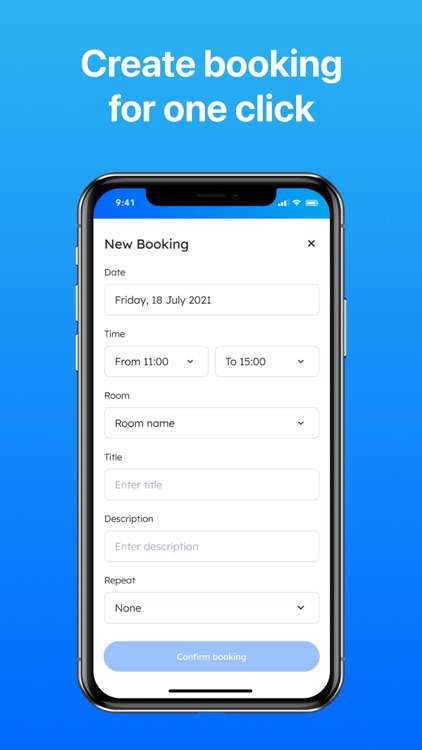
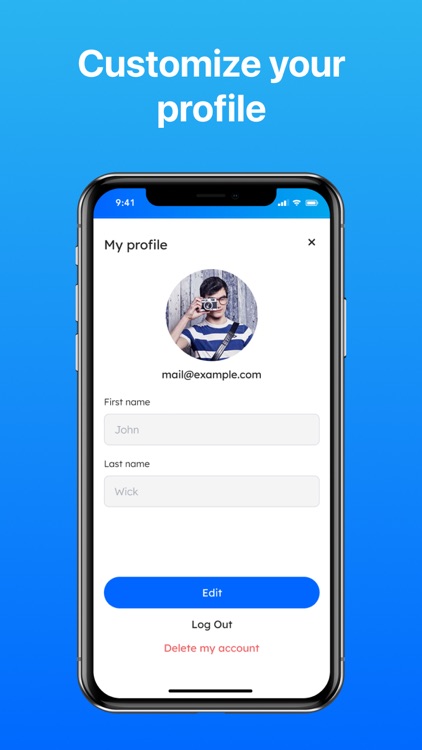
What is it about?
CR Meeting — Meeting Rooms Booking System

App Screenshots

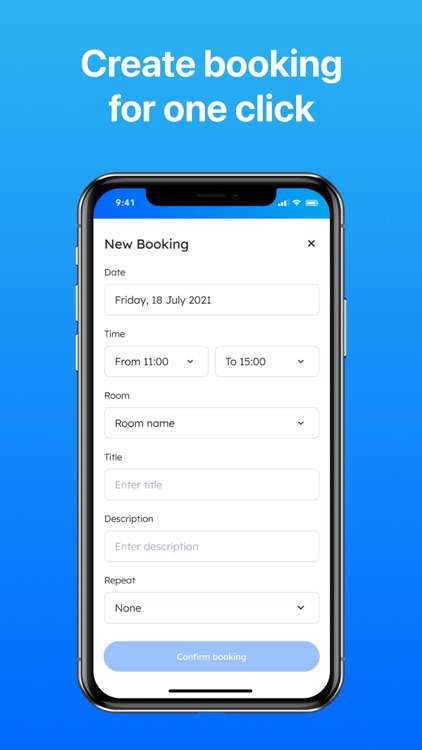
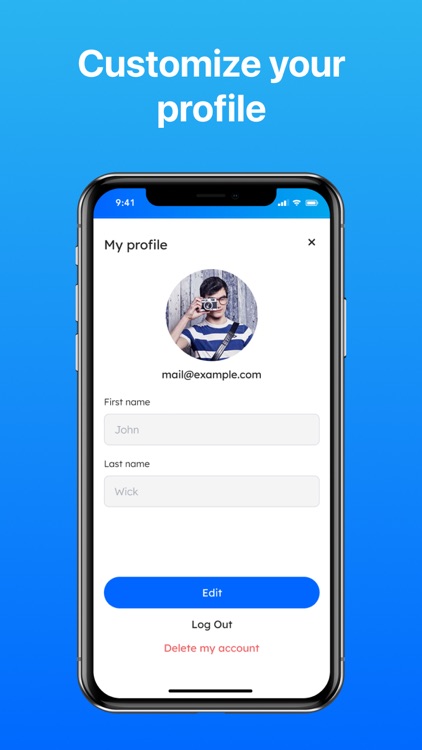
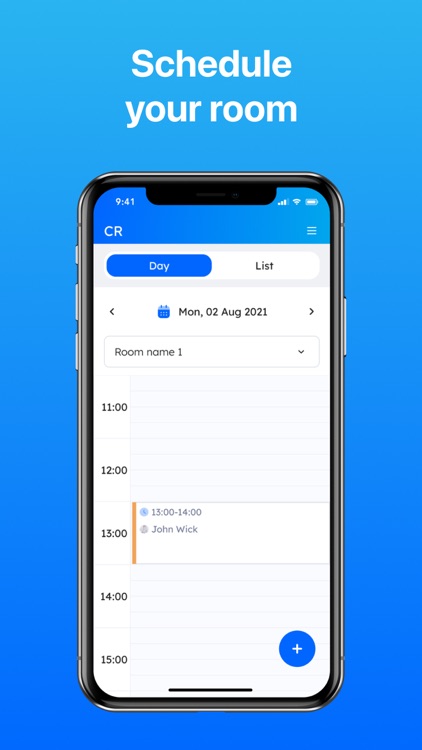
App Store Description
CR Meeting — Meeting Rooms Booking System
Improve workspace usage efficiency and cross-team communication with a flexible, user-friendly app. Book time in meeting and conference rooms in one click. Set up recurring meetings. Synchronize your schedule in a meeting room booking app with Google calendar. All in a single CR Meeting space!
CR Meeting is an intelligent assistant that helps your company manage the available meeting rooms conveniently. One app for searching, booking, and scheduling meeting rooms.
Increase the productivity and satisfaction of your teams and process managers with complete control over the workspaces’ use. CR.Meeting is a conference room booking app that allows you to work with your meeting reservations in an intuitive space with broad functionality:
Safe and easy access. The user account is protected with a unique password; it is enough to enter it and your username to start. You can create a new profile in our conference room booking application or log in via a Google account.
Booking a free meeting room for your events. Just select the date, start time, and end time of the appointment. The app will show free meeting rooms; booking is made literally in one click.
Expanded visual analytics and time scheduling control. An intuitive interface makes communication processes simpler and allows you to see which rooms are occupied, who booked them, and for how long.
Synchronization with Google Calendar. With our meeting and conference room scheduling app, you’ll never forget about an appointment and will be able to view the data from your device.
Setting up repetitions. If you meet regularly, just set the frequency to book a meeting room — an app will schedule it for the days and time you need.
All information about the meeting is at your fingertips. Add the name and description of the event, and it will appear in the room scheduling app directly when booking.
We are always near and ready to answer your questions. Our support team will help you get the most out of CR Meeting and all of its capabilities.
AppAdvice does not own this application and only provides images and links contained in the iTunes Search API, to help our users find the best apps to download. If you are the developer of this app and would like your information removed, please send a request to takedown@appadvice.com and your information will be removed.