
Crazy Eyes is the best way to add creative expression to your photos with cartoon eyes on an iPhone or iPad

Crazy Eyes Pro Photo Stickers



What is it about?
Crazy Eyes is the best way to add creative expression to your photos with cartoon eyes on an iPhone or iPad! With tons of stickers, you can create endless combinations of funny eyes to your photos with your iOS device. Cover your Instagram, Facebook, or Twitter with photos featuring a wide variety of expressive eyes using Crazy Eyes to express yourself. Crazy Eyes boasts a vast array of high definition stickers to increase the expression of any photo.

App Screenshots




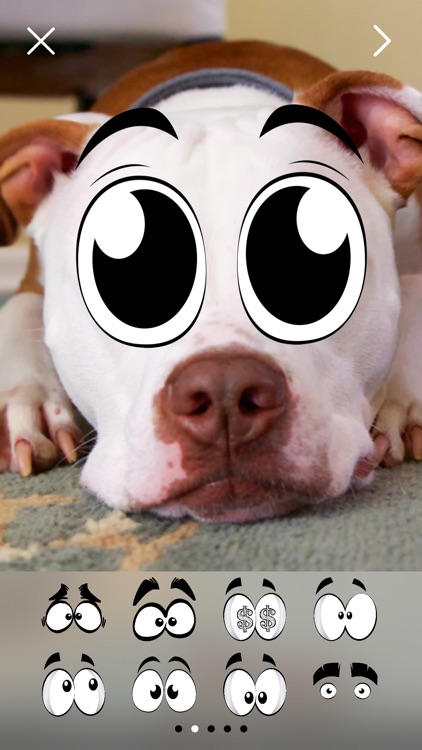
App Store Description
Crazy Eyes is the best way to add creative expression to your photos with cartoon eyes on an iPhone or iPad! With tons of stickers, you can create endless combinations of funny eyes to your photos with your iOS device. Cover your Instagram, Facebook, or Twitter with photos featuring a wide variety of expressive eyes using Crazy Eyes to express yourself. Crazy Eyes boasts a vast array of high definition stickers to increase the expression of any photo.
Fill the world with crazy eyes! Turn your photos into a comic with many fantastic, illustrated sticker eyes. Extremely simple and easy to use!
How to use photo editor:
• Take a photo or load a photo from our camera roll.
• Drag and drop stickers onto your photos.
• Drag to reposition.
• Pinch to scale and rotate.
• Press the “Done” button when you are finished.
• Text your photos to your friends, or share them on Instagram, Facebook, and Twitter.
How to use iMessage stickers:
• Tap a sticker to place it in the message field
• Or tap , Hold and Drag the sticker to the message bubble or photo you want to put it on, then place the sticker where you want it.
• Note: You can pick up a sticker and drag with a second finger to resize it.
• Have fun!
It only takes 30 seconds to download and get started! Download today!
AppAdvice does not own this application and only provides images and links contained in the iTunes Search API, to help our users find the best apps to download. If you are the developer of this app and would like your information removed, please send a request to takedown@appadvice.com and your information will be removed.